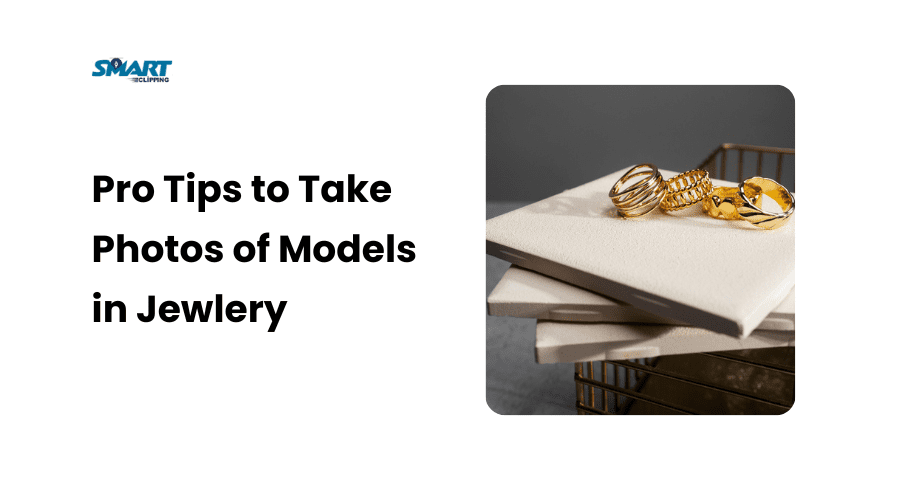We often envision something breathtaking when we snap a photo. Yet, real-life lighting, tiny blemishes, or even a slightly off color balance can leave us feeling like the shot didn’t quite reach its full potential.
Here’s where image retouching comes in. Image retouching is a technique that goes beyond basic editing to enhance, correct, and transform images into stunning visuals.
It’s the art and science of polishing up images by adjusting details, removing imperfections, and enhancing qualities to bring out the best in every shot.
Understanding image retouching is really important if you’re a photographer, a business owner, or someone who wants high-quality photos. Because the right retouching techniques can turn everyday photos into visually stunning images.
What Is Image Retouching?
When we ask, “What is image retouching?” we’re really diving into a process that’s more complicated than basic photo editing. Image retouching involves enhancing images by addressing specific flaws and refining details to make the final product look polished and professional.
General photo editing focuses on broader adjustments like cropping or color tweaking. On the other hand photo retouching focuses on specifics like removing blemishes, evening skin tones, adjusting textures, and adding details that give an image a “wow” effect.
The importance of image retouching spans several fields:
- Advertising and Marketing – High-quality retouched images attract viewers. It helps brands stand out in a competitive space. According to a study by the Content Marketing Institute, visual content is highly effective in attracting and engaging audiences.
- Social Media – Visually appealing photos are essential with the rise of platforms like Instagram and TikTok. A well-retouched image tells a story and also helps users present their best selves or brand image.
- E-commerce – Product images are often the deciding factor in online shopping. That’s why clean and retouched product photos can significantly increase consumer trust and boost sales. This insight is supported by insights from BigCommerce.
Difference Between Photo Editing and Image Retouching
It’s common to think of photo editing and retouching as the same. But there are important distinctions. Both improve the look of an image but they do so in different ways.
Let’s break it down:
- Photo Editing: This includes basic adjustments like cropping, exposure corrections, and color balance. Photo editing is often quick and focuses on correcting overall aesthetics.
- Image Retouching: Photo retouching focus shifts to detailed refinements. Retouching removes specific flaws, like blemishes or stray hairs, smooths skin texture, and adds highlights to create depth. It’s often used in portrait, fashion, and commercial photography where perfection is the goal.
Interestingly, these techniques frequently overlap. For example, when editing a portrait, you might make basic adjustments like cropping. But retouching becomes essential for that polished magazine look. Both techniques work hand-in-hand to deliver that professional final result.

The History and Evolution of Image Retouching
The Early Days of Retouching
The roots of image retouching trace back to early photography and long before the digital era. Photographers used darkroom techniques to manually refine their images in those days.
This included dodging, burning, and adjusting exposure to brighten or darken areas. This technique is similar to modern digital methods.
Portrait retouching was popular because photographers wanted to give clients smooth and flattering images. They often used specialized retouching pencils to directly adjust negatives.
Photography has moved into the digital age now. These manual techniques laid the foundation for software that would change the industry forever.
Image Retouching in the Digital Age
The digital revolution brought in tools like Adobe Photoshop. This quickly became the industry standard for retouching.
Programs like Photoshop and Lightroom enabled retouchers to do more than ever before. They can now add layers, masks, and precise color adjustments with just a few clicks. Photoshop also made techniques like frequency separation and dodge & burn accessible to everyone.
Today, we’re witnessing a new era with AI-powered tools like Luminar and FaceTune. AI technology helps users to apply basic retouching effects in seconds. It makes professional-looking images for non-experts.
Basic image retouching has become faster with AI. It’s great for small companies who need visuals for their social media and e-commerce platforms.
For anyone looking to learn more about these transformations, this article on the evolution of digital photography is a fantastic resource.
If you are an agency or want a large number of images retouched by professionals, then you should definitely check this list of the best image retouching companies.
Why Is Image Retouching Important?
Enhancing Personal Photos
Retouching isn’t just for professionals. It can enhance our personal photos too. Such as family photos, holiday shots, or milestone moments. A bit of retouching can take a photo from ordinary to extraordinary. It also preserves cherished memories in the best possible way.
Image retouching can bes used to smoothen out skin tones in a family portrait and bring out the vivid colors in a sunset shot. This way you will be able to preserve memories beautifully.
People often use photo retouching for special events like graduations, weddings, and family reunions. After all, these moments only come around once. That why it’s nice to have images that reflect the best of them.
Professional and Commercial Benefits of Photo Retouching
Image retouching is essential for professionals. High-quality images are a cornerstone of professional photography. Also, clients expects retouched photos.
Retouching is also a must for creating images that represent the brand’s vision. It is an inseparable part of the product and fashion photography.
Studies show that high-quality product images can significantly increase customer trust and conversions in e-commerce. This is highlighted by the E-commerce Guide.
Businesses can showcase products in the best light with polished and retouched images. It helps them stand out from competitors and connect more effectively with their audience.

The Different Types of Image Retouching Techniques
1. Skin Retouching
Skin retouching is a core technique in portrait photography. It involves techniques for smoothing skin, removing blemishes, and enhancing facial features. Key methods include:
- Blemish Removal: Clearing away spots, scars, and minor skin imperfections.
- Skin Smoothing: Using frequency separation and skin-blurring techniques to achieve a polished look without losing natural texture.
The goal here is to keep things looking natural. Overdoing skin smoothing can leave an image looking fake, which is why maintaining authentic textures is so important.
2. Color Correction
Color correction adjusts the hues, saturation, and brightness in a photo to create a balanced, pleasing look. This technique can:
- Brighten dull images: Bringing out natural light and vibrancy.
- Correct color balance: Adjusting tones to look natural and true to life.
Color correction is essential in product photography to show accurate colors or in wedding photography to capture a couple’s special day with the best lighting possible.
3. Background Removal and Adjustment
Background removal is often needed to draw attention to the subject in commercial and product photography. This process involves:
- Removing distracting backgrounds: Isolating products against a neutral or solid background.
- Adding or replacing backgrounds: Creating themed images or placing the subject on a new background .
4. Shadow and Reflection Retouching
Shadows and reflections add depth. This is really important in product photography. Shadows can make a product appear realistic and give it a “floating” effect.
Reflections can be added or adjusted to make items like jewelry or glassware look more three-dimensional.
5. High-End Retouching for Professional Results
High-end retouching includes techniques for fashion and advertising. Because in these industries every detail counts.
These advanced methods require expertise and involve:
- Dodge & Burn: Adding light or dark areas to bring depth and shape to a photo.
- Frequency Separation: Separating textures from colors to edit them independently. This is also used in skin retouching.
- Fine Texture Work: Enhancing textures in clothing or products to add a detailed look.
Check this article to have more insights into the types of image retouching
Ready to explore more? Let’s Look at the Best Tools and Software for Image Retouching
In the next section, we’ll explore the tools that make image retouching possible. We will cover industry-standard software like Photoshop to user-friendly AI tools.
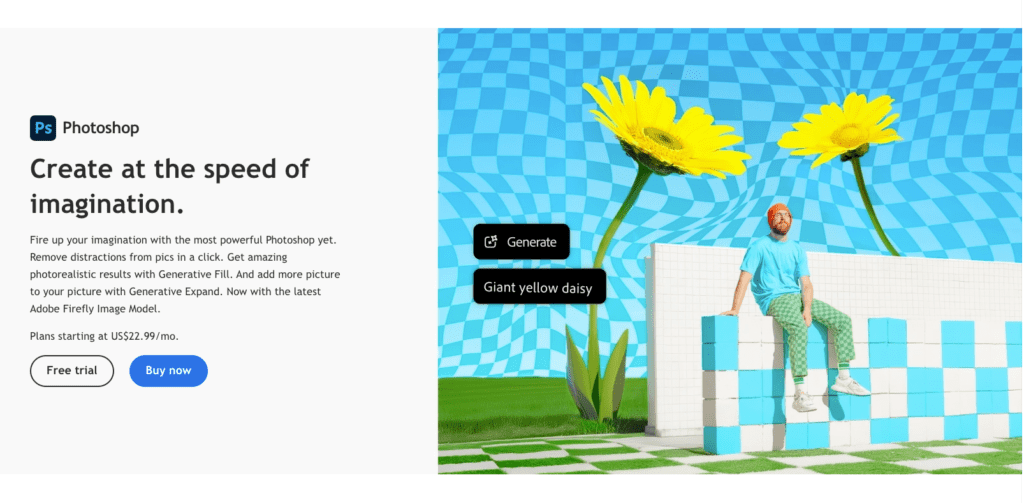
Tools and Software for Image Retouching
When it comes to answering “what is image retouching,” it’s hard to skip over the tools that make it all possible.
The right software can make a huge difference in the quality, speed, and flexibility of photo retouching work.
Choosing the right tool is really important for both beginner and experienced professional.
Here’s a look at the best image retouching tools available today. These tools can transform ordinary photos into extraordinary ones.
1. Adobe Photoshop and Lightroom
Adobe Photoshop is considered the industry standard for image. Photoshop’s exclusive suite of tools lets users get as detailed as they want.
Photoshop is indispensable for many professionals. Because it offers pixel-level control and an almost endless set of possibilities.
Its powerful retouching tools like healing brushes, frequency separation, and advanced masking are used in almost every creative industry. Fashion and product photography to marketing and advertising all needs these tools for their images.
Then there’s Adobe Lightroom. This is perfect for photographers who want a more efficient way to enhance and organize large batches of photos.
Lightroom is great for global edits. It will help you to adjust exposure, color balance, and contrast across multiple images with just a few clicks. It’s also fantastic for quick touch-ups and organizing photo libraries.
That’s why making it’s an essential tool for photographers who work with large collections of images. Lightroom and Photoshop integrate seamlessly too. This is reason that many photographers use both programs in their imageretouching workflows.
For anyone looking to learn the ropes, Adobe provides tutorials for beginners and professionals alike, covering everything from basic edits to advanced retouching techniques.
2. Other Popular Image Retouching Software
Tools by Adobe dominates the industry but there are other excellent image retouching tools too! These tools offer a great variety of features for for various types of photo retouching and image editing:
GIMP
GIMP is short for GNU Image Manipulation Program. GIMP is a free and open-source alternative to Photoshop.
But GIMP doesn’t have all of Photoshop’s advanced features. It’s a solid choice for basic and intermediate image retouching. It’s great for anyone who’s just getting started or needs a budget-friendly too.
Capture One
Capture One is known for its high-quality color processing and tethered shooting options. It’s a popular choice among professional photographers in fashion and portrait photography.
It’s excellent for fine-tuning color and detail. It works well in high-volume environments too!
Affinity Photo
Affinity Photo is a budget-friendly alternative to Photoshop, offering a comprehensive set of editing and retouching tools without the subscription model. It’s often praised for its speed and compatibility with Photoshop files, making it a solid choice for users looking for a powerful, one-time purchase tool.
Each software has its strengths and weaknesses. For instance, Capture One is ideal for photographers who focus heavily on color work, while Affinity Photo is great for detailed retouching tasks without a recurring subscription fee. GIMP is best suited for budget-conscious users who don’t mind a bit of a learning curve. You can explore this guide to Photoshop alternatives to see which tool might suit your needs.
3. AI-Powered Retouching Tools
With the rise of AI technology, image retouching has become faster and more accessible than ever. AI-powered tools like Luminar AI and FaceTune are opening up new possibilities by automating parts of the retouching process. These tools are especially handy for quick edits, letting users apply complex effects with minimal effort.
For example, Luminar AI uses artificial intelligence to analyze each image and suggest retouching options tailored to that specific photo. It can perform tasks like skin smoothing, sky replacement, and color correction with just a few clicks, making it perfect for those who want professional-looking results without spending hours on editing. FaceTune, popular among social media users, focuses on portrait retouching, allowing users to adjust skin tone, reshape facial features, and even add makeup effects—all thanks to AI.
These tools are transforming the retouching process by making it more accessible and beginner-friendly, though professional retouchers might find them limited for complex tasks.
If you’re curious more AI’s tools for image retouching, then check out this article on Best AI Image Retouching Tools.

DIY Image Retouching vs. Professional Services
So, you’ve got a sense of what is image retouching and the tools that make it happen. But should you tackle retouching yourself, or is it better to hire a professional? The answer depends on the complexity of the project and your own comfort level with retouching.
When to Do It Yourself
For minor tweaks or everyday photos, doing your own retouching can be both fun and rewarding. Tools like Lightroom or mobile apps such as Snapseed and VSCO make it easy to brighten up colors, smooth skin slightly, or add creative effects with minimal experience. With DIY retouching, you’re in control of the entire process, which can be a great learning experience and help you develop your unique style.
If you’re just getting started, there are tons of tutorials available to help you master the basics. YouTube and websites like Phlearn and CreativeLive offer beginner-friendly guides that walk you through popular techniques.
When to Hire a Professional
While DIY retouching is great for small projects, certain situations call for a professional touch. Hiring a skilled retoucher can make a world of difference, especially for high-stakes images like wedding photos, professional headshots, or commercial product images. Professionals have the experience and tools to handle complex tasks, such as high-end skin retouching, compositing, and intricate color grading.
When quality truly matters, or if you need retouching done quickly and efficiently, investing in a professional service can save you both time and stress. For instance, in e-commerce, professional retouching ensures that products look flawless, helping to build customer trust and increase sales.
Best Practices for Natural and Effective Image Retouching
When done well, image retouching enhances photos without making them look over-processed or artificial. Here are some essential tips for achieving beautiful, realistic results.
Less Is More: Avoiding Over-Retouching
One of the biggest mistakes people make with retouching is going overboard. We’ve all seen those images where skin looks overly smooth, colors are too bright, or features are unnaturally exaggerated. To keep your images looking natural, aim for subtlety and remember that “less is more.” Small tweaks can make a big difference, so take it slow and avoid heavy-handed edits.
For example, instead of blurring skin, try using tools like frequency separation, which allows you to soften skin without losing its natural texture. Mistakes like heavy airbrushing or intense sharpening can make images look fake and, ultimately, less appealing. Practical Photography Magazine has a great article on the “less is more” approach, which you can find here.
Understanding Your Subject and Intent
Every photo is unique, and the approach to retouching should reflect that. For instance, the way you retouch a portrait is likely very different from how you’d handle a landscape or product photo. By understanding the subject and the intended outcome, you can make choices that enhance the photo’s natural strengths.
In portrait retouching, the goal might be to soften blemishes or enhance the subject’s eyes, while in product photography, you may focus more on color correction and sharpening to highlight product details. Tailoring your retouching techniques helps you bring out the best in every image without making drastic changes that alter the photo’s authenticity.
With these insights on tools, DIY versus professional retouching, and best practices, we’re ready to move on to our next section: the top tips for mastering advanced retouching techniques. Ready to take your retouching skills to the next level? Let’s dive into it and discover the tricks the pros use to get those magazine-worthy images!
The Ethical Side of Image Retouching
With all the impressive results you can achieve through image retouching, it’s important to take a step back and think about the ethical side of things. Especially in fields like beauty and fashion, retouching can influence public perception in powerful ways, so it’s essential to balance creativity with responsibility.
Ethics in Beauty and Fashion Retouching
In the beauty and fashion industry, retouching has traditionally been used to create flawless, picture-perfect images. While these images can be stunning, there’s an ongoing conversation about how extreme retouching impacts people’s body image and self-esteem. When images are heavily altered—like smoothing out every natural line, adjusting body shapes, or even completely altering facial features—it can create unrealistic beauty standards. This impact is why there’s now a growing trend toward more authentic, natural-looking images in fashion and media. More brands are beginning to showcase beauty as it truly is, celebrating diverse body types, skin textures, and unique features.
If you’re curious about how this shift is impacting the industry, this article on ethical retouching in fashion dives deeper into the topic.
Transparency and Responsibility in Commercial Retouching
When it comes to commercial retouching, ethical considerations aren’t just about beauty—they’re about transparency and responsibility, too. Brands in every industry use retouching to ensure their products look attractive and appealing. But in some cases, retouching can cross ethical lines, like making products look drastically different than they do in real life. Misleading images can damage customer trust, especially if the product they receive doesn’t match the images they saw online.
To maintain transparency, some brands now advocate for minimal or no retouching in their marketing images. This approach builds trust and can even enhance a brand’s reputation, especially among audiences who value authenticity. For example, well-known companies like Dove and Aerie have received positive feedback for using unedited or minimally retouched images, showing that real, unaltered photos can resonate strongly with consumers. You can explore more on brands embracing transparency here.

How to Start Learning Image Retouching
Now that you understand what image retouching can do, why not try it out for yourself? Learning image retouching can be an exciting and rewarding journey, and whether you’re a beginner or have some experience, there are plenty of resources to help you get started.
Beginner-Friendly Tutorials and Courses
There are many beginner-friendly tutorials and courses available online, and choosing the right one depends on your learning style. If you prefer self-paced learning, platforms like Udemy, Skillshare, and YouTube offer a variety of free and paid tutorials covering basic retouching techniques. These options are great for busy schedules, allowing you to watch a few videos whenever you have time.
If you’d rather learn in a more structured way, consider instructor-led courses on CreativeLive or LinkedIn Learning. These platforms offer courses that cover the essentials of retouching, from tools to more advanced techniques. And if you’re really serious, a course on Photo Editing Fundamentals might be a solid investment to kick-start your journey.
Also Check This Ultimate Guide to To Become An Image Retoucher
Essential Skills to Master in Image Retouching
Once you start learning, there are some essential skills every aspiring retoucher should focus on. Mastering basic tools like masking and color correction will help you adjust images without affecting other parts. For example, masking lets you isolate parts of an image so you can edit specific areas without altering the rest, which is invaluable for retouching portraits or product photos.
Texture work is another core skill, especially if you’re working on close-ups or portraits. With practice, you’ll learn to balance smoothing skin without removing its natural texture, which is key to creating realistic images. You can build your skills by practicing with a variety of images and even try exercises like recreating effects from tutorials to get comfortable with different techniques. For inspiration, this guide on retouching skills breaks down some must-have techniques.
Industry Insights and Trends in Image Retouching
Just like any art form, image retouching evolves with trends and technology. Here are some current trends and innovations shaping the future of retouching—and how they might change what “natural” and “beautiful” mean in the world of photography.
How AI is Changing Image Retouching
AI-driven retouching tools are becoming more popular each year, as artificial intelligence helps make the retouching process faster and more intuitive. Tools like Luminar AI and Photoshop’s Neural Filters offer options to automate tasks like skin smoothing, color enhancement, and even complex adjustments like altering facial expressions. While AI can’t replace human creativity, it certainly speeds up basic edits, freeing up time for retouchers to focus on more detailed, nuanced adjustments.
What does the future hold? As AI continues to improve, we can expect it to offer even more advanced features, like real-time adjustments and deeper customization options, all while maintaining the integrity of the original image. For those interested in the latest developments, this article on AI in retouching gives a great overview.
Trends in Minimalist and Natural Retouching
Minimalist and natural retouching is trending, thanks in part to social media and a general shift towards authenticity. Instead of heavily retouched, polished images, people today often prefer photos that feel real and relatable. This trend is popular not only in personal photos but also in commercial spaces, where brands are opting for honest, unfiltered representations.
Social media platforms like Instagram and TikTok have a significant influence on these trends. The push for #NoFilter and similar movements are encouraging people and brands alike to embrace imperfections and present authentic images. This shift doesn’t mean retouching is going away; rather, it’s all about subtle edits that enhance without transforming. For insights on how this trend affects marketing, this analysis on minimalist retouching dives deeper.
Conclusion
So, what is image retouching, really? It’s the art and science of bringing out the best in every photo—whether that’s removing small blemishes, enhancing colors, or making products shine. With the right techniques and tools, retouching can elevate your photos and create images that stand out. But it’s also about balance—knowing when to stop, understanding ethical considerations, and respecting authenticity in each image.
If you’re ready to give image retouching a try, don’t hesitate to experiment with some DIY tools or explore professional services to see what suits your needs. The possibilities are endless, and with a bit of creativity, you’ll see just how transformative image retouching can be.