Looking for the best photo retouching actions for professional-quality results? We will introduce you to the best one to take your photo editing to the next level without spending hours tweaking every detail.
If you’re a photographer, designer, or just someone who loves enhancing images then these photo retouching actions are the ultimate time-saver.
You can streamline your workflow with these preset editing tools. You will also be able to achieve consistent, high-quality results, and make your photos look like they were touched up by a pro.
Let’s dive into the best photo retouching actions that will transform your images with ease.
What Are Photo Retouching Actions?
Photo retouching actions are pre-recorded editing steps that can be applied to your photos with just one click. Actions allow you to automate the process and achieve consistent results every time instead of going through multiple manual adjustments.
In Photoshop these actions can be customized to apply everything from skin smoothing and color correction to sharpening and contrast adjustments. They take the guesswork out of editing and let you focus on the creative side of things.
If you’re using Photoshop or Lightroom then you should definitely use actions to fasten your workflow.
Photo retouching actions help both seasoned professionals to complete beginners. They help to speed up your editing process while still getting high-quality results.
The best photo retouching actions are also very useful for photographers, social media managers, designers, and eCommerce sellers.
One of the biggest perks of using photo retouching actions is how consistently polished your photos will look. You don’t have to worry about missing details or spending too much time adjusting minor things. With the best retouching actions, you’ll get that professional, magazine-worthy finish every time.

Types of Photo Retouching Actions:
There are various photo retouching actions out there. Each of them is great for different types of edits. Here are some of the most popular ones:
- Skin smoothing actions: These photo retouching actions are perfect for portrait photographers who want flawless skin without looking unnatural.
- Color correction actions: This type of actions help balance or enhance the colors in your image. They also make them more vibrant and aesthetic.
- Contrast and sharpening actions: They bring out the details in a photo. It helps to make the images pop with clarity.
- Lighting effects actions: These actions can mimic natural light, sun flares, and studio lighting.
There’s an action out there that can help you no matter what style or type of photo you’re working on.
The 9 Best Photo Retouching Actions for Professional Results
Now that you know what to look for, let’s dive into the top picks! Below I will introduce you to the 9 best photo retouching actions for professional results. They will take your photos from average to amazing in just a few clicks. You won’t want to miss this!
1. Skin Retouch Photoshop Actions Kit
Skin Retouch Photoshop Actions Kit, Actions and Presets Including: adobe & airbrush is ideal for portrait photography, this action set is all about achieving a flawless, natural look. It smooths skin tones, reduces blemishes, and enhances facial details without compromising skin texture. The results are realistic and polished, perfect for high-quality close-ups and headshots.
Compatibility: Adobe Photoshop CS6 and later, including CC versions.
Best For: Portrait photographers, headshots, beauty retouching.
2. Free Photoshop Color Actions
Free Photoshop Color actions pack enhances vibrancy and depth in colors, giving life to photos that need a bit more energy. It’s excellent for brightening up dull images and adding color contrast, making it ideal for everything from product photography to vibrant portraits.
Compatibility: Adobe Photoshop CC and CS6, Lightroom (with plugin).
Best For: Social media images, product shots, landscapes, and vivid portraits.
3. High End Retouching Photoshop Actions
High End Retouching Photoshop Actions are specifically designed for beauty and fashion photography, this suite sharpens details, balances highlights, and refines skin texture, giving images a polished, high-end look perfect for commercial use.
Compatibility: Photoshop CS6 and up, Photoshop CC versions.
Best For: Fashion, beauty, and editorial photographers seeking a magazine-quality finish.
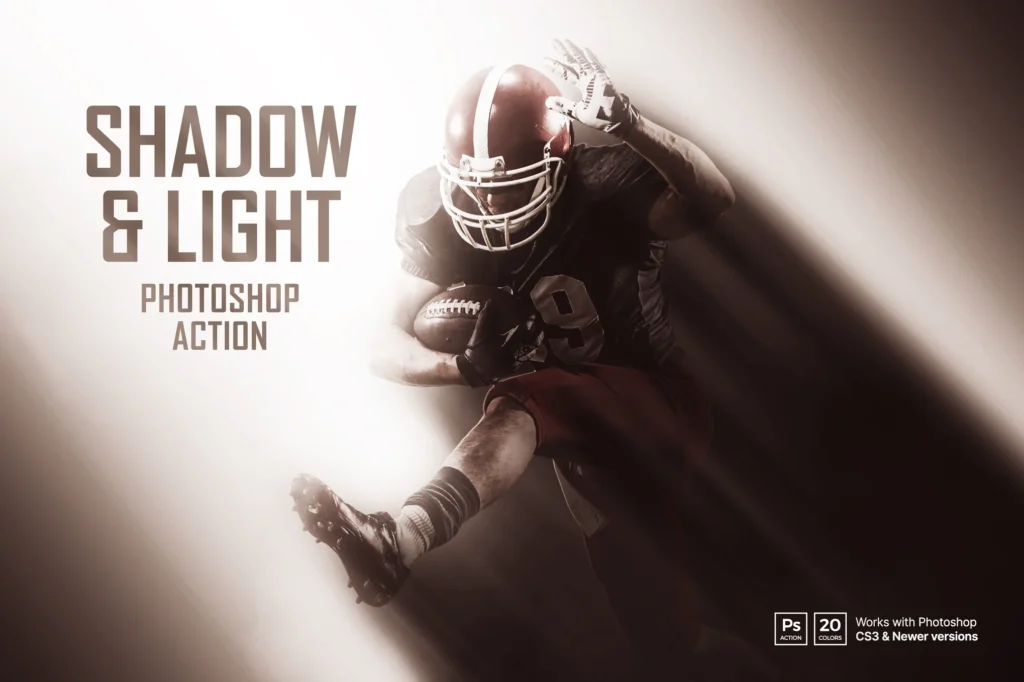
4. Shadow & Light Photoshop Action
Shadow & Light Photoshop Action can improve light and shadow balance in images, adding a soft, natural depth that’s ideal for outdoor photography and portraits. It helps create a lifelike, professional finish that’s subtle but powerful.
Compatibility: Photoshop CC and CS6, works with RAW and JPEG files.
Best For: Outdoor portraits, lifestyle photography, natural lighting effects.
5. Free Vintage Matte Photoshop Actions
Free Vintage Matte Photoshop Actions are perfect for creating timeless, nostalgic images, these matte presets add soft effects with a vintage look, making them a go-to for lifestyle and editorial shots with a classic feel.
Compatibility: Photoshop CC, Photoshop Elements, and Lightroom.
Best For: Lifestyle, editorial, and travel photographers who want a timeless look.
6. HDR Action Photoshop Collection
HDR Action Photoshop Collection adds a high dynamic range (HDR) effect, boosting contrast and clarity for dramatic results. This action is fantastic for bringing out details in landscape photography and enhancing textures in urban or architectural images.
Compatibility: Adobe Photoshop CC and CS6, compatible with both RAW and JPEG files.
Best For: Landscape photographers, dramatic and high-contrast images.
7. Teeth Whitening Photo Retouching Actions
Teeth whitening Photoshop action are designed for quick portrait touch-ups, this action brightens teeth and enhances eye details, giving close-ups a polished and professional appearance.
Compatibility: Adobe Photoshop CC, Lightroom (with plugin).
Best For: Portrait photographers, family photos, headshots, and school photos.
8. Glamourana Makeup & Hair Essentials Photoshop Action Collection
Glamourana Makeup & Hair Essentials Photoshop Action Collection enhances hair texture and detail, adding definition and a natural sheen that’s perfect for beauty and fashion shots. It gives a subtle but impactful lift to hair, making it look healthy and full.
Compatibility: Photoshop CC, compatible with most RAW and JPEG files.
Best For: Fashion photographers, beauty retouching, and any shots focusing on hair detail.
9. Pro Sharpen Photoshop Action
Sharpen Photoshop Action is a must for product photography, this action pack sharpens fine details and improves overall clarity, helping products and close-up details stand out with a clean, high-definition look.
Compatibility: Photoshop CC and CS6, works with RAW and JPEG.
Best For: Product photography, close-up detail shots, and any work requiring crisp definition.
Key Features to Look for in the Best Photo Retouching Actions
Quality of Output:
One of the first things you want to check in the best photo retouching actions is the quality of output. You don’t want to apply an action only to have your image look over-edited or unnatural. Look for actions that maintain realistic skin tones and textures, especially in portrait editing. If an action pack promises flawless skin, make sure it doesn’t blur out all the details—you still want a natural finish.
Customization Options
Flexibility is key when it comes to retouching actions. While one-click actions are convenient, the best ones give you the option to customize the settings. Maybe you want to reduce the intensity of the effect or tweak the contrast to fit your image style. Being able to adjust layers, opacity, or individual steps makes a huge difference, especially when you’re aiming for unique or personalized results.
Ease of Use
Whether you’re new to Photoshop or a seasoned pro, ease of use is something you should always consider. The best retouching actions are user-friendly, with clear instructions or tooltips. If you have to spend hours learning how to use the action, it defeats the purpose of saving time! Ideally, even beginners should be able to apply these actions and get great results with little effort.
Software Compatibility
Before downloading an action, always check its compatibility. Most retouching actions are designed for Photoshop, but some also work with Lightroom or other editing software. You’ll want to ensure the action pack you’re purchasing works with your version of Photoshop or Lightroom. Additionally, if you’re using a Mac or a PC, double-check that the actions are compatible with your operating system.
Versatility
The more versatile an action pack, the better. It’s great when one pack can be used across various types of photography, such as portraits, landscapes, and product shots. This versatility allows you to get more bang for your buck and makes the action pack a valuable tool for multiple projects.
Pricing
Consider your budget and balance it with the quality you need. Many paid actions are reasonably priced and can deliver a professional edge to your photos, but free actions can also serve well for basic edits.
Want to start using the best photo retouching actions but not sure where to begin? Then check this post 👉🏻 How to Install and Use Photo Retouching Actions Like a Pro (3 Easy Steps).
Tips for Using Actions Effectively
To get the best results with your actions, here are a few insider tips:
- Adjust Opacity: Actions can sometimes look intense, so reduce opacity on certain layers to make the effect more natural.
- Combine Actions: For layered depth, try applying multiple actions. Start with broad adjustments (like color correction) before moving to detail-oriented actions (like skin retouching).
- Preview and Undo: Use the History panel to preview your progress and undo changes if something doesn’t look right.
Troubleshooting Common Issues
When working with photo retouching actions, you might occasionally run into issues. Here’s how to handle some of the most common problems:
- Actions Not Loading Properly: Make sure the .atn file is compatible with your version of Photoshop. Restarting Photoshop can also resolve minor loading issues.
- Effects Not Showing as Expected: If an effect doesn’t seem to work, ensure you’re using the right image format (some actions work best with JPEG or RAW files) and that all layers are properly selected.
- Layer Errors: Some actions require specific layer names to work correctly. Ensure your layers match any required naming or merge visible layers as needed.
Optimizing for Personal Style
One of the best aspects of retouching actions is their flexibility. Tweak individual layers, adjust layer masks, or change blend modes to customize the action’s effect to suit your aesthetic. Don’t be afraid to experiment to get a unique look!
Best Practices for Achieving Professional Results with Retouching Actions
Using the best photo retouching actions can elevate your photos, but there are some key techniques that can make the results look even better.
Subtle Edits Over Extreme Changes
One of the most effective approaches is to make subtle adjustments. Over-editing can make an image look unnatural, especially when it comes to skin retouching. Aim for light touches on skin, contrast, and color so that the results enhance the photo without overpowering it.
Layering Actions for Depth
Layering multiple actions is a great way to achieve a dynamic, professional look. For example, apply a skin-smoothing action first, then add a light and shadow action. This layering adds richness to your edits and creates depth without needing complex manual adjustments.
Adjusting Individual Layers
Most actions create multiple layers, each with a different aspect of the effect. By tweaking individual layers—like adjusting the opacity or changing blend modes—you can fine-tune the action to look more refined and unique to your style.
Blending Techniques for Natural Looks
Blend modes are a powerful tool to create smooth, natural-looking edits. For portraits, use a soft brush on layer masks to blend in areas like skin, hair, or backgrounds. This technique can help retain a photo’s authenticity, especially when using powerful beauty retouching actions.
Free vs. Paid Photo Retouching Actions: Which Is Better?
With so many options out there, should you go for free photo retouching actions, or invest in paid ones? Here’s what to consider:
Overview of Free Actions
Free actions are great for those just starting out or experimenting with different styles. While many free actions work well, they may lack advanced features and detailed refinement. Plus, free actions often have fewer customization options, which can make it challenging to achieve consistent results across varied images.
Benefits of Paid Actions
Investing in paid actions can unlock access to high-quality, advanced effects that cater to specific needs, such as beauty, fashion, or landscape photography. Paid packs are often optimized for professional results, providing more intricate effects, better support, and regular updates. Many paid actions are created by seasoned photographers or retouchers, ensuring a polished, professional-grade outcome.
Best Use Cases for Each
- Free Actions: Ideal for beginners, hobbyists, and those trying out new effects without committing financially.
- Paid Actions: Best for professionals, businesses, and anyone aiming for consistently high-quality results, especially in commercial work.
Conclusion
Using the best photo retouching actions can save you time and effort while delivering professional-looking results. From subtle skin smoothing to vibrant color correction, these actions make it easy to transform your images.
Experiment with different actions, combine layers, and find your favorite effects to bring out the best in your photos. Retouching actions are an excellent way to explore your creative potential without spending hours on manual edits. So go ahead, try out the recommended retouching actions, and enjoy seeing your photos come to life with that polished, professional touch!
