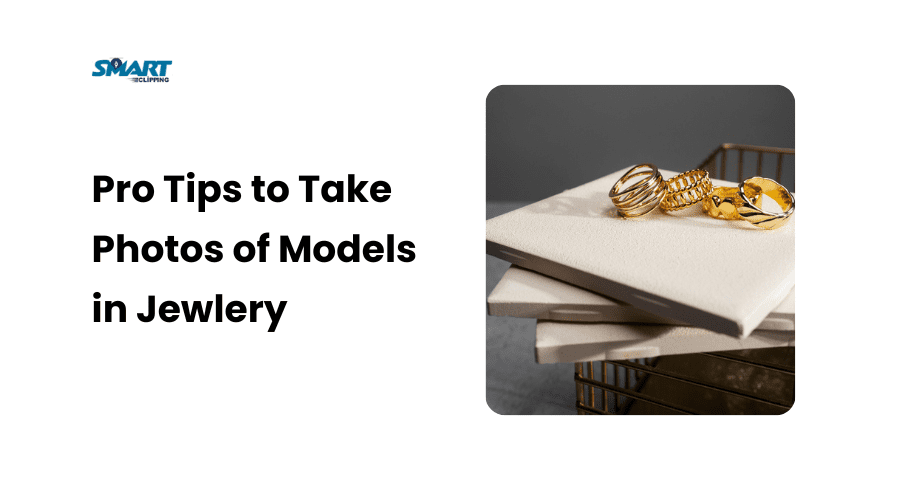Best ecommerce image editing software can make your product photos lit on first impression. If you’re selling clothing, electronics, or beauty products then your customers rely on the images to make purchase decisions.
High-quality product photos play a major role in building trust with potential buyers. It also gives them confidence in the product before they click “Buy.” That’s why you should use the best ecommerce image editing software.
Having sharp, well-lit, and professional-looking images can increase your conversion rates and boost sales. Product images that are clear, crisp, and optimized for ecommerce platforms not only catch the eye but also ensure a seamless shopping experience. If your images look bad or inconsistent then it could cost you sales and credibility.
In this blog post, I’ll share with you the top 7 ecommerce image editing software tools that can help you transform your product photos into high-quality and conversion-driving assets.
These tools will make it easier for you to manage your images, edit them quickly, and ensure they’re perfect for your online store.
Before we dive into the top 7 ecommerce image editing software tools, let me assure you that each of these tools has been carefully selected to meet different business needs.
If you’re looking for a tool that’s simple and free or one that’s packed with advanced features then this list has something for everyone.
Let’s take a closer look at the top 7 options that will take your product photos to the next level!
Top 7 Ecommerce Image Editing Software for Flawless Product Photos
Using the right ecommerce image editing software can make all the difference when editing product photos for your online store.
Below is the list of the best ecommerce image editing software based on performance, features, and affordability.
These tools are perfect for anyone looking to enhance product images, create a professional look, and boost sales. Let’s dive into these top 7 options!
1. Adobe Photoshop (Best for Professionals)
Adobe Photoshop is the go-to tool for many professional photographers and designers. If you’re looking for powerful image editing features and total control over your photos then Photoshop is a top choice.
It’s a great program that offers endless possibilities for image manipulation and editing. It is ideal for ecommerce businesses that need top-quality product photos.
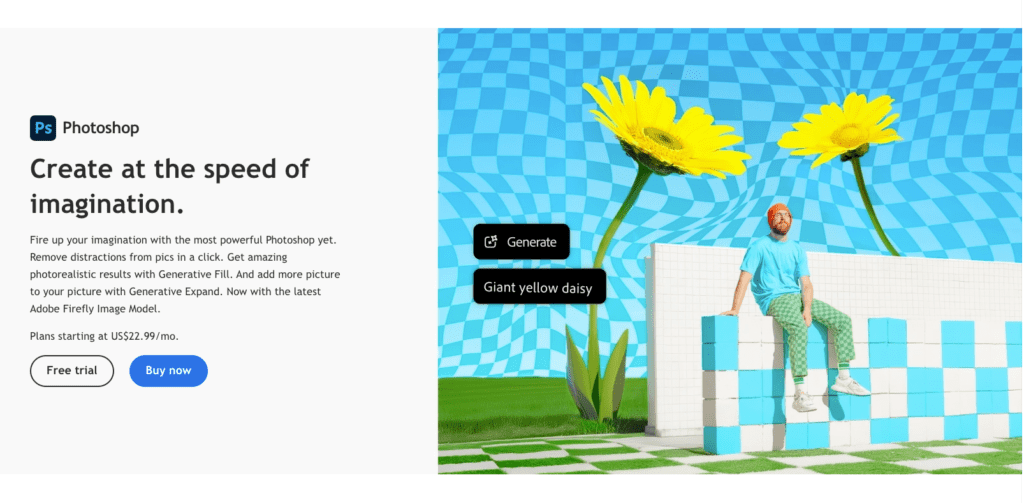
Why Adobe Photoshop is a Powerful Tool for Ecommerce Businesses
Photoshop allows you to take your product images to the next level. From precise retouching to advanced color adjustments it provides unparalleled flexibility.
Its tools allow you to remove backgrounds, fine-tune lighting, and even create stunning product mockups. You can edit one image or work with a high volume using Adobe Photoshop with consistent and high-quality results.
Key Features of Adobe Photoshop
- Retouching: Perfect for cleaning up product details, removing blemishes, or adjusting lighting.
- Background Removal: Easily remove or replace backgrounds to give your products a clean, professional look.
- Advanced Masking: For fine-tuned adjustments and smooth image transitions.
- Color Correction: Adjust and enhance product colors for accurate representation.
Pros
- Highly customizable with a vast range of tools.
- Offers total control over editing.
- Supports all image formats and resolutions.
Cons
- Expensive and comes with a subscription-based pricing model.
- It has a steeper learning curve for beginners.
Best for:
Businesses that have a high volume of images and require advanced image editing features for flawless product photos.
Top Professional Ecommerce Image Editing Services (2025)
2. Canva (Best for Beginners)
Canva is one of the easiest tools to use and it’s perfect for beginners. If you’re just starting your ecommerce business or need a quick and simple way to edit product images then Canva is a great choice.
This ecommerce image editing software comes with a drag-and-drop functionality. You don’t need any prior design experience to create professional-looking product photos.
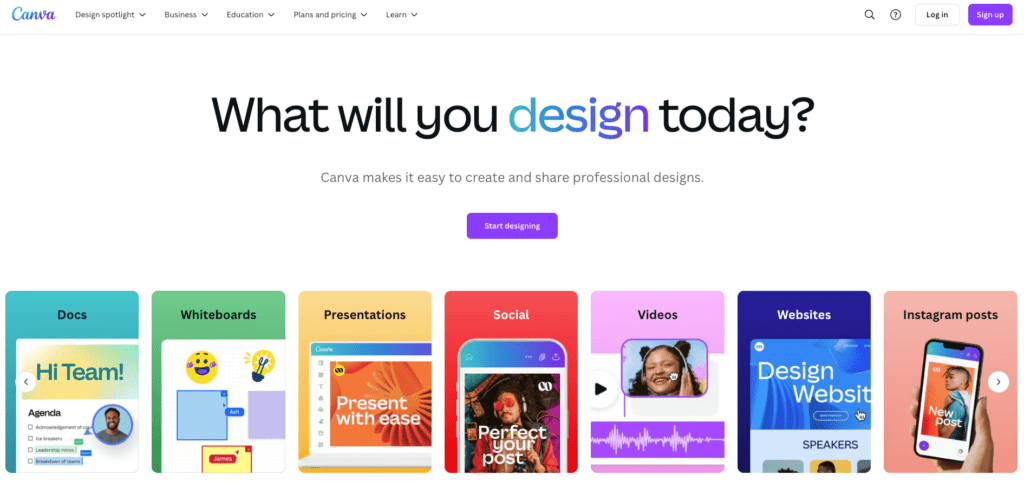
Why Canva is Perfect for Those New to Image Editing
Canva simplifies image editing with its user-friendly interface and pre-built templates. You can create high-quality product photos in just a few clicks.
Canva makes it simple to achieve stunning results. Such as adjusting colors, adding text, or removing backgrounds. Canva also has plenty of free resources that you can access to enhance your ecommerce images.
Key Features of Canva
- User-friendly Interface: No learning curve required.
- Pre-built Templates: Easy-to-use templates for ecommerce product photos.
- Drag-and-Drop Design Tools: Quickly place your elements where you need them.
- Background Remover: A simple way to remove backgrounds from product images.
Pros
- Affordable and offers a free version.
- Great for beginners and small businesses.
- Provides a wide selection of templates and design tools.
Cons
- Limited advanced editing features compared to more professional tools like Photoshop.
- May not have the fine control that larger businesses need for detailed photo manipulation.
Best for:
Canva is best for small businesses, startups, and solo entrepreneurs who need a fast and easy way to create ecommerce product photos.
Best size for ecommerce product images (2025)
3. PicMonkey (Best for Quick Edits)
PicMonkey is a fantastic eCommerce image editing software for quick and hassle-free product photo edits. If you’re running an online store or managing your social media content then PicMonkey lets you quickly adjust images without the need for complex software.
It’s perfect for entrepreneurs who want to make fast edits and improve the look of their product photos.
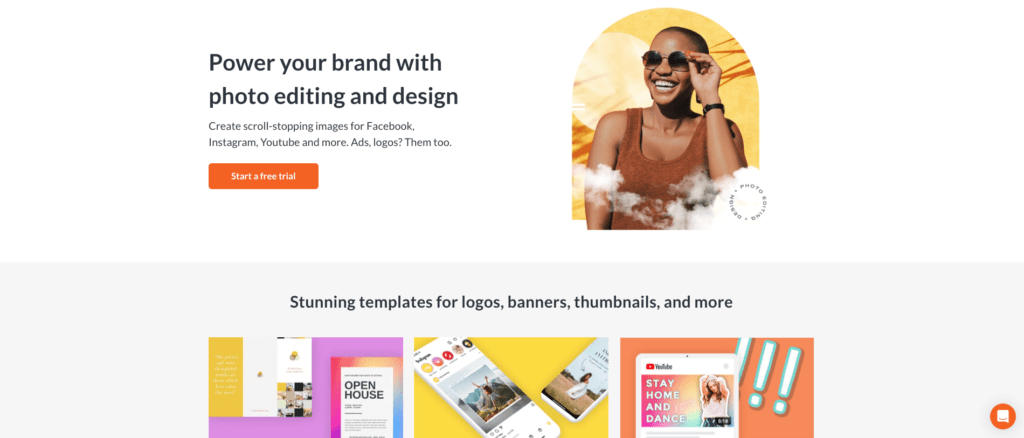
Why PicMonkey is Great for Fast, Hassle-Free Product Photo Edits
If you need to edit a few images quickly without getting bogged down in complicated features then PicMonkey has got you covered. Its simple interface allows you to adjust product photos on the fly.
It has easy-to-use tools that are perfect for busy ecommerce store owners. Also, you can get your product images ready for your online store in no time.
Key Features of PicMonkey
- Background Remover: Easily remove or change backgrounds.
- Airbrushing and Retouching: Smooth out imperfections and enhance product features.
- Filters and Text Overlay: Add filters to make your products stand out and overlay text for promotional purposes.
- Collage Maker: Create appealing product image collages for your website.
Pros
- Fast and easy-to-use editing tools.
- Great for social media content and small adjustments.
- Ideal for quick product photo fixes.
Cons
- Some advanced features are locked behind a paywall.
- May not offer the in-depth editing tools larger businesses might need.
Best for:
PicMonkey if best for entrepreneurs who need quick and easy edits for social media or small online stores.
4. Fotor (Best for All-in-One Editing)
Fotor is an all-in-one ecommerce image editing software that makes it easy for ecommerce businesses to create high-quality product photos. You won’t even need advanced design skills.
This tool provides everything you need to enhance your product images in one place. You can easily do color enhancement to background editing.
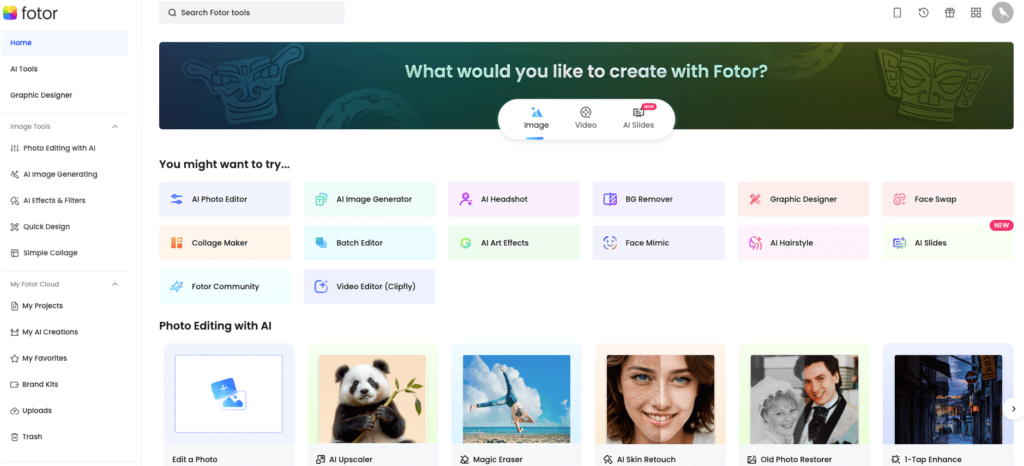
Why Fotor is an All-in-One Tool for Ecommerce Image Editing
Fotor stands out for its simplicity and ability to handle all types of edits you might need for your ecommerce store. If you’re adjusting colors, removing unwanted objects, or creating a product collage the Fotor’s intuitive interface makes it easy to manage.
You’ll love how it combines all the essential tools you need for creating professional photos.
Key Features of Fotor
- Color Enhancement: Brighten or adjust colors to make your products pop.
- Object Removal: Quickly erase unwanted items or distractions from your product images.
- Background Editing: Replace or blur backgrounds to keep the focus on your products.
- Collage Maker: Easily combine multiple product images into one creative display.
Pros
- User-friendly interface with simple drag-and-drop functionality.
- Affordable pricing with a free version available.
- A wide range of templates for quick edits.
Cons
- Lacks the advanced features you’ll find in more professional tools like Photoshop.
Best for:
Ecommerce businesses needing simple yet high-quality edits for their product photos.
Best programs for color correcting images by experts
5. GIMP (Best Free Option)
If you’re on a tight budget then GIMP is the best ecommerce image editing software. It also has advanced capabilities.
GIMP (GNU Image Manipulation Program) is a free and open-source alternative to paid software like Photoshop. Despite being free, it packs a punch with powerful tools that can help you edit your product images with precision.
Why GIMP is the Best Free Alternative for Ecommerce Image Editing
While GIMP may not have the same level of polish as paid tools but it offers many advanced features. This includes layers, masks, and customizable filters.
It’s great for small businesses or startups that need to create professional product images without spending a lot of money.
Key Features of GIMP
- Advanced Image Manipulation Tools: Offers many of the same tools as premium software like layers and masks.
- Filters and Effects: You can enhance product photos with a variety of customizable filters.
- Open-Source: No subscription fees. This makes it a cost-effective solution for new businesses.
Pros
- Completely free to use with no hidden costs.
- Highly customizable and offers professional-grade features.
- Works on multiple operating systems (Windows, macOS, Linux).
Cons
- Steep learning curve and not as intuitive as paid software.
- The interface can feel overwhelming for beginners.
Best for:
GIMP is best for small businesses or startups that need powerful editing tools on a budget.
What Is Image Retouching? The Secret to Amazing Photos
6. Pixlr (Best for Web-Based Editing)
If you’re looking for a fast web-based ecommerce image editor then Pixlr is a great option. This tool is perfect for ecommerce store owners who need to edit product photos on the go. You can edit product images without having to download or install any software.
Why Pixlr is Great for Ecommerce Image Editing on the Go
Pixlr is a cloud-based image editor. So you can access it from any device with an internet connection.
You can easily edit the images at the office, at home, or on the road. It also has AI-powered auto enhancement and background removal tools.
Key Features Pixlr
- AI-Powered Auto Enhance: This instantly improve the quality of your photos with just a click.
- Background Removal: You can quickly remove or replace backgrounds for a clean and professional look.
- Masking Tools: Edit specific areas of your images with precision.
- Web-Based Access: No need for downloads. You can edit your photos from anywhere.
Pros
- No software installation required—edit photos from any device.
- Fast editing with automatic enhancements.
- Ideal for quick fixes and on-the-go edits.
Cons
- Lacks some advanced features that desktop software like Photoshop offers.
Best for:
Ecommerce store owners who need to quickly edit product photos from anywhere.
Best Photo Retouching Actions for Professional Results
7. FotoFuze (Best for Product Photo Optimization)
FotoFuze specializes in optimizing product photos specifically for ecommerce platforms like Amazon. It’s a simple and effective ecommerce image editing software that automatically enhances your product photos.
This makes them look polished and professional. This wat they will meet marketplace standards.
How FotoFuze Specializes in Optimizing Product Photos
If you sell products on Amazon or other marketplaces, FotoFuze is the go-to tool.
It focuses on optimizing product images by improving lighting, correcting colors, and removing backgrounds with just a click of a button. This software is perfect for anyone who needs quick and effective product image optimization without spending a lot of time on manual editing.
Key Features of FotoFuze
- One-Click Background Removal: You can quickly remove or replace backgrounds to give your products a professional appearance.
- Automatic Lighting and Color Correction: Enhance product images with improved lighting and color for a more appealing look.
- Optimized for Marketplaces: Perfect for sellers on platforms like Amazon, Etsy, or eBay.
Pros
- Quick and easy to use for Amazon and marketplace sellers.
- Automatic photo enhancements for faster image editing.
- Focuses on product photo optimization.
Cons
- Limited to product photos only. There are fewer editing options than other software.
- Not suitable for complex edits or detailed photo manipulation.
Best for:
FotoFuze is great for marketplace sellers needing quick and effective product image optimization.
Each of these ecommerce image editing software options has its unique strengths. So you’ll need to choose the one that best fits your business’s needs.
How to Install and Use Photo Retouching Actions Like a Pro (3 Easy Steps)
What to Look for in Ecommerce Image Editing Software
There are a few things you’ll want to keep in mind when you’re choosing ecommerce image editing software. This will make sure it meets your needs and makes your life easier.
Ease of Use
Running an ecommerce business is busy enough without adding complicated software into the mix. You want a tool that’s easy to use. Even if you’re not a professional photographer or designer.
User-friendly software saves time by allowing you to make quick edits, resize images, or remove backgrounds in just a few clicks.
If you’re short on time or need to edit a high volume of photos then choosing software with a simple interface will let you focus on growing your business instead of wrestling with complicated tools.
For example, many ecommerce image editing software options offer drag-and-drop functionality and pre-built templates. This can also make the editing process much faster.
Advanced Features for Ecommerce
The best ecommerce image editing software offers powerful features designed specifically for online stores. Key features to look out for include background removal, color correction, and retouching tools.
These tools help improve your product photos by making them look sharper, more vibrant, and more professional.
Background removal is a must-have for ecommerce photos. Especially if you’re selling on marketplaces like Amazon where white backgrounds are required.
Color correction ensures that the product looks as true-to-life as possible. This is also important for maintaining customer trust.
Automation is another important feature. Batch processing lets you edit multiple images at once. It saves you hours of work if you have a large inventory.
Quick editing options like one-click filters and resizing tools can help you speed up the process. This also helps you to upload products faster.
Pricing and Value for Money
The pricing of ecommerce image editing software can vary. That’s why it’s essential to find a balance between cost and features.
Free software might be enough for small businesses just starting out. But you may need more advanced tools as your store grows and that’s where premium options come in.
Paid software often comes with additional features like more storage, advanced editing tools, and dedicated customer support. This can be worth the investment.
You should also consider whether the software fits your budget and provides enough value for the features it offers.
Best Image Retouching Service Providers for Flawless Results
Criteria for Choosing the Best Ecommerce Image Editing Software
Choosing the right ecommerce image editing software can be overwhelming with so many options out there. Here’s a breakdown of what to consider when selecting the best tool for your needs.
Compatibility with Ecommerce Platforms
One of the first things you’ll want to check is how well the software integrates with the ecommerce platform you’re using.
If you’re selling on Shopify, WooCommerce, Magento, or any other platform then the software should allow you to quickly upload and optimize images for that platform.
Look for ecommerce image editing software that supports integration with your platform. This also makes it easier to update product images directly from your editing tool.
This can save you time and effort. Especially if you’re working with multiple products or changing images frequently.
File Formats and Resolution Support
High-resolution images are essential for ecommerce success. But not all software supports all file formats. When you’re editing product photos, you need to make sure the software can export images in the correct resolution and file types (JPEG, PNG, TIFF, etc.) for the web.
Clear and sharp images will give your products a professional look and improve the customer experience on your store.
Ecommerce image editing software that allows you to export high-resolution files while keeping the file sizes manageable will help speed up your site. This will also improve its SEO.
Customer Support and Tutorials
Reliable customer support is essential when you’re using ecommerce image editing software. Especially if you’re new to image editing.
You should also look for software that provides easy-to-access customer service. Such as live chat or email support.
It’s helpful if the software offers tutorials or guides that can help you quickly learn how to use the features. Many tools like Adobe Canva have built-in learning resources and offer online courses that teach you how to get the best results for your ecommerce photos.
How to use Gimp for White Background Retouching on Images (3 Easy Steps)
How Ecommerce Image Editing Software Impacts Your Business
Improved Visual Appeal
High-quality product images are essential in attracting customers. You can create product photos that stand out and grab attention with the right ecommerce image editing software.
Clear, well-lit, and professionally edited images make your products look more appealing. This can also increase trust in your brand. Which ultimately leads to more clicks, higher conversion rates, and boosted sales.
Also, you show potential buyers that you care about quality when you take the time to improve your product images.
Enhanced User Experience
Product images play a very important role in helping customers make buying decisions. Clear and accurate images of your products allow customers to understand exactly what they are buying.
This reduces confusion and builds confidence. The better the photos, the smoother the shopping experience.
You can present your products in the best light with ecommerce image editing software. This gives customers the visuals they need to make choices.
Time and Money Saved
One of the biggest advantages of using the right ecommerce image editing software is the time and money you save. These tools automate many tasks like background removal, color correction, and resizing. You won’t need to manually edit each image one by one.
This efficiency reduces the amount of time spent on editing. This helps you to focus on other important aspects of your business.
Also there are affordable options available. You’ll get professional-quality edits without breaking the bank.
SEO Benefits
Optimized product images can also improve your site’s SEO. Ecommerce image editing software allows you to resize images, compress them for faster loading, and add alt text to help search engines understand what your images are about.
This can also increase your chances of ranking higher in search engine results and drive more organic traffic to your ecommerce store.
How to Choose the Right eCommerce Image Retouching Company
How to Get Started with Ecommerce Image Editing Software
Choosing the Right Software for Your Needs
It’s important to consider your business size and editing needs when selecting ecommerce image editing software. If you’re running a small shop then a more basic tool with simple features may be enough.
However, larger businesses or those selling on multiple platforms might need a more advanced solution. You can start by identifying the features you need, such as background removal, color correction, or resizing tools, and choose a tool that meets those needs.
Basic Editing Tips for Ecommerce Photos
To make your product images look their best it’s essential to know a few basic editing techniques:
- Cropping: Cropping includes removing unnecessary space around your product to focus the viewer’s attention on the item.
- Resizing: Resizing helps you to make the images in the right size for your website or marketplace.
- Adjusting Brightness/Contrast: Brighten your images and adjust contrast to make them more vibrant.
These simple steps, combined with ecommerce image editing software can make a big difference in how your product images look.
Utilizing Advanced Features for Professional Results
You can start using advanced features once you get comfortable with basic editing. Tools like background removal, shadow effects, and product retouching can make your images look even more polished.
For example, removing distracting backgrounds ensures your product is the focal point, while adding shadows can give your photos a more professional and lifelike appearance.
Why Ecommerce Image Retouching is Key to Increase Sales
Common Mistakes to Avoid in Ecommerce Image Editing
Over-Editing Your Photos
It’s easy to get carried away with editing. But over-editing can make your products look unnatural.
Authenticity matters for online shoppers. Avoid excessive filters or extreme color adjustments that might mislead customers.
Instead you can go for an accurate representation of your product. This way customers know exactly what they’re buying.
Ignoring Consistency
Consistency in your product images is key to creating a cohesive shopping experience. If your product photos look different across your ecommerce store then it can confuse customers.
You should use ecommerce image editing software to maintain uniformity in your photos. This will help you build a more professional and trustworthy brand.
Not Optimizing for Web
It’s important to remember that image size affects your website’s performance. Large and unoptimized images can slow down your site. This also leads to longer load times. I personally optimize all images whenever I upload them on my websites.
From my experience I saw that slow-loading pages drives potential customers away. Thats why you need to make sure to resize and compress your images appropriately with the help of ecommerce image editing software. This will ensure your site remains fast and user-friendly.
How Fashion Retouching Supercharge Your Brand Identity
Conclusion: Choosing the Best Ecommerce Image Editing Software for Your Store
We’ve covered some of the best ecommerce image editing software options out there. From all-in-one tools like Fotor to free options like GIMP, each tool offers unique features designed to help you create the perfect product images.
Think about what will work best for your business when choosing ecommerce image editing software.
If you’re just starting out then a simple tool might be enough. But if you’re scaling your business then consider more advanced features that can help you optimize your images and improve efficiency.
Don’t wait any longer to improve your product photos. Try out the ecommerce image editing softwares I recommended today and see how great images can boost your sales and grow your online store!