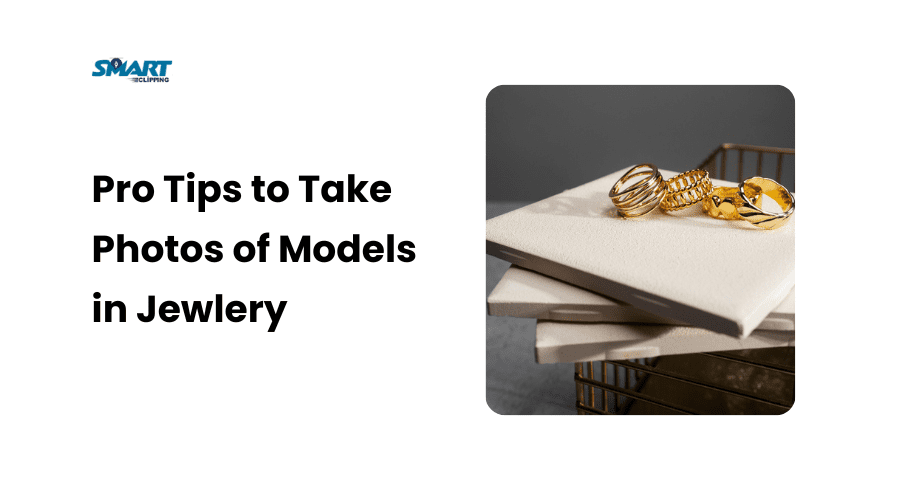AI photo retouching apps is changing the game for photographers, content creators, and everyday users who want stunning edits without spending hours in Photoshop. If you’re cleaning up a selfie, perfecting a portrait, or enhancing a product shot then AI tools can now do most of the heavy lifting for you.
So, what is the best AI photo retouching apps for stunning edits? You can retouch photos with AI with some of the best apps including – Luminar Neo, Fotor AI Editor, Picsart, Remini, and Facetune.
The best tools combine speed, accuracy, and smart features like skin smoothing, blemish removal, background cleanup, and even lighting correction. All are powered by artificial intelligence.
From beginner-friendly apps to advanced desktop editors, there’s an AI to retouch photos for every editing style and skill level.
In this guide, I’ll walk you through the top AI photo retouching software available today, what features to look for, and how to pick the right one for your editing needs. Let’s dive in!
🎨 Contact Us for Professional Photo Retouching!
The 10 Best AI Photo Retouching Apps for Stunning Edits
1. Luminar Neo – Smart AI ai Photo Retouch Software for Pro-Level Results
If you’re looking for AI photo retouching app that feels powerful but doesn’t overwhelm you, Luminar Neo is a great choice. I use it when I want fast edits with a high-quality look.
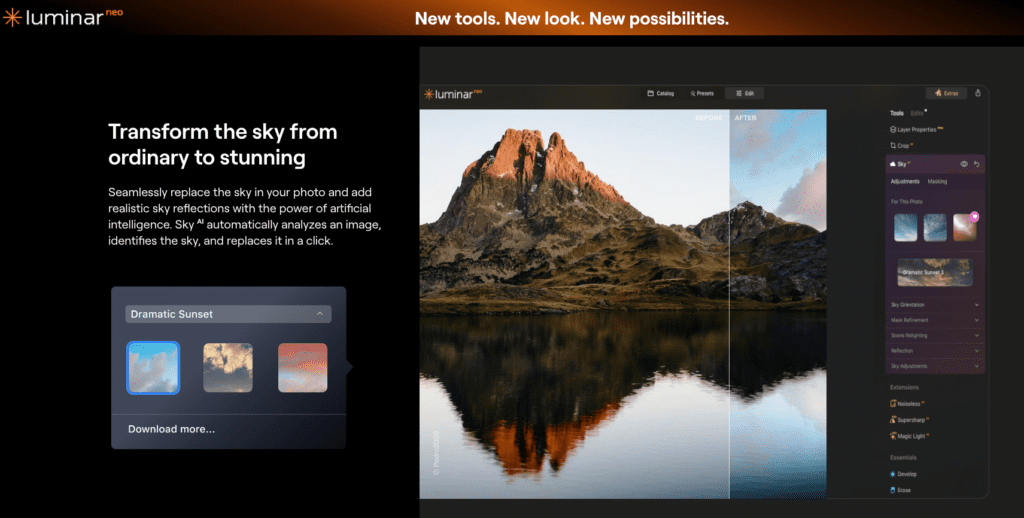
What makes Luminar Neo stand out is how smart its tools are. The AI-powered skin retouching automatically smooths skin, removes blemishes, and keeps natural textures.
It also has Relight AI to fix uneven lighting and Portrait Bokeh AI to blur the background just like DSLR cameras.
The Sky AI lets you swap out dull skies in seconds. It’s perfect for photographers who need to save time by retouch photos with ai. You will get a polished and clean look in their photos.
✅ Best for: Photographers who want pro results fast
2. Fotor AI Editor – Simple and Fast Ai Retouch Photo Free
Fotor AI Editor is one of the easiest tools I’ve used for photo touch-ups. It’s a lightweight, browser-based AI photo retouching software that works great if you’re just starting out.
With one click this AI photo retoucher can fix skin tone, reduce wrinkles, and smooth out imperfections. It’s perfect when I need to quickly clean up a selfie or adjust lighting before uploading to social media.
The automatic photo retouching tools make it super user-friendly. You don’t need to tweak settings manually. It does the heavy lifting for you.
If you want a clean, bright look without learning Photoshop, this is a solid pick.
✅ Best for: Beginners and casual users
Try Fotor’s AI photo retouching free
3. Picsart AI Tools – Creative AI Photo Retouch Online Free
If you’re editing on your phone and want something creative, I recommend Picsart AI Tools. It’s more than just a photo retouching app. It comes with fun and effective tools like a face enhancer, blemish remover, and even AI hair color changer.
The app is super fast. I can edit photos in under a minute and share them right to Instagram. The photo beautification AI gives a natural glow, adjusts tones, and makes small edits that improve the photo without making it look fake.
This AI photo retoucher also includes trendy filters, text, and stickers—perfect for content creators or influencers looking to boost their visual game.
✅ Best for: Social media creators who need quick and stylish edits
Download Picsart AI Photo Editor
4. Remini AI – Best for Restoring Old or Blurry Faces
Remini AI saved a bunch of my old family photos. It’s one of the most talked-about AI photo retouching app options because of its ability to fix blurry, low-quality, or old pictures in seconds.
I uploaded a grainy photo once, and Remini cleaned up the face with stunning clarity. This AI photo retoucher AI face enhancer boosts sharpness, reduces noise, and recovers facial details that seem lost.
It works especially well for portraits, making it a favorite for photographers and even people restoring old prints. The app works on mobile, so you can fix images right from your phone.
✅ Best for: Face restoration and portrait clarity
5. BeFunky AI Photo Editor – Balanced AI Retouching Photo Features for Business and Personal Use
BeFunky offers a great balance between control and automation. It’s another solid AI photo retouching app that includes smart tools like AI background remover, skin softening, and eye enhancement.
I’ve used it to clean up product photos for online stores and also for retouching casual portraits. It doesn’t feel too technical, but it still gives you room to tweak edits if you want a custom touch.
Their automatic editing tools are perfect for small business owners who need clean, polished images without paying for expensive design help.
✅ Best for: Small business owners and marketers
These five tools are just the beginning. There are even more options coming up that I personally tested and found helpful for different types of editing. It can be beauty, product, or lifestyle content.
Keep scrolling to find the next five picks in this guide on the best AI photo retouching app for stunning edits. If you’re liking what you’ve seen so far, you’re going to love what’s next! 💡
6. Adobe Photoshop (Neural Filters)
When I need full control over editing, I go with Adobe Photoshop. The Neural Filters inside Photoshop give me the power of both manual photo editing and AI-based image retouching. That combo is hard to beat.
I can smooth skin, adjust facial features, and even change the direction of someone’s gaze with just a few sliders. These smart AI filters help speed things up without losing quality.
I mostly use this tool when I’m working on detailed client portraits or commercial photo edits. It’s perfect for people who already understand layers and masking.
⚠️ Note: Photoshop is part of Adobe’s paid Creative Cloud. So it works best for pros who edit photos regularly.
If you’re curious about other advanced tools Adobe offers, check out this full list of Photoshop’s AI features on Adobe’s website.
🟢 Best for: Professional photographers and advanced photo editors
🔑 Key features: Neural Filters, Skin Smoothing, Smart Portrait
💻 Platform: Windows, macOS (part of Adobe Creative Cloud)
💵 Price: Starts at $20.99/month
7. Photodiva AI
Photodiva is one of my favorite AI photo retouching app options for quick beauty edits. It’s beginner-friendly and made specifically for portrait retouching.
What I like most is how it auto-detects facial features. I can smooth skin, reshape faces, and even fix lighting—all with one click. It’s really useful when editing beauty shots or fashion portraits.
The layout feels simple, and it doesn’t take long to learn. If you’re just starting out or you’re editing makeup looks for Instagram then this is the best ai photo retoucher.
🟢 Best for: Fashion bloggers, beauty editors, and hobbyists
🔑 Key features: Auto face retouch, skin tone correction, face reshaping
💻 Platform: Windows
💵 Price: Free version available, Premium starts at $29
8. FaceTune AI
If you shoot a lot of selfies or edit on your phone then FaceTune AI is the best ai photo retoucher. I’ve used it to fix skin texture, whiten teeth, and even apply light makeup—all with just a few taps.
This app is built around AI. It knows where the eyes, lips, and face shape are. It then offers editing suggestions instantly. That makes it perfect for quick mobile retouching, whether you’re a content creator or just cleaning up your selfies.
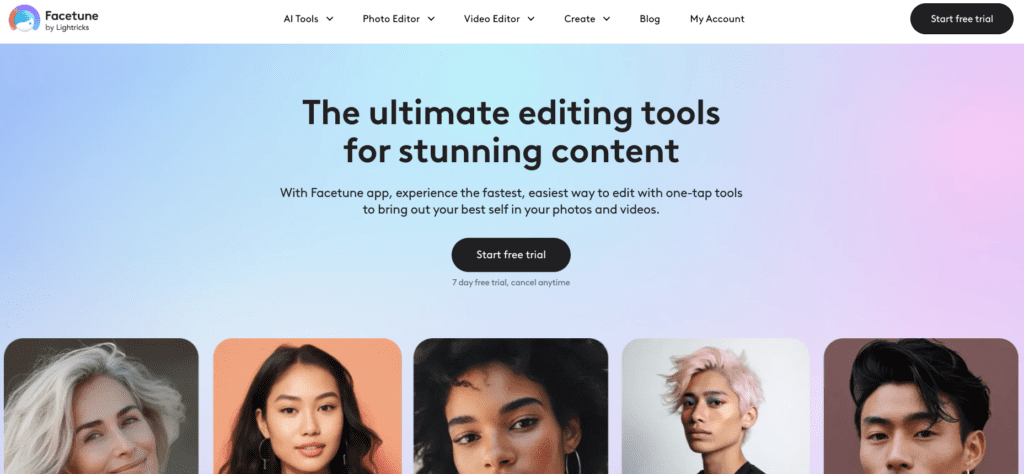
The best part? You don’t need any editing skills to make your photos look good.
Looking for more mobile retouching tools? Check out DigitalTrends’ list of best selfie apps.
🟢 Best for: Influencers, social media creators, mobile editors
🔑 Key features: Face sculpting, AI makeup, one-tap fixes
📱 Platform: iOS and Android
💵 Price: Free version available, In-app purchases
9. Canva AI Photo Enhancer
I’ve used Canva’s AI photo enhancer while creating content and social media graphics. It’s built into Canva’s design platform, which makes it super easy to enhance images as I design.
The AI tool can fix brightness, contrast, and sharpness in just one click. That saves me tons of time when I’m editing multiple images for a post or presentation.
Canva is not as advanced as Photoshop, but it’s quick and practical. If you’re creating marketing content, this tool fits right into your workflow.
Need tips on using Canva for social media design? Check out Canva’s official blog on content creation.
🟢 Best for: Marketers, content creators, and business owners
🔑 Key features: AI cleanup, auto light balance, built-in design tools
🌐 Platform: Web, iOS, Android
💵 Price: Free with optional Pro plan ($12.99/month)
Download Canva AI Photo Editor
10. Let’s Enhance
If your goal is to make images look sharper or bigger without losing quality, Let’s Enhance is a strong pick. I’ve used it for eCommerce photos, real estate listings, and even social media banners.
The AI automatically boosts resolution and improves color. It’s perfect when I need to resize an image for print or web but don’t want it to get blurry.
Let’s Enhance also doesn’t need any editing knowledge. I just upload an image, choose a setting, and it does the rest.
Want to learn more about photo upscaling? Read this guide on image resolution by PetaPixel.
🟢 Best for: Online sellers, real estate agents, digital marketers
🔑 Key features: AI upscaling, color improvement, batch processing
🌐 Platform: Web-based
💵 Price: Starts with free credits, paid plans from $9/month
Comparison of The Best AI Photo Retouching Apps
Here’s a comparison chart summarizing the AI photo retouching apps discussed:
| AI Photo Retouching App | Best For | Key Features | Platform | Pricing | Website |
| Adobe Photoshop (Neural Filters) | Pros and advanced users | Skin smoothing, smart portrait tools, advanced retouching | Desktop | Paid (Subscription-based) | Adobe Photoshop |
| Photodiva AI | Beauty and fashion retouching | Auto face retouch, reshaping, skin tone smoothing | Desktop | Free with premium features | Photodiva AI |
| FaceTune AI | Mobile and influencers | Face sculpting, makeup AI, quick beautification | Mobile | Paid (Subscription-based) | FaceTune AI |
| Canva AI Photo Enhancer | Marketers and content creators | Quick image cleanup, built into a design platform | Web and Mobile | Free and Paid (Subscription-based) | Canva AI Photo Enhancer |
| Let’s Enhance | eCommerce, real estate | Image quality enhancement, resolution upscaling | Web | Paid (Free trial available) | Let’s Enhance |
| Luminar Neo | All types of photographers | AI-powered editing, smart tools for lighting and skin retouching | Desktop | Paid (One-time purchase) | Luminar Neo |
| Remove.bg | Background removal | Automatic background removal, smart object detection | Web | Paid (Free trial with limited images) | Remove.bg |
| PhotoRoom | eCommerce, portraits | AI photo retoucher free for background removal, object removal, batch editing | Mobile | Free with in-app purchases | PhotoRoom |
| YouCam Perfect | Mobile photo edits | AI-powered beautification, skin smoothing, face reshaping | Mobile | Free with premium features | YouCam Perfect |
| Retouch4me | Professional editing | AI-powered skin retouching, background removal, portrait enhancement | Desktop | Paid (Subscription-based) | Retouch4me |
This chart provides a quick comparison of the AI photo retouching software discussed, highlighting their key features, platforms, and pricing structures.
What Is AI Photo Retouching App?
Let me break it down in plain English. AI photo retouching app uses artificial intelligence to automatically fix and enhance photos. It can smooth skin, brighten eyes, remove blemishes, clean up backgrounds, and even correct lighting—all with little to no manual editing.
Unlike traditional tools like Photoshop where you need to do everything by hand, an AI photo editor does most of the work for you. You just upload your image, and the app scans the photo using machine learning.
Then it applies smart edits based on what it sees. Some people also call it photo beautification AI or automatic photo retouching app.
What I love most about it is how beginner-friendly it is. You don’t need any editing skills to get great results. Just a few clicks, and you’re done.
If you’re a pro then it can help speed things up. Especially when you need to retouch dozens of photos at once.
Let me give you a real-life example: Say you’re a photographer working on professional headshots. Instead of manually retouching each image, you can use AI photo retouching app like Luminar Neo or Fotor to auto-smooth skin, fix lighting, and enhance sharpness.
Or maybe you run an online store and need to edit product images in bulk—AI makes that part so easy.
So whether you’re editing selfies, portraits, or eCommerce photos then this type of software saves time and still makes your photos look polished.
Check out the best photo retouching software for Mac
Key Features to Look for in AI Retouching Tools
Before picking any AI photo retouching app, I always check what features it includes. The good ones pack in tools that save time and make editing easier.
One-click photo enhancement is a must. This feature lets you fix an image with just one tap. It’s perfect for beginners who want fast results.
Next up, AI skin smoothing and face detection. These help improve portraits by removing acne, softening skin, and even brightening eyes automatically. It’s ideal if you’re editing selfies or model shots.
I also look for background cleanup and object removal. Some tools let you erase unwanted items from the photo—like messy cables, trash, or random people in the background. Tools like Remove.bg and PhotoRoom are great for this.
Another big one: auto lighting and color correction. AI tools can fix exposure and adjust colors to make your image look more natural. No more guessing which slider to tweak.
If you edit many photos at once, batch processing is a game-changer. It lets you apply the same edit to multiple images quickly. And smart filters? They adjust edits based on image type and saves tons of time.
Then there’s the device part. Some tools are photo retouching apps for mobile like YouCam Perfect 📱, while others are full AI-powered editing tools for desktop like Retouch4me.
To wrap this up—always make sure the software fits your needs. If you’re editing on the go, a mobile app might be better. If you’re doing pro-level edits, a desktop version will give you more control.
Learn Easy Steps for Photo Retouching in Photoshop
How to Choose the Right AI Retouching Tool for You
Let me help you figure out which AI photo retouching app fits your needs. It really comes down to how and where you plan to use AI for retouching photos.
If you’re editing casual selfies then you’ll probably want something quick and mobile-friendly. Apps like FaceTune or PhotoDiva AI are super easy to use and focus on beauty edits like skin smoothing and reshaping.
But if you’re working on professional portraits or product images, you’ll need something more advanced. Think Photoshop with Neural Filters, Luminar AI, or Retouch4Me. These tools give you more control and higher-quality results for things like batch edits or high-res exports.
📱 Mobile vs. Desktop is another factor of AI for retouching photos. Mobile apps are perfect for on-the-go touch-ups. Desktop software works better when you need power, like editing RAW files or making fine adjustments.
💻 Also, consider your workflow when you photo retouch with AI. Are you doing batch editing for eCommerce? You’ll want tools that support bulk actions free AI photo retouching apps, like Let’s Enhance or Fotor AI.
If you’re editing photos one at a time for social media, go for apps with easy sliders and one-click presets.
Let’s talk money 💰. Many great tools are free or have free versions. Apps like PhotoDiva AI and Canva AI Photo Enhancer let you try features before upgrading. Paid versions often offer more export options, higher resolution support, and fewer watermarks.
To start small, test out free options like Remove.bg for background edits or Pixlr for fast enhancements.
So—start with your goals, test a few, and then stick with the one that makes editing feel simple and fun.
Tips for outsourcing photo retouching For Ecommerce Business
Quick Comparison: AI vs. Manual Retouching
Here’s a simple side-by-side breakdown to help you understand the difference between AI photo retouching software and traditional manual editing tools.
When AI wins:
- ✅ Speed – AI tools apply edits in seconds. Great for saving time.
- ✅ Accessibility – You don’t need pro skills. One-click filters do the job.
- ✅ Batch editing – Tools like Retouch4Me or Let’s Enhance can edit hundreds of images at once. These are one of the best free AI photo retouching apps.
- ✅ Mobile-ready – Many apps work right from your phone.
When manual editing wins:
- 🎨 Precision – A skilled retoucher can fix the smallest details by hand.
- 🖌️ Creative control – Manual editing allows full artistic expression.
- 📷 Custom results – Sometimes AI can’t understand your exact style or intent.
I personally use AI tools for fast turnarounds and bulk jobs, and I switch to manual software like Photoshop when I want total control. The truth is, combining both often gives the best results.
For example, I might let AI fix skin tone, then fine-tune eyes or lighting manually.
If you’re new to editing, AI software is a great place to begin. But if you’re going into photography professionally, learning manual editing still helps a lot.
Need Help with Photo Retouching? 📞 Contact Us!
Tips for Getting the Best Results with AI Photo Retouch Apps
Using AI photo retouching app can feel like magic—if you know how to guide it. Here are a few tips I always follow:
📸 Start with high-res images. Low-quality photos give poor results. Always upload sharp, well-lit photos.
🛑 Don’t overdo it. Too many filters can make photos look fake. I always adjust settings in small amounts until the photo feels real.
🎯 Use face detection features smartly. Most AI tools let you tweak eyes, lips, skin, and more. Play with the sliders, but avoid making faces look plastic.
💡 Check lighting and color afterward. Some AI tools can change the brightness or warmth. I always check and balance the image colors before exporting.
📁 Use batch tools for big projects. If you’re editing 100+ product images then pick AI retouch photo online free tool like Retouch4Me or Let’s Enhance that can automate the process.
And don’t forget—save your originals. Sometimes I go back to re-edit things differently. Always keep a clean backup.
Real-World Examples: Before and After Photo Retouching ai
I’ve used a lot of AI photo retouching app, and the results can be pretty amazing.
🧑🎓 Portrait editing: A well known freelancer helped a client with a graduation photo that needed acne removed, teeth whitened, and eyes brightened. In less than a minute using Luminar AI. The photo looked polished but still natural. The client was so happy they used it as their LinkedIn profile!
📦 Product photo editing: A small online shop had 200 images with messy backgrounds. They ran them through Remove.bg and Let’s Enhance, and the results looked studio-quality—clean, sharp, and ready for Amazon.
👗 Fashion retouching: A friend who runs a boutique needed Instagram-ready photos. He used PhotoDiva AI to smooth skin, fix lighting, and reshape outlines. The clothes looked better, and the models felt more confident seeing their photos.
Sometimes, these tools don’t just save time—they boost someone’s confidence. That’s what I really love about photo retouching AI 💖.
Best Ways to Retouch a Photo Online Free
Final Thoughts: Should You Use AI Photo Retouching Apps?
If you’ve been thinking about trying AI photo retouching app, I say go for it. Whether you’re editing selfies, product shots, or professional headshots, there’s a tool out there that fits your skill level and budget.
You don’t need to be tech-savvy photo retouch with AI. Most tools have one-click edits and easy sliders. And many are free to try—so there’s zero pressure.
AI is getting better every day. It’s learning how to edit like a human, and that means your results look cleaner and more natural.
So yes—if you want stunning edits without spending hours behind a screen, AI photo retouching app is 100% worth using.
Best Photo Retouch Programs in 2025
FAQ: AI Photo Retouching Software
Is AI photo retouching software safe to use?
Yes, most tools are completely safe. Stick to trusted names like Luminar, Photoshop, or Canva. Always check if the tool stores or shares your photos.
Can AI software replace professional photo editors?
AI is fast and efficient, but it still misses the creative touch. For personal use or bulk jobs, it works great. For magazine-level work, a human editor still wins.