Looking for the best photo editing app for eCommerce sellers of all levels? In this post we will cover it.
Your product photos do the talking in eCommerce. Because potential customers can’t touch, feel, or try your product before buying. So your images need to create a strong first impression.
Poor-quality photos can make even the best products look unappealing. This leads to fewer clicks and lower sales. On the other hand, clear and high-quality images build trust and boost conversions.
That’s why every ecommerce seller—whether you’re a beginner, a small business owner, or a seasoned pro—needs a reliable photo editing app to enhance their product images.
The right tools can remove backgrounds, adjust lighting, and fine-tune every detail to make your products stand out.
Why Photo Editing Matters for Ecommerce
Great product images aren’t optional—they’re essential. High-quality photos:
✅ Grab attention and make customers stop scrolling
✅ Build trust by showing details clearly
✅ Increase conversions and reduce returns
✅ Give your brand a polished, professional look
Well-edited photos can make the difference between a sale and a lost customer.
But here’s the good news—you don’t need to be a Photoshop expert! There are plenty of easy-to-use photo editing apps designed for ecommerce sellers of all levels.
I’ve tested and researched some of the best photo editing apps for ecommerce sellers of all levels.
In this post, I’ll share 11 top-rated tools that can take your product images to the next level.
Let’s dive in!
Top 11 Best Photo Editing Apps for Ecommerce
If you’re an ecommerce seller then you know that high-quality product images can make a huge difference.
I’ve put together a list of the best photo editing apps for ecommerce sellers of all levels. If you’re just starting or running a full-fledged online store then there’s an app here for you.
1. Adobe Photoshop Express
Adobe Photoshop Express is a lighter version of the full Photoshop software. This is the best photo editing app for eCommerce sellers designed for quick and easy edits.
It’s packed with essential product image editing tools. It helps ecommerce sellers adjust brightness, remove imperfections, and make products pop.
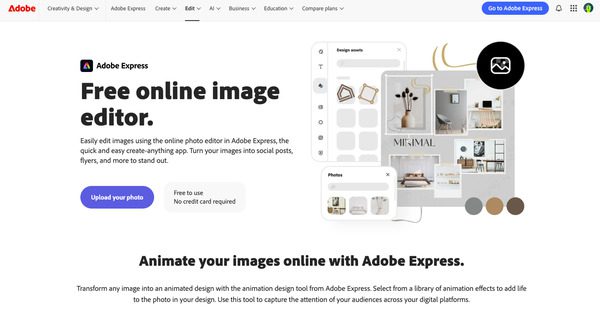
Key Features of Adobe Photoshop Express
✔️ Crop, resize, and straighten images.
✔️ Adjust exposure, brightness, contrast, and saturation.
✔️ Remove blemishes and unwanted objects.
✔️ Apply filters and effects for a professional look.
Pros of Adobe Photoshop Express
✅ High-quality editing tools.
✅ Great for advanced retouching.
✅ Works on both mobile and desktop.
Cons of Adobe Photoshop Express
❌ Steeper learning curve for beginners
❌ Some features require a paid subscription
Best For
Adobe Photoshop Express is best for eCommerce sellers who need advanced editing tools and are comfortable with Photoshop-style software.
Pricing of Adobe Photoshop Express
Free with in-app purchases for premium features.
How Important is Product Photography and Image Editing in Ecommerce
2. Canva
Canva is another best photo editing app for ecommerce that lets sellers create professional product images in minutes. It has a drag-and-drop interface. Anyone can design stunning visuals even without experience.
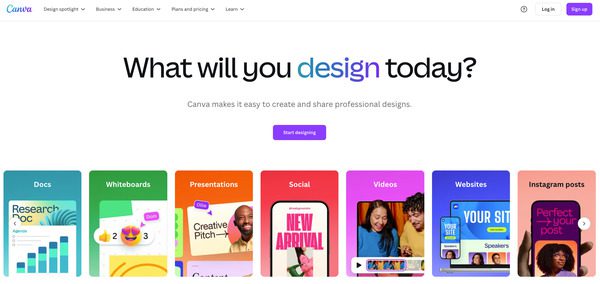
Key Features of Canva
✔️ Background remover (Pro version).
✔️ Resize images for different ecommerce platforms.
✔️ Filters, text overlays, and customizable templates.
✔️ Logo and branding tools.
Pros of Canva
✅ Super beginner-friendly.
✅ Thousands of ready-to-use templates.
✅ Works on both mobile and desktop.
Cons of Canva
❌ Lacks advanced editing tools like layer adjustments.
❌ Free version has limited features.
Best For
Small business owners and beginners who need quick, polished product images.
Pricing
Canva has a free version. It also has a premium version starting at $12.99/month.
3. Fotor
Fotor is an AI-powered photo editing app for ecommerce that makes quick edits simple. It has an intuitive interface with one-click enhancements that improve product images instantly.
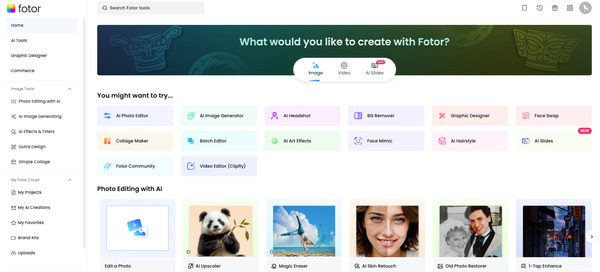
Key Features of Fotor
✔️ AI-powered image enhancement.
✔️ Background remover.
✔️ Beauty retouching for fashion and jewelry photos.
✔️ Batch editing for multiple product images.
Pros of Fotor
✅ Simple and quick to use.
✅ Great for ecommerce sellers who need fast edits.
✅ One-click filters and retouching.
Cons of Fotor
❌ Some advanced features require a paid subscription.
❌ Not as powerful as Photoshop for detailed editing.
Best For
Sellers who need a fast and easy way to edit product images without complex tools.
Pricing
Free, with premium features available at $8.99/month.
15+ Best Photo editing tips for eCommerce 2025
4. PicsArt
PicsArt is known for its creative features, making it perfect for ecommerce sellers who want to make their product photos stand out. It offers powerful effects, collages, and AI-based background removal.
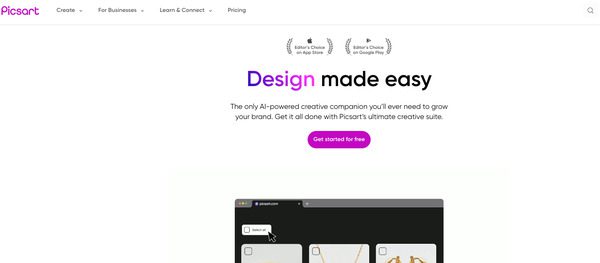
Key Features of PicsArt
✔️ Background removal for product images.
✔️ Stickers, text overlays, and creative effects.
✔️ Collage maker for social media promotions.
✔️ AI-powered editing tools.
Pros of PicsArt
✅ Great for adding creativity to product images.
✅ Simple and beginner-friendly.
✅ Tons of customization options.
Cons of PicsArt
❌ Free version includes ads.
❌ Some effects require a subscription.
Best For
Sellers who want to create eye-catching product images with unique effects.
Pricing
Free with in-app purchases. Premium starts at $4.99/month.
5. Photopea
If you want a free and Photoshop-like editor without downloading anything then Photopea is a great option. This web-based tool also works directly in your browser. This is super convenient for ecommerce sellers. It supports PSD files. So if you’re used to Photoshop, you’ll feel right at home.
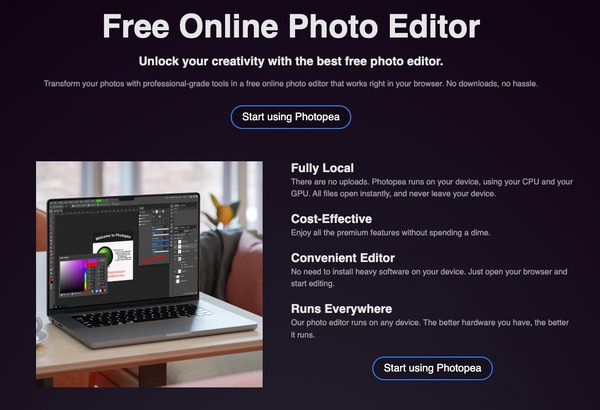
Key Features of Photopea
- Supports PSD, AI, and Sketch files.
- Photo retouching tools.
- Background remover.
- Advanced layer editing.
Pros of Photopea
✔ No installation required – just open the website and start editing.
✔ Similar to Photoshop, so it’s easy for experienced users.
✔ Works on any device, whether it’s a laptop, tablet, or phone.
Cons of Photopea
✖ Might be overwhelming if you’re a beginner
✖ Ads can be distracting, but they help keep it free
Best For
Ecommerce sellers who want a Photoshop alternative without paying for a subscription.
Pricing
Free (ad-supported). You can remove ads with a premium plan.
How to Start Ecommerce Photography Business : Easy Steps
6. BeFunky
BeFunky is one of the easiest photo editing tools out there. Its drag-and-drop interface makes it perfect for ecommerce sellers who want to edit product photos fast. It also has a batch-processing feature. This saves time when editing multiple images.
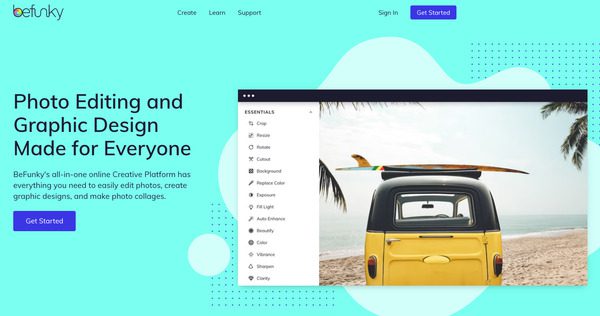
Key Features of BeFunky
- Batch editing for multiple photos at once.
- Background remover for clean product images.
- Photo enhancer to improve image quality.
- Filters and effects for a polished look.
Pros of BeFunky
✔ Great for batch editing – perfect for large inventories.
✔ Easy to use, even for beginners.
✔ Quick background removal for ecommerce photos.
Cons of BeFunky
✖ Not as advanced as some other editing tools.
✖ Some features require a paid plan.
Best For
Sellers who need to edit a lot of images quickly without complex tools.
Pricing
Free with in-app purchases. BeFunky Plus unlocks extra features.
7. Pixlr
Pixlr is a simple yet powerful photo editing app that’s available both online and on mobile. It’s also perfect for ecommerce sellers who want professional-looking images without learning complex software.

Key Features of Pixlr
- Retouching tools to fix imperfections.
- Overlays and effects to enhance photos.
- Collage maker for social media posts.
- Text tools for adding product details.
Pros of Pixlr
✔ Easy to learn, even if you have no editing experience.
✔ Works on desktop and mobile, so you can edit on the go.
✔ Lots of filters and effects to make your photos stand out.
Cons of Pixlr
✖ Some advanced tools are locked behind a paywall.
✖ Ads in the free version can be annoying.
Best For
Sellers who need quick and easy edits without downloading heavy software.
Pricing
Free with ads. Pixlr Premium offers more tools.
How much to charge for ecommerce photography: Complete Guide
8. Snapseed
Snapseed is a mobile-first photo editor created by Google. It’s perfect for ecommerce sellers who need to edit photos directly from their phones. With advanced tools like selective adjustments and color correction, you can make your product images pop.
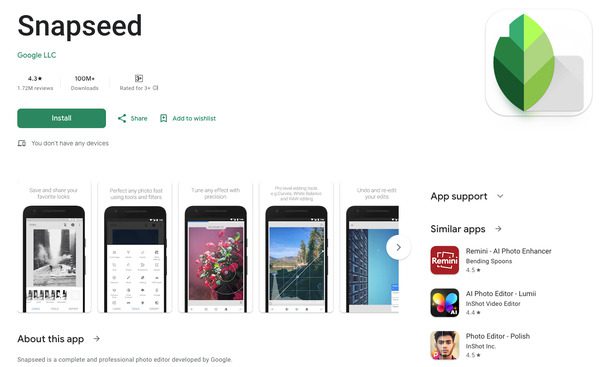
Key Features of Snapseed
- Selective adjustments to fine-tune details.
- Filters and effects for creative edits.
- Sharpening tools for crisp images.
- Color correction to adjust brightness and contrast.
Pros of Snapseed
✔ Professional-grade editing tools in a mobile app.
✔ Completely free – no hidden charges.
✔ No ads, so you can edit without distractions.
Cons of Snapseed
✖ Takes time to learn, especially for beginners
✖ No desktop version – it’s mobile-only
Best For
Ecommerce sellers who edit product images on their phones and need advanced tools.
Pricing
Snapseed is 100% free.
9. LightX
LightX is a powerful photo editing app that helps ecommerce sellers create high-quality product images. It offers advanced tools for color correction, background editing, and blending modes, making it a great choice for detailed image enhancements. If you’re selling online, this app can help you make your product photos look more professional.

Key Features
- Color correction for better image quality.
- Cutout tool to remove backgrounds.
- Blending modes to create creative edits.
- Adjustment layers for precise editing.
Pros
✔ Great for detailed image enhancements.
✔ Lots of professional editing tools.
✔ Easy background removal and blending options.
Cons
✖ Might feel complex for beginners.
✖ Some advanced tools require a paid plan.
Best For
Sellers who want to improve product images with advanced editing tools.
Pricing
Free with a premium subscription for extra features.
What Is Ecommerce Photography? A Simple Guide for Online Sellers
10. Remove.bg
If you only need to remove backgrounds from images then Remove.bg is the fastest and easiest tool. It automatically removes backgrounds from product photos. It also helps eCommerce sellers create clean and professional images for their online stores.
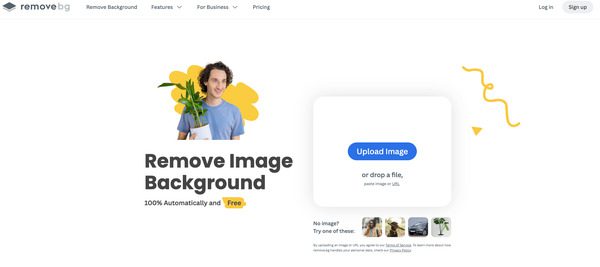
Key Features of Remove.bg
- Instant background removal in one click.
- Simple interface – just upload and download.
- High-quality cutouts with no manual work needed.
Pros of Remove.bg
✔ Removes backgrounds quickly and accurately.
✔ Saves time by automating the process.
✔ Works on any device since it’s web-based.
Cons of Remove.bg
✖ Only removes backgrounds – no other editing features.
✖ Free version has resolution limits.
Best For
Sellers who need fast, high-quality background removal for ecommerce listings.
Pricing
Free with premium options for higher-resolution images.
11. PicMonkey
PicMonkey is an easy-to-use photo editing app designed for ecommerce sellers who want quick edits without learning complicated tools. It’s also great for basic photo enhancements, background removal, and adding professional touches to product images.
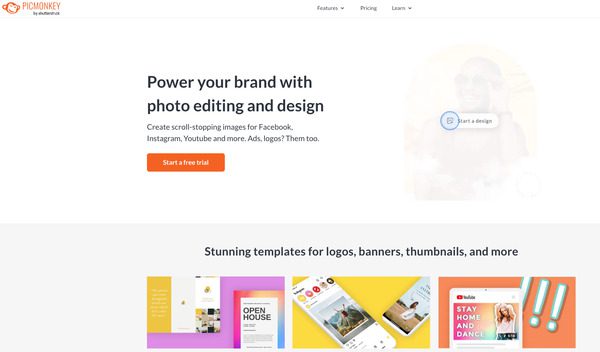
Key Features of PicMonkey
- Background remover for cleaner product shots.
- Photo enhancement tools to improve image quality.
- Touch-up tools for fine adjustments.
- Templates for social media and ecommerce graphics.
Pros of PicMonkey
✔ Simple and beginner-friendly.
✔ Great for quick photo improvements.
✔ Has ready-made templates for easy design.
Cons of PicMonkey
✖ Free version has limited features.
✖ Premium plan needed for advanced tools.
Best For
Beginners who want a simple and effective tool to enhance product images.
Pricing
Free trial available, but requires a premium subscription for full access.
Choosing the best photo editing app for ecommerce depends on your needs. If you want professional-level edits then Adobe Photoshop Express and Lightroom are great choices.
If you need quick and easy editing then Canva or Fotor will do the job. And if removing backgrounds is your main focus then Remove.bg is the perfect solution.
Let’s break down what to consider when picking the right ecommerce photo editor based on your store’s needs and budget.
Need help with professional photo editing? Contact Smart Clipping today! 🚀
Why Ecommerce Sellers Need Photo Editing Apps
The Power of a First Impression
When shoppers land on a product page, their first impression is based on the product image. In fact, 67% of consumers say that image quality is very important in their buying decisions. If a product photo looks dull, blurry, or unprofessional then the chances of making a sale drop instantly.
A high-quality product image builds trust and helps customers visualize the item in real life. That’s why ecommerce sellers need to invest in clear, bright, and polished images to increase conversions.
Challenges Ecommerce Sellers Face with Product Photography
Taking great product photos isn’t easy. Many sellers struggle with:
- Bad lighting – Poor lighting can make products look dull or off-color.
- Inconsistent image quality – Some photos might appear sharper or brighter than others, creating an unprofessional store layout.
- Lack of technical skills – Not every seller knows how to adjust brightness, remove backgrounds, or fix imperfections.
These challenges can make product listings look unprofessional, leading to lower sales.
How Photo Editing Apps Solve These Issues
This is where the best photo editing apps for ecommerce come in. These tools help sellers:
- Improve image quality by adjusting brightness, contrast, and sharpness.
- Remove backgrounds to create clean, distraction-free product photos.
- Resize and crop images to fit ecommerce platforms like Amazon, eBay, and Shopify.
With the right app, even beginners can edit product images like a pro and create eye-catching listings.
What to Look for in the Best Photo Editing App for Ecommerce
Not all editing apps are the same. Here are the key features to look for:
- User-friendly interface – Easy-to-use tools, especially for beginners.
- Advanced editing options – Features like color correction, background removal, and retouching.
- Mobile compatibility – Apps that work on smartphones for quick edits.
- Integration with ecommerce platforms – Direct support for Shopify, WooCommerce, or Etsy.
Choosing an app with these features can save time and improve product images, helping you stand out in online marketplaces.
How to take product photos for ecommerce according to experts
Key Features to Look for in a Photo Editing App
Ease of Use
If an editing app is too complicated then it’s frustrating to use. A good photo editor should have:
- Simple tools for quick edits.
- Drag-and-drop features for easy adjustments.
- A mobile app for editing on the go.
This is especially important for sellers who are new to editing.
Editing Options for Ecommerce
The best photo editing app for ecommerce should offer:
- Color correction – Adjust brightness and contrast for better image quality.
- Image resizing – Make images fit ecommerce requirements.
- Background removal – Remove unwanted backgrounds for a professional look.
- Cropping and sharpness enhancement – Keep images clear and well-framed.
Many apps offer one-click editing. It also makes it easy to improve product images.
Integration with Ecommerce Platforms
Some apps integrate directly with ecommerce platforms. This allows sellers to:
- Edit and upload images directly to stores like Shopify and WooCommerce.
- Optimize images based on marketplace guidelines (Amazon, Etsy, eBay).
This feature saves time and makes managing product listings easier.
Price and Subscription Models
Most photo editing apps offer free versions with limited tools and premium plans for advanced features. Before committing, sellers should check:
- Free trial availability to test the app.
- Subscription costs to see if the paid plan is worth it.
Choosing the right pricing model depends on how often you edit images and what features you need.
How to color match images for eCommerce: Complete Guide
How to Choose the Right Photo Editing App for Your Ecommerce Business
Assess Your Needs
Before picking an editing app, think about:
- Image volume – Do you edit a few photos or hundreds?
- Editing skills – Do you need simple edits or advanced tools?
- Platform compatibility – Does the app support the marketplace you sell on?
These factors will help you decide whether a basic editor or a professional tool is best.
Consider Your Budget
Some apps offer free basic features. On the other hand, others require a paid subscription for advanced tools. Here’s a quick comparison:
- Free apps – Good for simple edits, but may have limited options.
- Paid apps – Offer more features like AI background removal and high-resolution exports.
If you’re starting out, try a free app first and upgrade if needed.
Mobile vs. Desktop
Choosing between mobile and desktop apps depends on how you work:
- Mobile apps – Great for quick edits and social media posts.
- Desktop apps – Offer more advanced features for professional editing.
If you manage your store on the go, a mobile-friendly app is best. But for detailed edits, a desktop tool is the better choice.
Test the Tools
Before committing to a paid plan you should try out different apps. Most offer free trials, so you can:
- Test the features.
- See if the interface is easy to use.
- Check if the app fits your workflow.
This way, you can find the best photo editing app for ecommerce without wasting money.
How to Edit Photos for Ecommerce That Boost Conversions
Conclusion
Great product images increase sales and boost customer trust. A good editing app can fix lighting, remove distractions, and optimize images for online stores.
To find the right photo editing app:
- Look for easy-to-use tools.
- Choose an app with the right editing features.
- Make sure it integrates with your ecommerce platform.
If you’re serious about selling online, try one of these apps today. A small improvement in your product images can lead to more clicks, more sales, and happier customers.
Your sales could thank you for it! 🚀
FAQs: Best Photo Editing App for Ecommerce
How to edit a photo for e-commerce?
To edit a photo for e-commerce, start by adjusting brightness, contrast, and sharpness to make the product look clear. Then, remove the background for a distraction-free look. If needed then resize the image to match marketplace guidelines like Amazon or eBay. Finally, export the photo in high quality to keep it crisp.
Which is the No. 1 photo editing app?
The No. 1 photo editing app depends on what you need. If you want AI-powered editing, go for Adobe Photoshop. If you prefer a simple, user-friendly tool, Canva or Pixlr works great. For one-click background removal, Remove.bg is a top choice.
What is the best app to edit product photos?
The best photo editing app for ecommerce depends on the editing features you need. If you want detailed retouching then use Photoshop or Lightroom. For quick edits, I go with Snapseed or Fotor. If you need background removal then pick Remove.bg or Clipping Magic.
Can I earn money by editing photos?
Yes, you can earn money by editing photos! Many businesses need photo retouching for ecommerce, social media, and branding. You can offer photo editing services on Upwork, Fiverr, or Freelancer. Some people also start their own photo editing business or sell digital presets.
How to edit photos for sale?
When I edit photos for selling products, I remove unwanted elements, adjust colors, and enhance clarity. I make sure the product looks natural but visually appealing. If selling on Amazon, eBay, or Shopify, I follow their image size and background rules.
What is the best image format for e-commerce?
The best image format for ecommerce is JPEG (JPG) because it balances quality and file size. If you need a transparent background, use PNG. For high-quality, lossless images then save them as WebP or TIFF, but these are larger files.
Why do I need a photo editing app for ecommerce?
A photo editing app helps you make your product photos look professional, clear, and attractive. This increases your chances of getting more clicks and sales. With an editing app, you can adjust brightness, remove backgrounds, and resize images for different platforms.
Are there free photo editing apps for ecommerce?
Yes! Some great free photo editing apps include GIMP, Snapseed, Pixlr, and Canva. These offer basic editing features like color correction, cropping, and background removal.
What is the easiest photo editing app to use?
If you want something simple and beginner-friendly then go for Canva, Fotor, or Snapseed. These apps have drag-and-drop tools, one-click filters, and easy-to-use interfaces.
Do I need Photoshop for product photo editing?
You don’t need Photoshop, but it’s one of the best photo editing apps for ecommerce if you want advanced retouching, background removal, and color grading. If you need a simpler alternative then use Canva, Pixlr, or Fotor.
Which app removes backgrounds from product photos?
For quick background removal use Remove.bg, Clipping Magic, or Fotor. If you want more control then use Photoshop’s Select Subject tool.
What is the best photo editor for Amazon product images?
For Amazon, you should use Photoshop, Canva, or Pixlr. These apps help resize images, remove backgrounds, and enhance clarity to meet Amazon’s image guidelines.
How do I resize images for ecommerce platforms?
Most photo editing apps have a resize option. Adjust your image dimensions to fit platforms like Shopify, Amazon, or eBay without losing quality.
Can I edit product photos on my phone?
Yes! Apps like Snapseed, Adobe Lightroom Mobile, and Canva lets you edit product images directly on my phone.
What is the best AI-powered photo editor for ecommerce?
If you want AI-powered tools then use Adobe Sensei in Photoshop, Luminar AI, or Fotor AI. These apps can automatically adjust colors, remove backgrounds, and enhance images.
How can I make my product photos look professional?
Ensure your product photos have good lighting, sharp details, and a clean background. Editing apps help me adjust colors, remove distractions, and create a polished look.
Which photo editing app works best for Shopify?
For Shopify sellers, I recommend Canva, Pixlr, or Fotor. These apps help me edit images quickly and keep them optimized for Shopify stores.
Do photo editing apps reduce image quality?
Some apps compress images, which can reduce quality. Make sure to export images in high resolution and choose WebP, PNG, or high-quality JPEG formats.
What is the best app for batch editing product images?
For batch editing, you should use Photoshop, Lightroom, or Pixlr. These apps let you apply the same edits to multiple photos at once.
How do I add a white background to a product image?
Use Remove.bg, Photoshop, or Canva to remove the background and replace it with a solid white background. This is required for platforms like Amazon and eBay.
What size should my product photos be for ecommerce?
Each platform has different size requirements. For example:
Amazon: 1000×1000 pixels or more
eBay: At least 500×500 pixels
Shopify: 2048×2048 pixels recommended
Which app is best for color correction?
Use Adobe Lightroom, Snapseed, or Pixlr for adjusting colors, brightness, and contrast.
What’s the best app for product photo retouching?
For detailed retouching use Photoshop, Lightroom, or RetouchMe.
Can I edit my Etsy product photos on my phone?
Yes! You can use Snapseed, Canva, or Lightroom Mobile to edit Etsy photos on your phone.
What’s the best free background remover?
The best free background removers are Remove.bg, Fotor, and Clipping Magic.
How do I crop product photos without losing quality?
Use Photoshop, Pixlr, or Canva to crop photos and keep their sharpness.
What’s the best app for creating product image collages?
For collages use Canva, PicMonkey, or Fotor.
How do I optimize product images for faster website loading?
Compress images using TinyPNG or ShortPixel and save them in WebP format for better speed.
Can I use AI tools for ecommerce photo editing?
Yes! AI-powered tools like Luminar AI, Photoshop AI, and Fotor AI can automate edits and enhance images quickly.
What’s the best app for adding product labels and text to images?
For adding text, labels, and branding use Canva, Pixlr, or Adobe Spark.

