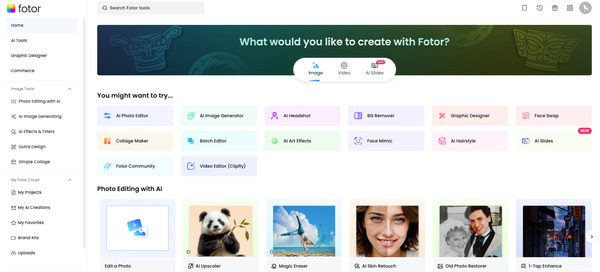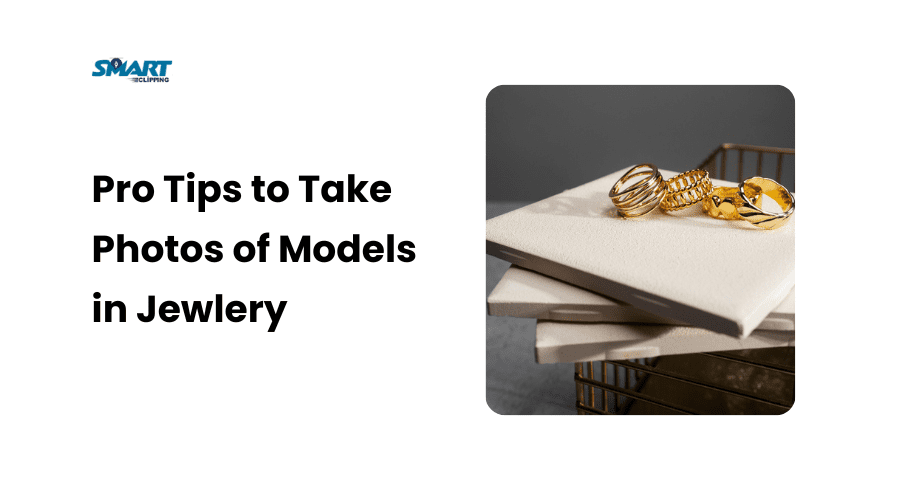The best photo retouch program can transform an ordinary image into a masterpiece with just a few clicks. If you’re a professional photographer or a social media creator then having the right retouching software makes all the difference.
But with so many options available in 2025, how do you choose the best one?
In this guide, I’ll walk you through 11+ top-rated photo retouch programs. I will cover AI-powered tools to pro-level editing software.
They offer advanced skin smoothing, blemish removal, or color correction.
Ready to find the perfect photo retouching software for your needs? Let’s dive in!
Contact Us for Professional Photo Retouching Service With Free Trial
11+ Best Photo Retouch Programs for 2025 (2500-2800 words)
1. Adobe Photoshop – The Industry Standard
The best photo retouch program for professionals has always been Adobe Photoshop. This software is the go-to choice for photographers, graphic designers, and digital artists who need precise editing tools.
✔ Advanced Retouching Tools – Photoshop offers spot healing, clone stamping, and frequency separation for flawless skin retouching. These tools help remove blemishes, wrinkles, and unwanted objects with pixel-perfect accuracy.
✔ AI-Powered Neural Filters – Adobe’s AI-driven Neural Filters take photo retouching to the next level. With a single click, you can smooth skin, enhance facial features, or even change a subject’s expression.
✔ Best For Professionals & Creative Editors – If you need complete control over photo retouching then Photoshop is unbeatable. It’s widely used for high-end fashion photography, beauty retouching, and product image enhancements.
💰 Pricing: Starts at $22.99/month (part of Adobe Creative Cloud)
🔗 Related Resource: Learn more about Photoshop’s Neural Filters
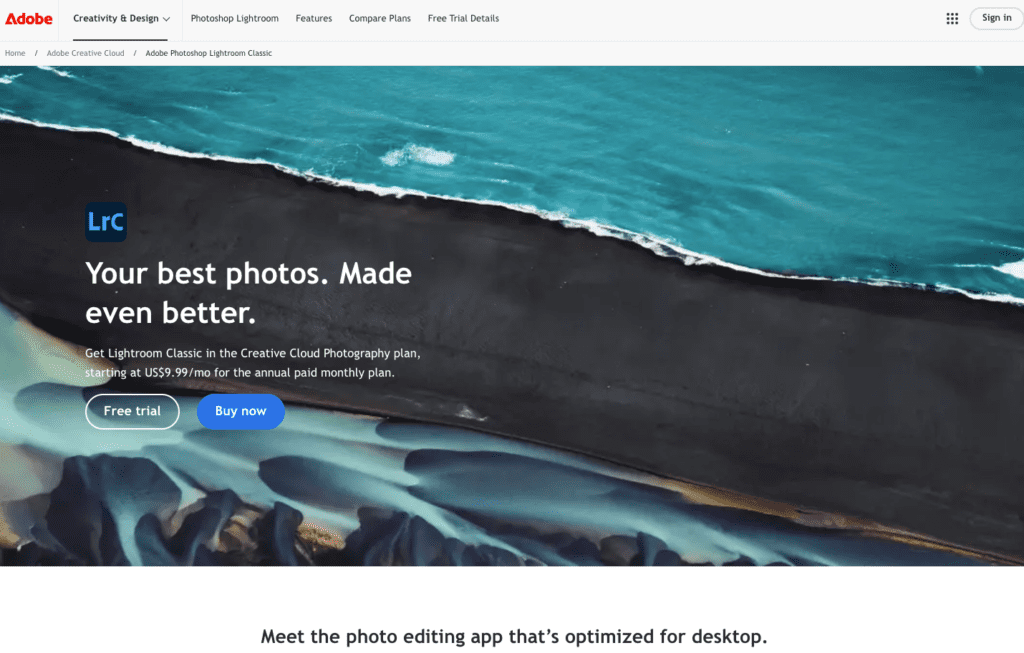
2. Lightroom – Best for Natural Retouching
If you prefer a best photo retouch program that focuses on natural enhancements, Adobe Lightroom is a top choice. It’s perfect for photographers who need quick and efficient editing tools.
✔ Skin and Color Correction Tools – Lightroom makes skin tone adjustments easy. You can brighten dark areas, reduce redness, and smooth skin without making it look artificial.
✔ Great for Photographers & Batch Editing – Need to edit hundreds of photos at once? Lightroom’s batch editing feature saves hours of work by applying the same adjustments to multiple images.
💰 Pricing: Starts at $9.99/month (includes Photoshop)
🔗 Related Resource: Check out Lightroom’s editing features
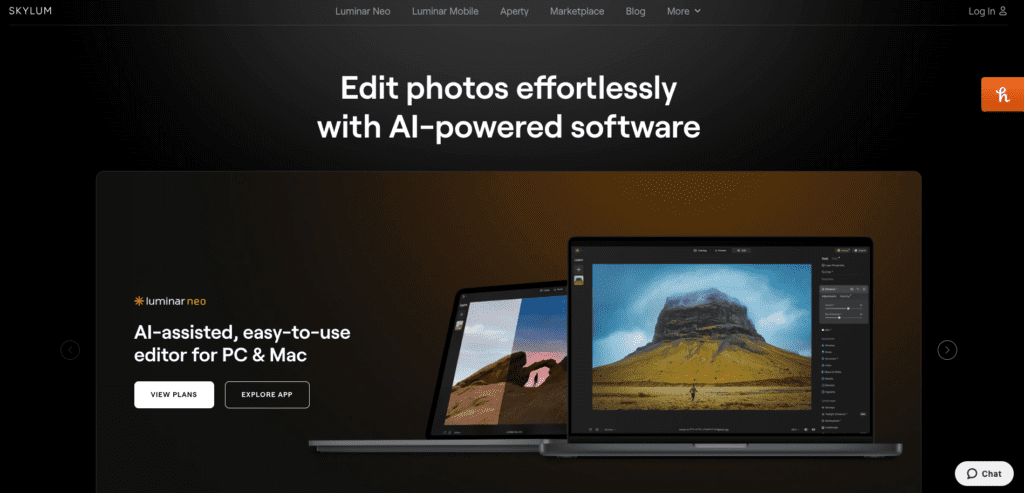
3. Skylum Luminar Neo – Best AI Retouching Software
If you want an AI-powered best photo retouch program, Skylum Luminar Neo is a fantastic option. It’s beginner-friendly but packed with powerful features for professional results.
✔ One-Click AI-Powered Retouching – Luminar Neo uses AI to automatically fix skin imperfections, improve lighting, and enhance details without manual adjustments.
✔ Perfect for Beginners & Time-Saving Edits – This program is ideal for users who want fast, professional-looking edits without learning complex tools.
💰 Pricing: $79/year or a one-time purchase option available
🔗 Related Resource: Explore Luminar Neo’s AI tools
4. PortraitPro – Best for Face Retouching
For portrait photographers, PortraitPro is the best photo retouch program specifically designed for facial enhancements. If you need flawless skin, bright eyes, and natural-looking beauty edits, this tool is a must-have.
✔ Auto Facial Enhancement Features – With AI-powered tools, PortraitPro automatically smooths skin, removes blemishes, and enhances facial features like eyes and lips.
✔ Ideal for Portrait Photographers – This software is tailored for professional portrait retouching, making it a favorite among photographers who edit headshots and beauty images.
💰 Pricing: Starts at $54.95 (one-time payment)
🔗 Related Resource: Discover PortraitPro’s face editing features
5. Capture One – Best for Color Grading & Retouching
If color accuracy is your top priority then Capture One is the best photo retouch program for high-end color grading and detailed retouching. Many professional photographers prefer it over Lightroom for its precision editing.
✔ Powerful Skin Tone Adjustments – Capture One allows you to fine-tune skin tones, ensuring natural-looking edits without affecting other colors in the image.
✔ Best for Professional Photographers – It’s widely used in fashion and commercial photography, where perfect color correction is essential.
💰 Pricing: Starts at $14/month or a one-time purchase of $299
🔗 Related Resource: Learn more about Capture One’s color editing
6. Fotor – Best Online Photo Retouching Program
If you’re looking for an online and free option, Fotor is a fantastic best photo retouch program that works directly in your browser.
✔ Cloud-Based Editing – No downloads needed! Fotor lets you upload, edit, and save photos online, making it super convenient.
✔ Great for Casual Users & Social Media Creators – Whether you’re touching up selfies or improving product photos, Fotor is simple to use and produces high-quality results.
💰 Pricing: Free (with premium plans starting at $8.99/month)
🔗 Related Resource: Try Fotor’s free online editor
That wraps up six of the best photo retouch programs for 2025! Whether you need AI-powered editing, professional-level tools, or a free online retouching program, there’s something for everyone.
👉 In the next section, I’ll cover more amazing software options that cater to different needs—whether you’re a pro, a beginner, or just want quick fixes for your photos. Stay tuned! 😊
7. ON1 Photo RAW – Best for Non-Destructive Retouching
If you’re looking for a best photo retouch program that lets you edit without permanently altering your images, ON1 Photo RAW is a fantastic choice. This software is designed for professional photographers who need complete control over their edits.
✔ AI Masking & Retouching Tools – ON1 Photo RAW offers powerful AI-powered masking that automatically selects subjects and backgrounds for easy retouching. It also includes skin smoothing, blemish removal, and dodge & burn tools for precise edits.
✔ Best for Professional Photo Editors – This software is ideal for users who need layer-based editing and high-quality RAW file processing. It’s great for portrait retouching, landscape editing, and creative composites.
💰 Pricing: $99.99 (one-time purchase) or $7.99/month
🔗 Related Resource: Explore ON1 Photo RAW’s retouching tools
8. GIMP – Best Free Photo Retouch Program
For anyone looking for a free alternative to Photoshop, GIMP is the best photo retouch program that doesn’t cost a dime. It’s an open-source tool packed with professional-grade editing features.
✔ Open-Source Alternative to Photoshop – GIMP provides advanced layer-based editing, cloning, and healing tools, making it great for detailed retouching.
✔ Perfect for Budget-Conscious Users – If you need professional photo editing tools but don’t want to pay for software, GIMP is a solid choice. It’s a bit harder to learn, but once you get used to it, you can create stunning edits.
💰 Pricing: Completely Free!
🔗 Related Resource: Download GIMP for free
9. Pixlr – Best Free Online Retouching Tool
If you prefer online photo editing, Pixlr is one of the best choices. It’s lightweight, fast, and accessible from any device, making it a great option for quick touch-ups.
✔ Lightweight, Fast, and Accessible – You don’t need to install anything! Pixlr runs entirely in your browser, offering powerful retouching features like blemish removal, skin smoothing, and color correction.
✔ Best for Quick Edits on the Go – If you need to edit photos while traveling or don’t have access to desktop software, Pixlr is perfect.
💰 Pricing: Free (with premium plans starting at $4.99/month)
🔗 Related Resource: Try Pixlr’s free online editor
10. Affinity Photo – Best Photoshop Alternative
If you’re tired of monthly subscriptions, Affinity Photo is an excellent best photo retouch program that offers pro-level features for a one-time payment.
✔ One-Time Payment, Pro-Level Features – Unlike Photoshop, Affinity Photo has no subscription fees. It includes all the essential tools for professional skin retouching, high-end beauty edits, and color grading.
✔ Best for Designers & Photographers – Affinity Photo is widely used by graphic designers and professional photographers who need precise editing tools similar to Photoshop.
💰 Pricing: $69.99 (one-time payment)
🔗 Related Resource: Check out Affinity Photo
11. Topaz Photo AI – Best AI-Based Retouching Software
If you struggle with blurry or noisy images, Topaz Photo AI is the best photo retouch program for fixing low-quality pictures with AI-powered sharpening and noise reduction.
✔ AI-Powered Sharpening & Noise Reduction – Topaz Photo AI automatically removes noise, enhances details, and sharpens blurry images using advanced AI technology.
✔ Ideal for Fixing Low-Quality Images – Whether you’re restoring old photos, fixing motion blur, or improving smartphone images, this tool works like magic.
💰 Pricing: $199 (one-time payment)
🔗 Related Resource: Learn more about Topaz Photo AI
12. Bonus: Remini – Best Mobile Photo Retouching App
For those who want to edit photos on their phone, Remini is one of the best mobile photo retouching apps available. It’s AI-powered and perfect for restoring old pictures.
✔ AI-Powered Photo Restoration – Remini uses AI to repair damaged, blurry, or low-resolution photos, making them look sharp and high-quality.
✔ Best for Mobile Users & Old Photo Enhancement – If you want to restore vintage images or improve selfies, Remini is a great app to have on your phone.
💰 Pricing: Free (with premium plans for more features)
🔗 Related Resource: Try Remini for mobile photo editing
Comparison of The Best Photo Editing Software for 2025
Here’s a comparison chart for the 11+ Best Photo Retouch Programs for 2025, showing their key features, best use cases, and pricing.
| Software | Best For | AI Features | Advanced Editing | Batch Editing | Platform | Pricing |
| Adobe Photoshop | Professionals, detailed retouching | ❌ No built-in AI | ✅ Yes (layers, masks, retouch tools) | ✅ Yes | Windows, Mac | $20.99/month |
| Capture One | Professional photographers | ❌ No built-in AI | ✅ Yes (color grading, RAW processing) | ✅ Yes | Windows, Mac | $24/month |
| Affinity Photo | Photoshop alternative (one-time buy) | ❌ No built-in AI | ✅ Yes (pro-level tools) | ✅ Yes | Windows, Mac | $69.99 (one-time) |
| Lightroom | Portrait & color retouching | ✅ AI-based masking | ✅ Yes (color grading, skin smoothing) | ✅ Yes | Windows, Mac | $9.99/month |
| PortraitPro | Portrait retouching | ✅ AI skin & face enhancements | ✅ Yes (automatic retouching) | ❌ No | Windows, Mac | Starts at $54.99 |
| Topaz Photo AI | AI-powered sharpening & noise reduction | ✅ Yes (AI-enhanced details) | ✅ Yes (noise reduction, sharpening) | ❌ No | Windows, Mac | $199 (one-time) |
| Skylum Luminar Neo | AI-based automatic editing | ✅ Yes (AI skin & detail enhancements) | ✅ Yes (lighting & contrast adjustments) | ✅ Yes | Windows, Mac | Starts at $79 |
| GIMP | Free Photoshop alternative | ❌ No AI features | ✅ Yes (advanced retouching) | ✅ Yes | Windows, Mac, Linux | Free |
| Pixlr | Quick online edits | ✅ AI background remover | ✅ Yes (basic tools) | ❌ No | Web-based | Free (Pro starts at $4.99/month) |
| Fotor | Beginner-friendly editing | ✅ AI-powered retouching | ✅ Yes (skin smoothing, filters) | ❌ No | Web, Windows, Mac | Free (Pro starts at $8.99/month) |
| Remini | Mobile photo restoration | ✅ AI-powered enhancement | ❌ No | ❌ No | iOS, Android | Free (Premium available) |
| ON1 Photo RAW | Non-destructive retouching | ✅ AI masking & retouching | ✅ Yes (advanced filters & editing) | ✅ Yes | Windows, Mac | $99.99 (one-time) |
This chart makes it easy to compare the best photo retouch programs based on their features, AI capabilities, and pricing. Let me know if you need any tweaks!
How to Edit Photos for Ecommerce That Boost Conversions
What to Look for in the Best Photo Retouch Program?
When choosing the best photo retouch program, there are a few things to consider. Whether you’re a beginner or a pro, the right software should make editing easy and enjoyable. Here’s what to look for:
Ease of Use – Beginner-Friendly vs. Pro-Level Tools
Some programs, like Pixlr and Fotor, are perfect for beginners. They have simple interfaces with one-click tools for quick retouching.
On the other hand, Photoshop and Capture One are designed for professionals. These programs offer layer-based editing, advanced masking, and precise retouching tools. If you’re just starting, go for a beginner-friendly option. If you need full control, pro-level software is the way to go.
AI & Automation Features – One-Click Retouching, Smart Enhancements
AI-powered tools save time and effort. Topaz Photo AI and Skylum Luminar Neo use machine learning to enhance details, smooth skin, and remove blemishes automatically.
For mobile users, apps like Remini can restore old photos in seconds. AI-driven software makes editing easy, especially if you don’t want to do manual touch-ups.
Advanced Editing Tools – Skin Smoothing, Blemish Removal, Lighting Adjustments
For high-end retouching, look for software with advanced tools like:
✔ Skin smoothing – Removes imperfections while keeping natural texture
✔ Blemish removal – Clears acne, scars, and wrinkles
✔ Lighting adjustments – Fixes exposure, shadows, and highlights for better quality
PortraitPro and Lightroom are excellent for these edits.
Batch Editing – Time-Saving Tools for Professionals
If you edit multiple images at once, batch editing is a must. Programs like Photoshop and Capture One allow you to apply the same edits to hundreds of photos, saving time for professional photographers.
Compatibility & Pricing – Mac, Windows, Online Tools, Free vs. Paid Options
Before choosing a tool, check if it works on your device. Some are desktop-only (like Affinity Photo), while others are cloud-based (like Pixlr). Also, consider the cost:
💰 Free programs – GIMP, Pixlr
💰 One-time payment – Affinity Photo ($69.99), Topaz Photo AI ($199)
💰 Subscription-based – Photoshop ($20.99/month), Capture One ($24/month)
9 Top Professional Ecommerce Image Editing Services
Best Photo Retouch Program for Different Needs
With so many options, finding the best photo retouch program depends on what you need. Here’s a breakdown:
Best for Beginners – Fotor, Pixlr, Remini
If you’re new to photo editing, start with Fotor or Pixlr. They offer AI-powered retouching, easy-to-use tools, and online access. For mobile users, Remini is perfect for restoring old images and enhancing selfies.
Best for Professionals – Photoshop, Capture One, Affinity Photo
For full control, Photoshop and Capture One are the best choices. They provide layer-based editing, high-end retouching tools, and RAW file support. Affinity Photo is a great one-time purchase alternative.
Best AI-Powered Tool – Skylum Luminar Neo, Topaz Photo AI
Want AI to do the heavy lifting? Skylum Luminar Neo and Topaz Photo AI use deep learning to enhance details, remove noise, and sharpen blurry photos.
Best Free Software – GIMP, Pixlr
If you need free software, GIMP is the closest thing to Photoshop. It has powerful editing tools but takes time to learn. Pixlr is more beginner-friendly and works in your browser.
Best for Portraits – PortraitPro, Lightroom
For professional portrait retouching, PortraitPro is a great option. It smooths skin, removes blemishes, and enhances facial features. Lightroom is also a solid choice, especially for color grading and light adjustments.
Conclusion
Finding the best photo retouch program depends on what you need. If you’re a beginner, try Fotor or Pixlr. If you’re a professional, go for Photoshop or Capture One. If you prefer AI automation, Topaz Photo AI is a solid choice.
🚀 Now it’s your turn! Which program do you use for retouching? Let me know in the comments! 😊