If you’re looking for the best photo retouching software for Mac in 2025, you’re in the right place. Whether you’re a professional photographer, a designer, or just someone who loves editing pictures, having the right software can make a huge difference.
In 2025, image editing has become smarter and faster thanks to AI-powered tools. You no longer have to spend hours tweaking details manually—modern software can automatically enhance your photos with just a few clicks. But with so many options available, choosing the right photo editing software for Mac can feel overwhelming.
That’s why I’ve put together this guide. I’ll walk you through the top Mac image retouching apps, highlight their features, and help you find the perfect fit for your editing needs. Whether you’re looking for professional photo retouching tools like Photoshop or beginner-friendly AI-based software, I’ve got you covered.
Need Help with Photo Retouching? 📞 Contact Us!
What You’ll Learn in This Guide
Here’s what I’ll cover:
🔹 The top 10 best photo retouching software for Mac in 2025.
🔹 A detailed comparison of features, pricing, and ease of use.
🔹 Tips on choosing the best Mac photo retouching software for your needs.
🔹 AI-powered vs. manual editing: What works best?
🔹 FAQs on Mac image retouching tools and their capabilities.
If you’re ready to level up your photo editing software for Mac, let’s dive in! 🚀
Top 10 Best Photo Retouching Software for Mac in 2025
1. Adobe Photoshop – The Industry Standard
When people talk about the best photo retouching software for Mac in 2025, Adobe Photoshop still leads the way. It’s been the go-to software for professionals for decades, and it keeps getting better with new AI-powered tools.
Why Photoshop Still Rules in 2025
Photoshop remains the best Mac image retouching software because of its powerful tools and precision editing. Whether you’re working on high-end portraits, product photography, or creative composites, Photoshop gives you total control.
✅ AI-Powered Retouching – With tools like Generative Fill and Neural Filters, Photoshop can remove objects, enhance skin, and even change facial expressions in seconds.
✅ Advanced Brushes & Layers – Retouching in Photoshop is precise, thanks to its layer-based editing and customizable brushes.
✅ RAW Image Editing for Mac – Photoshop works seamlessly with Adobe Camera Raw, making it perfect for photographers.
Subscription Pricing & Alternatives
Photoshop is available through Adobe’s subscription plan, starting at $20.99/month or as part of the Photography Plan with Lightroom for $9.99/month. If you prefer a one-time purchase, Affinity Photo is the best alternative.
2. Lightroom – Best for Photographers
If you’re a photographer, Adobe Lightroom is the best photo retouching software for Mac that simplifies editing while keeping everything organized. It’s perfect for batch editing, making global adjustments, and enhancing images with AI tools.
Why Lightroom is a Must-Have in 2025
📷 AI-Enhanced Masking – Lightroom can automatically detect subjects and skies, making selective edits easier.
☁ Cloud Integration – Your photos sync across all devices, so you can edit anywhere.
🖼 RAW Editing & Batch Processing – Perfect for photographers handling hundreds of images at once.
Lightroom is part of Adobe’s Photography Plan ($9.99/month), which includes Photoshop, making it a great deal.
3. Affinity Photo – The Best Photoshop Alternative
If you don’t like subscriptions, Affinity Photo is the best one-time purchase photo retouching software for Mac. It’s packed with professional tools and runs smoothly on Apple M1, M2, and M3 chips.
Key Features of Affinity Photo
🖌 Advanced Retouching – Tools like frequency separation and inpainting brush help with precise skin smoothing and object removal.
💻 Optimized for Mac – Built for Apple silicon, ensuring fast performance.
💰 One-Time Purchase – Costs $69.99, making it a budget-friendly alternative to Photoshop.
4. Luminar Neo – Best AI-Powered Photo Retouching Software for Mac
If you love AI-driven editing, Luminar Neo is one of the best photo retouching software for Mac in 2025. It’s beginner-friendly but powerful enough for professionals.
Why Luminar Neo Stands Out
🤖 AI-Powered Retouching – Skin AI, Face AI, and Sky Replacement automate complex edits.
🖱 Easy to Use – Perfect for beginners who want great results without a steep learning curve.
💲 Flexible Pricing – Available as a one-time purchase ($149) or a subscription ($7.99/month).
5. Capture One – Best for Professional Photographers
For studio photographers and professionals, Capture One is the best RAW image editing software for Mac. It offers advanced color grading, tethered shooting, and layer-based editing.
Why Pros Love Capture One
🎨 Best Color Grading – Capture One’s color tools offer unmatched precision.
📸 Tethered Shooting – Connect your camera directly for real-time editing.
💾 RAW Editing Power – Handles large RAW files without slowing down.
Capture One is available for $24/month or as a one-time license ($299).
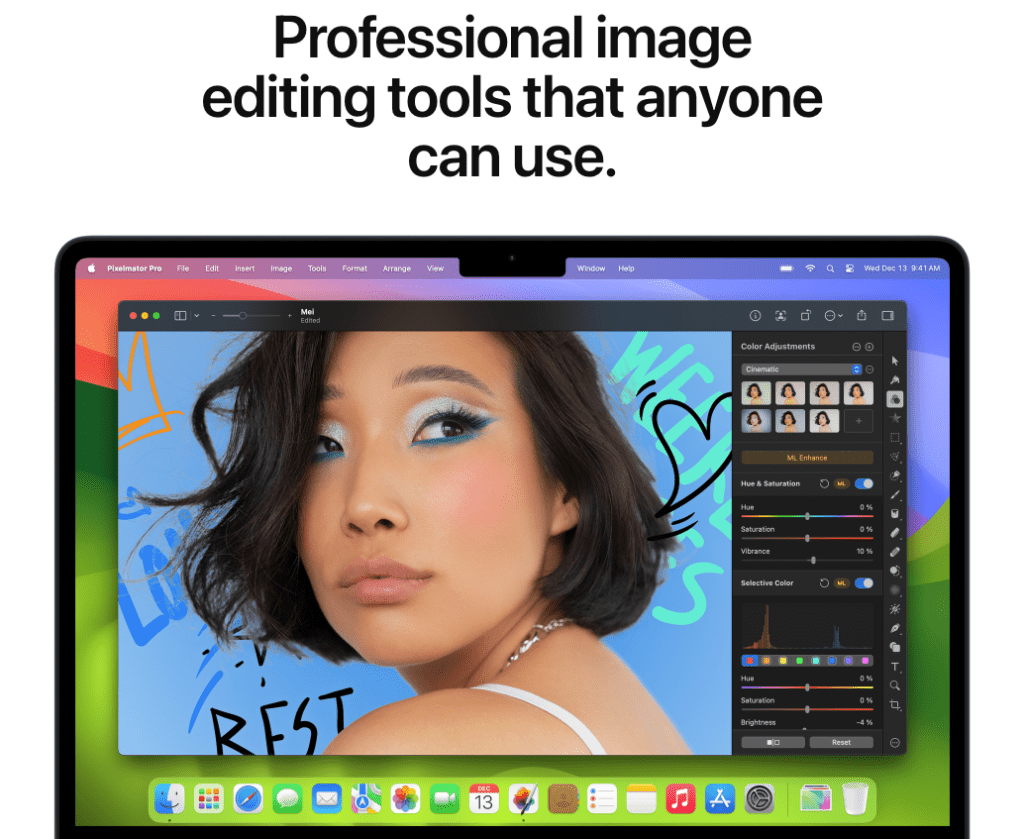
6. Pixelmator Pro – Best Budget-Friendly Mac Photo Editor
If you want a powerful but affordable photo retouching software for Mac, Pixelmator Pro is a great choice. It offers AI-powered tools, seamless macOS integration, and a one-time purchase option.
Why Pixelmator Pro Stands Out in 2025
💰 Budget-Friendly – Costs only $49.99, making it an affordable Photoshop alternative for Mac.
🤖 AI-Powered Retouching – Features like automatic background removal and ML Enhance make editing easier.
🍏 Perfect for Mac Users – Works seamlessly with Apple Photos, making editing fast and simple.
This is the best option if you need AI-powered photo editing software without a monthly subscription.
7. DxO PhotoLab – Best for Noise Reduction & Detail Enhancement
If you’re serious about image quality, DxO PhotoLab is one of the best photo retouching software for Mac in 2025. It’s designed for photographers who need advanced noise reduction and lens correction.
Top Features of DxO PhotoLab
🎯 DeepPRIME AI Noise Reduction – Removes noise while keeping details sharp, perfect for low-light photography.
🔍 Advanced Lens Corrections – Fixes distortions and sharpens images based on your camera and lens.
🌄 Great for Landscapes & Portraits – Helps bring out natural colors and fine details.
DxO PhotoLab costs $229 (Elite Edition), but it’s worth it if you need professional-level image enhancement.
🎨 Contact Us for Professional Photo Retouching!
8. ON1 Photo RAW – Best All-in-One Editing & Retouching Tool
If you want a single program for photo retouching, RAW editing, and effects, ON1 Photo RAW is a great choice. It combines AI-powered tools with a non-destructive workflow, giving you full control over your edits.
Why ON1 Photo RAW is a Great Option
🤖 AI Retouching Tools – Automatically enhances portraits, sharpens images, and removes noise.
🖼 Non-Destructive Editing – Keeps your original file safe while making adjustments.
💲 Flexible Pricing – Available as a one-time purchase ($99.99) or subscription ($7.99/month).
This is a perfect choice if you need an all-in-one photo editing software for Mac.
9. Topaz Photo AI – Best AI-Based Photo Enhancement Tool
If you’re working with blurry or low-resolution images, Topaz Photo AI is a must-have. It uses AI-powered sharpening, noise reduction, and upscaling to improve image quality.
What Makes Topaz Photo AI Special?
🔍 AI-Based Sharpening – Fixes soft focus and motion blur in photos.
📈 Upscale Low-Resolution Images – Enlarges images while maintaining detail.
🛠 Works as a Plugin or Standalone – Compatible with Photoshop and Lightroom, or use it alone.
It costs $199, but it’s a lifesaver if you need AI-powered photo enhancement software for Mac.
10. GIMP – Best Free Photo Retouching Software for Mac
If you want a free Photoshop alternative for Mac, GIMP (GNU Image Manipulation Program) is your best bet. It’s open-source, meaning it’s completely free with no hidden costs.
Why GIMP is a Great Free Option
💵 100% Free – No subscriptions or one-time fees.
🖌 Powerful Retouching Tools – Supports layers, brushes, and advanced editing tools.
📚 Highly Customizable – You can add plugins and scripts to expand its capabilities.
The only downside is the learning curve, but if you’re patient, it’s a powerful tool for photo editing on Mac without spending a dime.
These are the best photo retouching software for Mac in 2025, each catering to different needs. Whether you’re looking for AI-powered tools, budget-friendly options, or professional-grade software, there’s a perfect fit for your workflow! 🚀
Best Photo Retouching Software for Mac: Feature Comparison
| Software | Best For | AI Features | RAW Support | Price |
| Adobe Photoshop | Professional retouching | Yes | Yes | Subscription |
| Lightroom | Photographers | Yes | Yes | Subscription |
| Affinity Photo | Photoshop alternative | No | Yes | One-time |
| Luminar Neo | AI-based retouching | Yes | Yes | One-time / Subscription |
| Capture One | Professional photographers | No | Yes | Subscription |
| Pixelmator Pro | Budget-friendly | Yes | Yes | One-time |
| DxO PhotoLab | Noise reduction & detail | Yes | Yes | One-time |
| ON1 Photo RAW | All-in-one editing | Yes | Yes | One-time / Subscription |
| Topaz Photo AI | AI photo enhancement | Yes | No | One-time |
| GIMP | Free alternative | No | Yes | Free |
What to Look for in the Best Photo Retouching Software for Mac
Choosing the best photo retouching software for Mac in 2025 depends on several key factors. Let’s break them down so you can find the perfect fit for your needs.
✅ User-Friendliness vs. Professional Features – If you’re a beginner, look for easy-to-use software like Pixelmator Pro or Luminar Neo. Professionals might prefer Photoshop or Capture One for advanced editing.
🤖 AI Automation vs. Manual Control – AI-powered tools like Topaz Photo AI speed up editing, while manual control in Affinity Photo gives more precision. Choose based on your workflow.
📷 RAW Editing Support – If you shoot in RAW, go for software like Lightroom, Capture One, or DxO PhotoLab, which handle high-quality files.
🍏 Performance on macOS (Apple Silicon Compatibility) – Make sure your software is optimized for M1, M2, and M3 Macs for faster performance. Most modern apps like Pixelmator Pro and ON1 Photo RAW run natively on Apple Silicon.
💰 Pricing Model – Some apps require a subscription (Photoshop, Lightroom), while others offer a one-time purchase (Affinity Photo, DxO PhotoLab). Choose based on your budget.
☁️ Cloud Storage & Cross-Device Sync – If you edit on multiple devices, look for software with cloud sync, like Adobe Lightroom or Apple Photos.
How to Choose the Right Photo Retouching Software for Your Needs
Finding the best tool depends on your experience level, editing style, and budget. Here’s how to decide.
👶 For Beginners – If you want something simple, go for Apple Photos, Pixelmator Pro, or GIMP. They offer easy tools without overwhelming you.
🎨 For Advanced Users – If you need full control, try Photoshop, Capture One, or DxO PhotoLab. These tools provide advanced retouching features.
⚡ AI vs. Manual Editing – AI tools like Luminar Neo and Topaz Photo AI save time by automating tasks. Manual editing in Affinity Photo or Photoshop gives full creative control.
💲 Budget-Friendly vs. Paid Software – Free tools like GIMP and Apple Photos are great for basic editing. Paid options like Photoshop and Capture One are better for professional work.
📸 Best Software for Specific Uses
- Portrait Editing – Photoshop, Luminar Neo, PortraitPro
- Landscape Editing – Lightroom, DxO PhotoLab, Capture One
- Social Media & Quick Edits – Pixelmator Pro, Canva, Apple Photos
Tips for Better Photo Retouching on Mac
Want smoother, faster editing? Try these tips:
💻 Use macOS-Optimized Tools – Choose software that runs natively on Apple Silicon Macs for better speed.
✏️ Use Sidecar with iPad & Apple Pencil – Apps like Photoshop and Affinity Photo let you retouch more precisely with an iPad.
⌨️ Learn Keyboard Shortcuts – This speeds up editing. For example, B for Brush in Photoshop or C for Crop in Lightroom.
🤖 Leverage AI Enhancements – AI tools in Luminar Neo and Topaz Photo AI remove noise, sharpen images, and enhance details quickly.
Final Thoughts: The Best Photo Retouching Software for Mac in 2025
There’s no one-size-fits-all solution. It depends on what you need.
- Want free software? Go for GIMP or Apple Photos.
- Need AI-powered tools? Try Luminar Neo or Topaz Photo AI.
- Looking for pro-level control? Choose Photoshop, Capture One, or DxO PhotoLab.
- Prefer a budget-friendly option? Pixelmator Pro and Affinity Photo are great choices.
Before buying, test out free trials to see what works best for you. Let me know your favorite Mac photo retouching software in the comments! 📸✨
FAQs About Photo Retouching Software for Mac
What is the best free photo retouching software for Mac?
GIMP, Apple Photos, and Darktable are great free options.
Which software is best for professional photographers?
Photoshop, Capture One, and Lightroom are the top choices.
Does AI photo editing really work?
Yes! Tools like Topaz Photo AI and Luminar Neo use AI to remove noise, sharpen images, and enhance details automatically.
What is the best Mac app for quick touch-ups?
Try Pixelmator Pro or Luminar Neo for fast edits.
Can I edit RAW files on a Mac without Photoshop?
Yes! Capture One, Affinity Photo, and DxO PhotoLab all support RAW editing.

