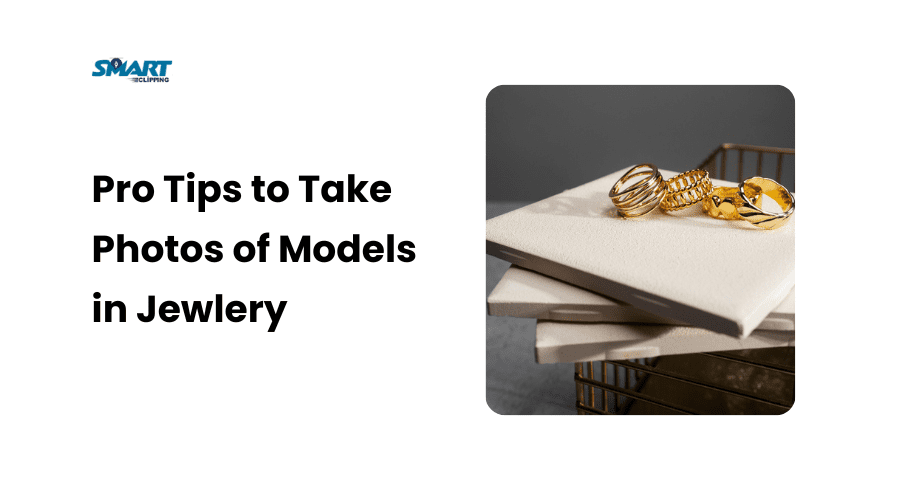Want to know how to use Google Trends for eCommerce to find trending products and boost sales? Curious about spotting hot-selling items before your competitors?
Google Trends is a free tool that helps online sellers, dropshippers, and store owners analyze search trends and discover rising products. Then make data-driven decisions.
In eCommerce, guessing what to sell is risky. Using real search data gives you an edge.
In this guide, I’ll walk you through a step-by-step process to use Google Trends for product research, keyword analysis, and seasonal planning. If you sell on Shopify, Amazon, or eBay then this tool can help you scale your business.
What This Guide Covers
In this guide, I’ll show you exactly how to use Google Trends for eCommerce, step by step. You’ll learn:
- How to find trending products before your competitors.
- How to use Google Trends for keyword research and SEO.
- How to analyze seasonal demand and plan for major shopping events.
- How to use regional trends to target the right audience.
Who Can Benefit from This Guide?
This guide is for anyone in eCommerce, including:
- Dropshippers looking for trending products.
- Shopify store owners who want to optimize their product listings.
- Amazon and eBay sellers searching for profitable niches.
- Print-on-demand businesses needing fresh product ideas.
- Affiliate marketers and bloggers writing about trending topics.
Now, let’s dive into Google Trends and how it can help you grow your eCommerce business.
Let’s dive in! 🚀
🔹 Next Section: How to Use Google Trends for eCommerce Product Research – Learn step-by-step how to find trending products before your competitors do!
Contact Smart Clipping for Editing Trending Ecommerce Products
How to Use Google Trends for eCommerce Product Research
Selling the right product at the right time is everything if you’re in eCommerce. But how do you find products that people actually want?
Google Trends makes product research simple. It helps you track rising and declining trends, find seasonal vs. evergreen products, and spot breakout products before they go viral.
In this section, I’ll walk you through a step-by-step process to find winning products using Google Trends for eCommerce.
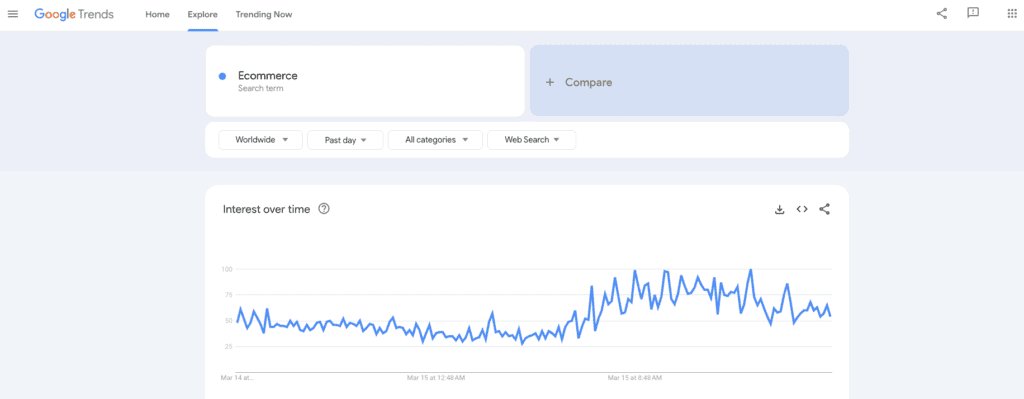
1. Using Google Trends for Finding Trending Ecommerce Products
Step 1: Search for a Trending Product Idea
Go to Google Trends and enter a product keyword. Let’s say you’re thinking about selling “heated jackets.”
Step 2: Set the Time Range
- Choose Past 12 months to see short-term trends.
- Select Past 5 years to check long-term stability.
- Use Real-time data (Past 7 days or 30 days) to spot recent spikes in interest.
Step 3: Analyze the Trend Graph
If the graph shows consistent growth or an upward spike, that’s a good sign. If it’s declining, the demand is fading.
Step 4: Compare Similar Products
Click Compare and add similar products, like “heated vests” or “thermal hoodies.” This helps you see which one has better potential.
Step 5: Check Regional Demand
Scroll down to see where the product is most searched. If demand is strong in a specific country or state, you can target your ads and inventory accordingly.
Step 6: Look at Related Queries
Google Trends shows Related Topics & Related Queries, which help you find alternative product ideas or niche variations.
2. Spotting Trending eCommerce Products Before They Go Viral
The best time to start selling a product is before it gets too competitive. Here’s how you can use Google Trends for eCommerce to find winning products early.
How to Find Breakout Keywords
- Type a broad niche, like “smart home gadgets” or “home gym equipment” in Google Trends.
- Scroll to Related Queries and look for terms marked as “Breakout” (which means searches have increased by over 500%).
- If a keyword is gaining fast but still has low competition, it could be your next winning product.
Short-Term vs. Long-Term Trend Analysis
Some trends are seasonal, while others are evergreen.
- Short-term trends: These last a few months (e.g., fidget spinners, viral TikTok products).
- Long-term trends: These stay popular for years (e.g., wireless earbuds, home workout gear).
📌 Case Study: Finding a Trending Home & Kitchen Product
A year ago, searches for “electric milk frother” spiked because more people started making coffee at home. Google Trends showed early signals of rising demand, and those who started selling it early made huge profits.
Want to find your own trending product? Check Google Trends for “Breakout” keywords in your niche.
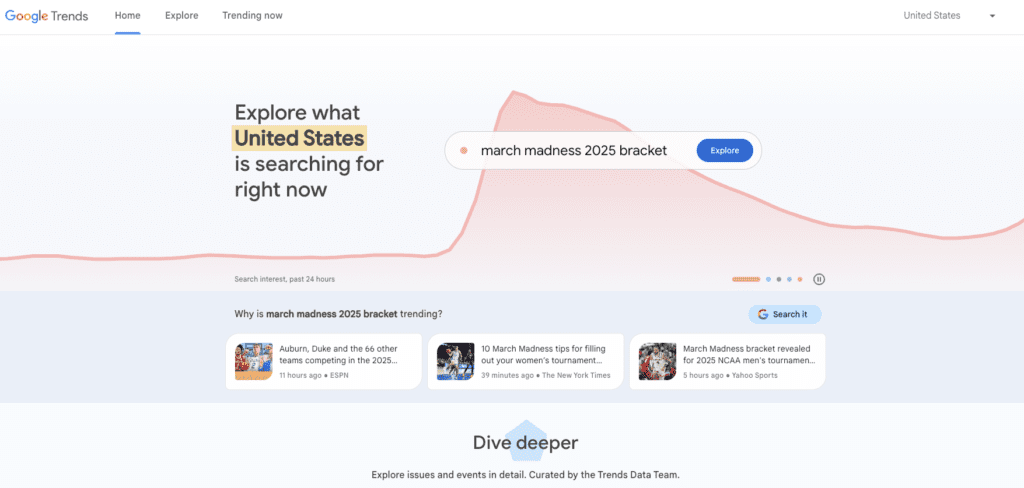
3. Google Trends for eCommerce Keyword Research & SEO
Product research isn’t just about what to sell—it’s also about how to rank on Google. That’s where keyword research comes in.
Finding Keyword Ideas with Google Trends
Google Trends shows:
- Rising search terms (good for targeting new trends).
- Consistently searched keywords (good for long-term SEO).
- Seasonal keywords (good for promotions).
Comparing Keywords for Better Rankings
If you’re unsure which keyword to target, use Google Trends’ Compare feature. For example:
- “Yoga mat” vs. “eco-friendly yoga mat”
- “Men’s running shoes” vs. “lightweight running shoes”
This helps you choose the keyword with more stable demand and better ranking potential.
Finding Long-Tail Keywords for Niche Products
Instead of targeting broad keywords like “wireless headphones”, look at Related Queries to find long-tail variations like “best wireless headphones for gym”.
📌 Example: Choosing Google Trends Keywords for a Fitness Store
A fitness eCommerce store selling dumbbells could check Google Trends for:
- “adjustable dumbbells” (steadily growing).
- “home gym equipment” (long-term demand).
- “best dumbbells for beginners” (low competition).
Using these insights, you can optimize your product titles, descriptions, and blog content.
4. Using Google Trends for Blog & Content Marketing in eCommerce
Blog content helps bring organic traffic to your store. But writing about the wrong topics won’t get you results. Google Trends helps you find topics that people are actually searching for.
How to Find Trending Blog Topics
- Enter a broad term like “winter fashion trends” or “best home office setup”.
- Check Related Queries to see what’s trending now.
- Write blog posts targeting rising topics before they peak.
Creating SEO-Optimized Content with Google Trends Insights
Once you find a trending topic, optimize your content by:
- Using Google Trends keywords in your blog title, headings, and content.
- Answering frequently searched questions related to the topic.
- Adding internal links to your product pages to increase conversions.
Using Google Trends for YouTube & Social Media Content
Google Trends isn’t just for blogs—it also helps with video and social media strategy.
- Look for rising trends and create YouTube videos before competitors.
- Check which keywords are trending and use them in Instagram Reels and TikTok captions.
- Post content around seasonal trends to maximize engagement.
🚀 Example: A fashion store using Google Trends for content
A clothing brand that sees “cozy loungewear” trending in Google Trends can:
- Write a blog: “Top 10 Cozy Loungewear Pieces for Winter 2025”.
- Make a YouTube video: “Best Loungewear for Working from Home”.
- Post an Instagram reel showing winter outfit ideas.
By staying ahead of trends, you drive traffic and boost sales.
5. Google Trends for eCommerce Market Analysis & Competitor Research
Running a successful eCommerce business isn’t just about picking the right products. You need to understand your market demand and keep an eye on your competitors. This is where Google Trends for eCommerce becomes a powerful tool.
Analyzing Regional Demand for Better Ad Targeting
One of the best ways to use Google Trends for eCommerce is to check regional interest in your products. This helps you decide where to target ads and where to expand your business.
How to Analyze Regional Demand
- Go to Google Trends and enter your product keyword.
- Scroll down to Interest by Region to see where demand is highest.
- Click on a specific country or state to get a more detailed breakdown.
🔹 Example: If you sell electric scooters and see high demand in California, Texas, and Florida, you can focus your Facebook ads and Google Ads on these states. This saves you money by avoiding low-demand regions.
How to Use Google Trends to Spy on Competitors
Want to know if your competitors are growing or losing traction? Google Trends can help.
Steps to Track Competitor Trends
- Enter a competitor’s brand name in Google Trends.
- Compare it with your own store’s name or other competitors.
- Check if their search interest is rising or falling.
- Look at Related Queries to see what products people associate with their brand.
🔹 Example: If you run a print-on-demand store, enter a competitor like “Redbubble” or “TeeSpring” in Google Trends. If their interest is dropping, it might be a chance to gain market share with better designs or marketing.
📌 Pro Tip: Use Google Alerts alongside Google Trends to track mentions of competitors and stay ahead of industry trends.
6. Google Trends for Seasonal & Holiday Sales Strategy
Seasonal sales events like Black Friday, Christmas, and Cyber Monday drive massive sales. The problem? Many sellers wait too long to prepare.
Google Trends helps you analyze past trends and predict the best time to stock up or launch promotions.
How to Plan for Major eCommerce Events
- Search for your product in Google Trends.
- Set the time range to Past 5 Years.
- Look for recurring seasonal spikes (this tells you when demand starts rising).
🔹 Example: If you sell Christmas sweaters, Google Trends will show that searches spike in October and November. This means you should start marketing by September to catch early shoppers.
Using Google Trends to Optimize Seasonal Promotions
Once you know when demand increases, you can:
✅ Adjust your inventory – Stock up on bestsellers before demand peaks.
✅ Optimize ad spending – Increase your budget before competitors drive up ad costs.
✅ Run early-bird deals – Get ahead by offering discounts before your competition.
📌 Pro Tip: Use Google Trends for SEO by creating blog content around seasonal keywords (e.g., “Best Christmas gift ideas for men” or “Black Friday tech deals”).
7. Google Trends vs. Other Market Research Tools: Which Is Best?
Google Trends is free and easy to use, but how does it compare to other eCommerce research tools? Let’s break it down.
Google Trends vs. Google Keyword Planner
✅ Google Trends: Shows search popularity over time but doesn’t show search volume.
✅ Google Keyword Planner: Shows exact monthly search volumes but doesn’t show trends.
📌 Best Use Case: Use Google Trends to spot rising trends, then use Keyword Planner to estimate search volume.
Google Trends vs. Ahrefs & SEMrush
✅ Google Trends: Good for trend analysis, seasonal insights, and regional demand.
✅ Ahrefs & SEMrush: Great for SEO keyword research, backlink analysis, and competitor tracking.
📌 Best Use Case: Use Google Trends for trend spotting, then Ahrefs or SEMrush to optimize your website’s SEO strategy.
Google Trends vs. eCommerce Trend Platforms (Jungle Scout, Trend Hunter, etc.)
✅ Google Trends: Free, shows real-time trend data.
✅ Jungle Scout & Trend Hunter: Paid, provides product research data for Amazon & Shopify sellers.
📌 Best Use Case: Use Google Trends to find trends, then use Jungle Scout to validate products on Amazon.
Why Data-Driven Decisions Matter in eCommerce
Selling online isn’t just about picking random products and hoping they sell. Successful store owners rely on data-driven insights to make smarter choices. Google Trends gives you that data by showing:
- Which products are gaining popularity.
- When demand for a product peaks and drops.
- What customers are searching for in different regions.
- How trends change over time, helping you plan ahead.
Making decisions based on trends instead of guesswork can mean the difference between a profitable store and one that struggles.
What Is Google Trends & Why Should eCommerce Sellers Use It?
What Is Google Trends?
Google Trends is a free tool from Google that shows how search interest for a keyword changes over time. It gives you insights into what people are searching for worldwide or in a specific country.
Instead of just looking at raw search volume, Google Trends shows relative interest on a scale of 0 to 100. A score of 100 means peak popularity, while a score of 0 means almost no one is searching for that term.
Google Trends vs. Traditional Keyword Research Tools
Many people use tools like Google Keyword Planner, Ahrefs, and SEMrush for SEO research. But Google Trends is different because it:
- Focuses on search trends over time, not just monthly search volume.
- Shows real-time trending topics, helping you spot viral products.
- Lets you compare multiple keywords side by side.
- Helps you analyze regional demand, which is crucial for ad targeting.
If you want to find rising eCommerce trends before your competitors, Google Trends is one of the best free tools available.
Why eCommerce Sellers Should Use Google Trends
Here are some key reasons why every eCommerce seller should use Google Trends:
1. Find Winning Products Before They Peak
By checking Google Trends, you can spot products that are gaining popularity before they become mainstream. This gives you a chance to list trending products before your competition does.
2. Plan for Seasonal Demand
Many eCommerce products peak during specific seasons. Google Trends helps you track when a product’s popularity increases or decreases, so you can adjust your inventory and marketing strategy.
3. Optimize Your Product Listings for SEO
Google Trends can help you find the best keywords for your product descriptions, blog content, and ads. If a term is trending upward, you should target it in your content for better search rankings.
4. Improve Paid Ads Targeting
If you run Google Ads or Facebook Ads, Google Trends can help you identify where demand is highest. This allows you to focus your ad spend on regions where people are actively searching for your products.
Key Features of Google Trends for eCommerce
To get the most out of Google Trends, you need to understand its key features. Here’s what you should focus on:
1. Search Volume Trends – Understanding Demand Over Time
Google Trends lets you see how interest in a keyword changes over time. You can check:
- Past 12 months to see recent trends.
- Last 5 years to analyze long-term growth.
- Real-time data to spot current trending products.
Example: Suppose you sell wireless earbuds. You can check if the demand is rising, stable, or declining before adding them to your store.
2. Regional Interest – Finding Where Your Products Are Trending
Google Trends shows you which countries, states, or cities are searching for your product the most.
Example: If you see high demand for “portable blender” in California, you can target Facebook and Google Ads in that region for better results.
3. Related Topics & Queries – Uncovering Hidden Opportunities
Google Trends suggests related keywords that people are also searching for. This helps you:
- Find new product ideas related to your niche.
- Discover alternative keywords to rank for.
- Expand your product offerings based on real search data.
Example: If you search for “home gym equipment”, Google Trends might suggest “resistance bands” or “adjustable dumbbells”—helping you find more products to sell.
4. Comparing Keywords – Finding the Best eCommerce Keywords
Google Trends allows you to compare multiple keywords side by side.
Example: Let’s say you want to sell yoga mats, but you’re unsure whether to target “eco-friendly yoga mat” or “non-slip yoga mat.” You can compare them on Google Trends to see which one has higher and more stable demand.
5. Trending Searches – Spotting Viral Products Before Competitors
The Trending Searches section shows real-time hot topics. If a product is suddenly gaining attention, you can capitalize on the trend before it peaks.
Example: A rise in searches for “blue light blocking glasses” could signal an upcoming trend. If you act fast, you can start selling them before the market gets saturated.
Common Mistakes to Avoid When Using Google Trends for eCommerce
Google Trends is a powerful tool, but misreading data can lead to bad decisions. Here are some common mistakes to avoid.
1. Misinterpreting Data Spikes & Short-Term Trends
Not every spike in search interest means a product is a winner. Some products go viral for a few days and then disappear.
🔹 Example: If a product like “fidget spinners” spikes for a short period, it might not be a long-term business opportunity. Always check trends over a longer time frame (1–5 years) before making decisions.
2. Ignoring Regional Search Differences
A product that’s popular in one country might be unpopular in another.
🔹 Example: If “BBQ grills” are trending in Australia but not in Canada, targeting ads globally would be a waste of money.
📌 Fix: Always check Interest by Region before launching global campaigns.
3. Not Validating with Other Research Tools
Google Trends is great for spotting trends, but it doesn’t show:
❌ Exact search volume (use Google Keyword Planner).
❌ Market competition & demand (use Jungle Scout for Amazon).
❌ SEO difficulty & ranking potential (use Ahrefs or SEMrush).
📌 Fix: Use multiple tools to validate your research before investing in a product or keyword.
Expert Tips to Get the Most Out of Google Trends for eCommerce
Google Trends is already a game-changer for eCommerce. But if you want to take it to the next level, you need to combine it with other marketing tools and track trends efficiently. Here are some expert strategies to help you maximize its potential.
Combining Google Trends with Facebook & TikTok Ads
Google Trends helps you find what’s trending, but platforms like Facebook and TikTok help you turn trends into sales. By aligning your paid ads with trending search data, you can launch high-converting campaigns at the right time.
How to Use Google Trends for Facebook & TikTok Ads
- Find Trending Products – Search your product in Google Trends and look for an upward trend.
- Check Regional Demand – Use the Interest by Region feature to see where demand is highest.
- Target Ads Based on Demand – Run Facebook and TikTok ads in regions where search volume is growing.
- Adjust Creatives for Trends – Create ad content based on related search terms in Google Trends.
🔹 Example: If Google Trends shows that “LED string lights” are trending before Christmas, you can create a Facebook ad campaign targeting holiday shoppers with a discount offer.
📌 Pro Tip: Use Facebook Audience Insights and TikTok Creative Center to refine your targeting based on Google Trends data.
Using Google Trends API for Deeper Insights
If you want real-time trend tracking beyond the Google Trends website, you can use the Google Trends API. This lets you pull search data and analyze trends at scale.
How to Use Google Trends API
- Visit Google Trends API Documentation to learn how it works.
- Use the PyTrends library in Python to extract data automatically.
- Track keyword trends and regional interest in real time.
- Integrate the data with Google Sheets or a custom dashboard to monitor trends continuously.
🔹 Example: If you sell fitness products, you can set up the API to track interest in “home workouts” and get alerts when search volume increases. This lets you prepare ads and inventory before competitors catch on.
📌 Pro Tip: Combine Google Trends API with Google Ads Performance Max campaigns to create automated ad strategies based on search trends.
How to Track Ongoing Trends Efficiently
Keeping up with trends manually can be time-consuming. Luckily, Google Trends offers simple ways to track rising trends without checking every day.
1. Set Up Google Alerts for Trending Keywords
- Go to Google Alerts and enter your product keywords.
- Choose how often you want updates.
- Get notified when your product gains search interest.
2. Use Google Trends’ “Trending Searches” Feature
- Visit Google Trends and check the Trending Searches section.
- Look for product-related topics that are growing in popularity.
- If you find a match, create content or ads before the competition catches up.
🔹 Example: If “rechargeable hand warmers” start trending before winter, you can launch an ad campaign early and capture demand first.
📌 Pro Tip: Pair Google Trends with social listening tools like BuzzSumo or Brandwatch to monitor discussions around trending topics.
Conclusion
Google Trends is one of the most underrated tools for eCommerce. It helps you find winning products, track market trends, and beat competitors by staying ahead of demand.
Recap of the Key Takeaways
✔ Google Trends helps you analyze regional demand for better ad targeting.
✔ You can track competitor search trends to see who is growing or losing traction.
✔ It’s great for seasonal eCommerce planning—use it to prepare for Black Friday, Christmas, and more.
✔ Google Trends API lets you automate trend tracking for deeper insights.
✔ Combining Google Trends with Facebook & TikTok Ads helps you turn trends into sales.
The best way to learn how to use Google Trends for eCommerce is to start experimenting. Try searching for your products, competitors, and industry trends. Watch how demand changes, and use that data to optimize your ads, SEO, and inventory strategy.
🚀 Take Action Now:
👉 Go to Google Trends and start your search today!
👉 Test it with your product ideas and find your next winning item!