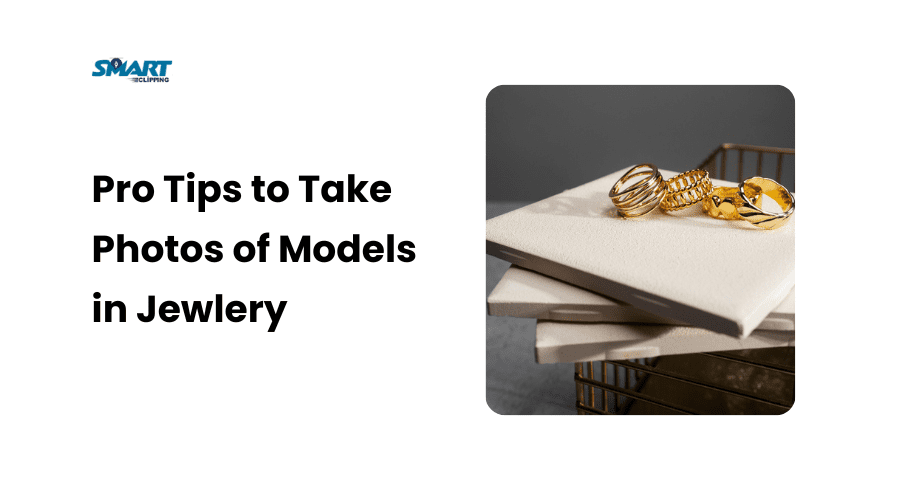If you outsource photo retouching then this can be a game-changer for your ecommerce business.
High-quality product images are essential for boosting sales. But editing them yourself can be time-consuming and expensive.
That’s where outsourcing comes in. It allows you to get professional and polished images without the hassle.
If you’re wondering where to start, the process is simple: define your editing needs, find a reliable retouching service, and set clear guidelines for consistent quality. If you’re selling on Amazon, Shopify, or Etsy then outsourcing your product photos will help you to meet platform requirements and attract more buyers.
Need quick edits without spending a dime? Retouch a Photo Online Free – Make Any Picture Look Stunning!
It’s is a great way to enhance images instantly. But free tools work for basic fixes and outsourcing is the best option for high-quality and professional ecommerce photos.
Let’s dive into everything you need to know about outsourcing photo retouching – choosing the right service to avoid common mistakes! 🚀
Looking for a Professional Agency to Outsource Photo Retouching? 📞 Contact Smart Clipping
How to Outsource Photo Retouching: Step-by-Step Guide
If you’re running an ecommerce business then outsourcing photo retouching can save you time and ensure professional-quality images. But to get the best results, you need a proper plan.
Let me walk you through the exact steps to outsource photo retouching successfully.
Step 1: Define Your Editing Requirements
Before outsourcing, be clear about what you need. This will help you find the right service and avoid miscommunication.
What Type of Edits Do You Need?
Not all images require the same level of retouching. Do you need:
- Basic retouching – Removing dust, scratches, or small imperfections.
- Advanced retouching – Skin smoothing, color correction, and background changes.
- High-end retouching – Detailed adjustments for fashion, jewelry, or product photography.
Quantity of Images
Are you looking for a one-time project or a long-term partner? If you regularly upload products then you’ll need an ongoing photo retouching service to maintain consistency.
Turnaround Time
How soon do you need the images? Some services offer same-day edits. On the other hand, others take 24-48 hours. If you’re launching a new product then factor in the delivery time to avoid delays.

Step 2: Finding the Right Photo Retouching Service
Once you know your requirements then it’s time to find a service that matches your needs.
Freelancers vs. Professional Agencies
Each has its own pros and cons:
- Freelancers – More affordable but may lack consistency if you’re outsourcing large volumes.
- Professional agencies – Higher cost but offer better quality control and faster turnaround.
Best Platforms to Find Photo Retouching Experts
You can find skilled professionals on various platforms:
- Freelance platforms – Upwork, Fiverr, PeoplePerHour
- Photo retouching companies – Smart Clipping, FixThePhoto, RetouchUp
- Marketplaces – Etsy, 99designs
If you need high-end photo editing, go for a specialized agency. For smaller projects, a freelancer might be enough.
Step 3: Evaluating Photo Retouching Providers
Not all retouching services deliver the same quality. Here’s how to find the best one.
Portfolio Review
Look at before-and-after images to see if their editing style matches what you need. If the samples look artificial or over-edited, keep searching.
Client Reviews & Ratings
Check testimonials on Trustpilot, Clutch, or the provider’s website. Also, look for consistency in feedback.
Pricing Structure
Compare prices but don’t go for the cheapest option—quality editing takes skill and time. Some companies charge per image. On the other hand, others offer bulk discounts.
Communication & Responsiveness
A good provider responds quickly and is willing to make revisions. Delayed responses could slow down your workflow.
Want to Outsource Photo Retouching at Bulk? Contact Us!
Best Practices for Working with an Outsourced Photo Retouching Partner
Once you choose a provider, follow these best practices to ensure smooth collaboration.
1. Creating Clear Editing Guidelines
To get the best results, be as detailed as possible with your instructions.
Provide Sample Images
If you want a specific editing style, share sample images. This avoids confusion and helps the editor match your expectations.
Define File Format & Resolution
Tell them whether you need JPEG, PNG, or TIFF files. Also, specify image dimensions, background color, and DPI for ecommerce platforms.
Explain Background & Color Preferences
If you need a white background for Amazon or a transparent one for Shopify then make sure to mention it.

2. Communicating Effectively
Clear communication reduces mistakes and speeds up delivery.
Use Project Management Tools
Instead of long email chains, use tools like Trello or Asana to track edits and deadlines.
Regular Feedback Rounds
Request sample edits before bulk orders to make sure you’re satisfied with the quality.
Be Open to Revisions
Sometimes, minor adjustments are needed. A good provider will also offer free or low-cost revisions.
3. Ensuring Quality Control
Before using the images on your website, run a final quality check.
Check Image Quality
Use tools like Adobe Photoshop or Lightroom to zoom in and check for errors.
Compare Before & After Edits
Ensure the images look natural and professional. If something feels off then request a fix.
Ask for Revisions If Needed
A good outsourcing partner will offer free minor revisions. Make sure you get what you paid for.
How to take product photos for ecommerce according to experts
Cost of Outsourcing Photo Retouching for Ecommerce
If you’re thinking about outsourcing photo retouching, you’re probably wondering, “How much does it cost?”
The truth is, prices vary based on the complexity of edits, turnaround time, and the provider you choose. Let’s break it down so you know exactly what to expect.
How Much Does Photo Retouching Cost?
The cost of outsourcing photo retouching depends on the level of editing required. Here’s a general price breakdown:
- Basic Photo Editing – $0.30 to $1.00 per image (simple touch-ups like background removal, brightness adjustment, and dust removal).
- Advanced Photo Retouching – $1.50 to $5.00 per image (skin smoothing, color correction, and more detailed enhancements).
- High-End Photo Editing – $5.00+ per image (luxury product retouching, fashion photography, and detailed image manipulation).
Some professional agencies, like Smart Clipping offer bulk pricing. This can lower the per-image cost if you have a high volume of photos.

Factors Affecting Photo Retouching Costs
Several factors influence the cost of outsourcing photo retouching. Here’s what to consider:
1. Complexity of Edits
The more detailed the edits, the higher the price. A simple background removal costs less than high-end fashion retouching.
2. Bulk Discounts & Package Deals
Many retouching services offer lower prices when you order in bulk. If you need hundreds of images edited per month then you can negotiate a custom pricing package.
3. Turnaround Time
If you need images edited within 24 hours, expect to pay a premium. Faster delivery = higher cost. If you can wait 2-3 days, you’ll save money.
💡 Pro Tip: Always ask about hidden fees. Some providers charge extra for revisions or high-resolution exports.
9 Top Professional Ecommerce Image Editing Services
Common Mistakes to Avoid When Outsourcing Photo Retouching
Outsourcing photo retouching for ecommerce can be a game-changer, but only if done correctly. Here are some mistakes you should avoid:
1. Choosing the Cheapest Provider
It’s tempting to pick the lowest-priced service, but cheap editing often means poor quality. Low-cost providers may use AI-based bulk editing. This can make images look unnatural.
2. Not Giving Clear Instructions
Vague instructions lead to bad results. Always specify:
✔️ What type of edits you need
✔️ The preferred file format (JPEG, PNG, TIFF)
✔️ Background preferences (white, transparent, or custom color)
✔️ Sample images for reference

3. Skipping the Revision Process
Never accept edits without reviewing them. Request revisions if needed to ensure the final images match your brand’s style.
4. Ignoring Deadlines
If you’re running a product launch or a marketing campaign, set realistic turnaround expectations. Last-minute delays can hurt your business.
What is the best size for ecommerce product images
How to Scale Your Ecommerce Business with Outsourced Photo Retouching
Outsourcing photo retouching isn’t just about saving time. It’s about growing your business. Here’s how it helps:
1. Professional Images Improve Brand Perception
High-quality images build trust. If you’re selling on Amazon, Shopify, or Etsy, polished product photos make your brand look more professional.
2. Automating Your Image Editing Workflow
By outsourcing, you can automate your image editing process. Instead of spending hours retouching photos, you can focus on marketing, sales, and customer service.
3. Long-Term Benefits of Partnering with a Reliable Retouching Service
A long-term partnership with a trusted photo editing company ensures:
✅ Consistent image quality
✅ Faster turnaround times
✅ Bulk discounts that save money
If you’re ready to scale your ecommerce business, it’s time to outsource photo retouching to a professional service.
Conclusion
Outsourcing photo retouching can save you time, improve your brand’s image, and help scale your ecommerce business.
But to get the best results, you need to choose the right provider, communicate your needs clearly, and review edits carefully.
💡 Looking for expert photo retouching? Get started with Smart Clipping today! 🚀