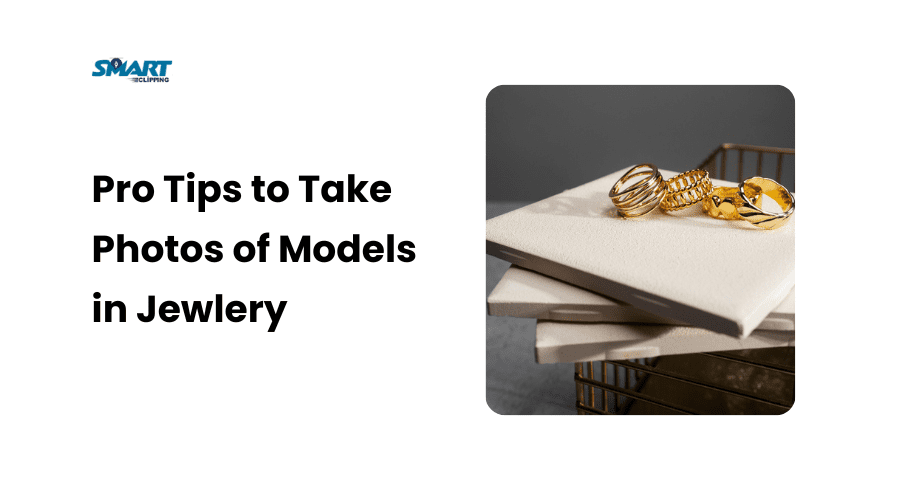If you run an online store then the best photo editing tips for eCommerce can increase your sales. In 2025, high-quality product photos are more important than ever.
Because online shopping becoming more competitive. Having sharp, clear, and well-edited images can help your store stand out, attract more buyers, and increase conversions.
Think about it – when was the last time you bought something online without looking at the pictures? Probably never.
Customers rely on images to judge product quality, size, and features. Poor-quality photos create doubt and drive potential buyers away. But when images look professional, they build trust and encourage more people to click that “Buy Now” button.
This is where photo editing tips for eCommerce come in. Even the best camera shots need some level of editing to look polished and market-ready.
Whether it’s removing backgrounds, adjusting lighting, or retouching imperfections, editing helps your products look their best.
In this blog, I’ll share 15+ expert photo editing tips for eCommerce that will help you create stunning images for your online store. These tips will help you improve product presentation, boost engagement, and increase sales.
If you sell on Amazon, Shopify, Etsy, or your own website then these tips will take your product photos to the next level.
Ready to Improve Your Product Photos? Let’s Get Started!

15+ Best Photo Editing Tips for eCommerce 2025
If you want your eCommerce business to succeed in 2025 then you need high-quality product images. These will help you to grab attention and build trust.
Customers rely on visuals before making a purchase. That’s why your product photos must be clear, professional, and appealing.
Below, I’ll share the best photo editing tips for eCommerce to help you boost conversions and improve customer experience.
1. Start with High-Quality Product Images
Your edits will only be as good as the original photo. A blurry or low-quality image won’t look professional. No matter how much editing you do.
- Use a high-resolution camera or a smartphone with a great camera: Such as an iPhone 16 Pro Max, Samsung Galaxy S24, or Google Pixel 9.
- Stick to the recommended image sizes for eCommerce platforms:
- Amazon: 2000 x 2000 pixels (minimum 1000 pixels) is the best image size on Amazon.
- eBay: 1600 pixels on the longest side for eBay.
- Shopify: 2048 x 2048 pixels for best image zoom quality on Shopify.
- Choose the right image format:
- JPEG: JPEG image format is best for smaller file sizes without losing too much quality.
- PNG: PNG is great for images with transparent backgrounds but larger in size.
- WebP: WebP offers high quality with better compression than JPEG and PNG.
2. Use a White Background for a Clean Look
A white background makes your product stand out and look professional. Also, they stay consistent across your online store.
Many eCommerce platforms like Amazon, eBay, and Walmart require a white background for product photos.
Here’s how to get a white product image background:
- Use Photoshop: The Pen Tool or Remove Background feature of Adobe Photoshop works well.
- Try AI tools: Remove.bg or Canva Background Remover can quickly delete backgrounds.
- Get help from professional background removal services like Smart Clipping if you need bulk edits.
A clean background eliminates distractions. It also makes your product the main focus.
3. Master Image Clipping and Background Removal
Image clipping helps create sharp and professional product images by removing unnecessary backgrounds or objects. This technique is also essential if you’re selling products on Amazon, Etsy, or Shopify.
Best tools for clipping path and background removal:
- Adobe Photoshop: Use the Pen Tool for precise image clipping.
- Remove.bg: Great for quick background removal using AI.
- Smart Clipping: A professional service for bulk background removal.
By removing backgrounds and keeping product edges sharp and clean, you make your images look more polished and appealing.
4. Optimize Image Size Without Losing Quality
Large images slow down your website. This can also hurt your SEO rankings and increase bounce rates. You need to compress images while maintaining quality to keep your site fast.
Best tools for image compression:
- TinyPNG: Reduces file size without losing sharpness.
- Squoosh: Lets you adjust compression settings for the best balance between quality and size.
- ShortPixel: A WordPress plugin that optimizes images automatically.
Fast-loading images improve user experience and keep visitors engaged.

5. Use Color Correction for a True-to-Life Look
A product should look exactly the same in real life as it does online. Poor lighting, shadows, or camera settings can change how a product’s colors appear. That’s where color correction helps.
Here’s how to fix color issues:
- Adjust brightness, contrast, and saturation to match real-life colors.
- Use Adobe Lightroom or Adobe Photoshop’s Camera Raw for accurate color adjustments.
- Keep all product images consistent in color and lighting to maintain a professional look.
When customers see accurate colors, they are less likely to return products due to unmet expectations.
Contact Us for Professional Color Correction Service
More Editing Tips Coming Up!
We’ve covered five essential photo editing tips for eCommerce. But there’s more!
Up next, I’ll share how to add shadows for depth, enhance product textures, and make your images more engaging. Let’s keep going! 🚀
A well-edited product image can make a huge difference in boosting sales. It also builds trust with customers.
If your photos look clean, sharp, and professional then shoppers are more likely to click, explore, and buy.
Let’s go over more photo editing tips for eCommerce that will make your images stand out.
6. Retouch Product Photos for a Polished Look
No product is perfect straight out of the camera. Small flaws like dust, scratches, or uneven lighting can make an image look unprofessional.
That’s why retouching is essential to clean up and enhance your product photos.
Here’s what you can do:
- Remove blemishes and dust using Photoshop’s Spot Healing Brush or Clone Stamp Tool.
- Smooth out surfaces while keeping natural textures intact.
- Brighten dull areas to make the product look fresh and clean.
AI-powered retouching tools like Luminar AI and Retouch4me can help automate this process. These tools quickly fix skin textures, enhance sharpness, and remove distractions. It also makes your editing workflow much easier.
Check out the Best AI Image Editing Tools
7. Add Natural Shadows for a Realistic Effect
Flat images look unappealing. Shadows create depth and make product photos look more realistic.
A simple drop shadow can also make it seem like the product is naturally placed on a surface.
There are two main types of shadows used in product editing:
- Drop Shadows: Drop shadows create a natural grounding effect.
- Reflection Shadows: These add a mirror-like reflection. These are used in jewelry and glassware photography.
Follow these steps to add shadows in Photoshop:
- Select the product layer and duplicate it.
- Create a new shadow layer and fill it with a soft black gradient.
- Use Gaussian Blur to make the shadow look natural.
- Adjust opacity until it blends smoothly with the background.
Shadows improve the product’s appearance and add a professional touch to your eCommerce images.
Contact us for Professional Shadow and Replication Service
8. Use Ghost Mannequin Editing for Apparel Photography
Ghost mannequin editing is a game changer for clothing and fashion brands. It creates a 3D effect by removing the mannequin or model. It also makes the clothing look natural and well-fitted.
Here’s how to create a ghost mannequin effect in Photoshop according to experts:
- Take two images – one with the mannequin and one without (showing the inner parts).
- Open both images in Photoshop and place them on separate layers.
- Use the Pen Tool to remove the mannequin while keeping the shape of the clothing.
- Blend the two images together using layer masks.
- Fine-tune shadows and edges for a seamless look.
If you need bulk ghost mannequin editing then you can use Smart Clipping’s ghost mannequin service for high-quality results.
9. Maintain a Consistent Image Style for Branding
Your product photos should all have the same look and feel. A consistent style helps build brand recognition and makes your store look professional.
Here’s how to maintain a uniform image style:
- Use the same lighting and background for all product images.
- Apply presets and filters in Lightroom or Photoshop for quick edits.
- Batch edit photos to speed up the workflow and keep colors consistent.
A strong visual identity helps customers recognize and trust your brand. It also makes them more likely to return for future purchases.

10. Focus on Product Detail Enhancement
Customers want to see every tiny detail before making a purchase. The sharper and clearer your images, the better.
Experts recommend to follow these enhancement tips:
- Increase sharpness to highlight textures and patterns.
- Adjust clarity and contrast to bring out product features.
- Use Lightroom, Photoshop, or Capture One for professional-level adjustments.
This is really useful for jewelry, fashion, and tech products, where every detail matters.
More Tips Coming Up!
We’re halfway through the best photo editing tips for eCommerce. Next, I’ll cover how to enhance product textures, add retouching effects, and prepare images for different eCommerce platforms. Stay tuned for more! 🚀
11. Experiment with Lifestyle and Contextual Editing
A plain white background works well for product listings, but lifestyle images can make a stronger emotional connection with shoppers. They show products in real-world scenarios. It also helps customers imagine how they’d use them.
Here’s how to create high-quality lifestyle images:
- Use mockups to place products in realistic backgrounds. Tools like Placeit can make this process easier.
- Blend product images with backgrounds using Photoshop’s layer masks and overlays.
- Test different scenes to match your target audience’s lifestyle.
Lifestyle photos can increase conversions because they feel more relatable and engaging.
12. Remove Unwanted Objects and Blemishes
Small distractions in product images can affect sales. Dust, wrinkles, and reflections can also make a product look lower in quality than it actually is.
Here’s how to clean up your images:
- Use Photoshop’s Content-Aware Fill to remove unwanted elements.
- Try AI-powered retouching tools like Fotor and Cleanup.pictures to remove objects automatically.
- For fabric wrinkles, use the Liquify Tool in Photoshop to smooth them out.
Removing distractions helps make the product the center of attention.
13. Optimize Photos for Mobile Shopping
Most online shoppers browse and buy on their phones. So your product images need to look sharp and clear on small screens.
Follow these mobile-friendly editing tips by experts:
- Use the correct aspect ratio (usually 4:5 or 1:1) to fit most screens.
- Avoid small text overlays that become unreadable on mobile.
- Compress images to keep loading speeds fast. Use tools like TinyPNG or JPEG-Optimizer.
Optimizing images for mobile shoppers can reduce bounce rates and keep customers engaged.
14. Implement A/B Testing on Edited Images
How do you know which product image works best? A/B testing lets you compare two versions to see which drives more clicks and sales.
Here’s how to do it:
- Upload two versions of a product image with slight variations (different background, shadow, or angle).
- Use Google Optimize, Hotjar, or Shopify apps to track performance.
- Measure engagement by checking click-through rates and conversions.
Even small editing changes can affect sales, so testing different versions helps find what works best.
15. Leverage AI for Smart Editing Automation
AI-powered tools can speed up the editing process and help with background removal, retouching, and color adjustments.
Some of the best AI tools for photo editing include:
- Adobe Sensei – Automatically enhances images in Photoshop.
- Pixelcut – Removes backgrounds with one click.
- Fotor – AI-powered retouching for skin, objects, and colors.
Using AI saves time and makes editing faster and more efficient. But if you need better-looking eCommerce images then you should go for a professional image editing service provider.
16. Add Infographics & Annotations to Boost Clarity
A simple text overlay can help customers understand a product better. Infographics highlight key features, sizes, and materials in a clear and engaging way.
Here’s how to create effective infographics:
- Use Canva or Photoshop to add text, arrows, and icons.
- Highlight important details like product dimensions or material quality.
- Keep the design clean and easy to read.
Adding infographics can also reduce customer confusion and help answer common questions.

17. Use Transparent Backgrounds for Versatile Product Displays
A transparent background (PNG format) makes it easy to place products on different backgrounds. You can use these eCommerce images on ads, banners, and social media.
Here’s how to create transparent product images according to experts:
- Use Photoshop’s Remove Background Tool or Remove.bg.
- Save the file as a PNG to preserve transparency.
- Use layers in Canva or Figma to design flexible marketing materials.
Transparent backgrounds give you more flexibility for different uses. You can use them for eCommerce listings to marketing creatives.
The Importance of Photo Editing in eCommerce
High-quality product images can boost your sales. Because customers rely on images to judge quality, style, and trustworthiness.
Poorly edited photos can push buyers away. On the other hand, professional editing helps products stand out and sell faster.
How Photo Editing Increases Sales and Engagement
Shoppers are more likely to buy from a brand with sharp, clean, and well-lit product images. A well-edited image:
- Grabs attention and stops people from scrolling past.
- Highlights product details that might be missed in a raw image.
- Builds trust by making the product look professional.
According to a study by Shopify, high-quality images can increase conversion rates by up to 40%. If a product looks great then people feel more confident buying it.
How Photo Editing Impacts Brand Perception and Trust
A brand’s image quality reflects its credibility. If photos look low-quality or inconsistent then customers may doubt the product’s value.
On the other hand, clear and polished images make a business look more reliable and professional.
To keep branding consistent:
- Use the same lighting, color tones, and editing style for all products.
- Ensure backgrounds match your store’s theme to create a uniform look.
- Remove distractions like dust, scratches, or shadows to keep focus on the product.
Great visuals also make a brand more memorable. It helps to stand out in a competitive market.
The Role of AI in eCommerce Photo Editing
AI-powered tools are changing the way product images are edited. Instead of spending hours manually adjusting photos, AI can:
- Remove backgrounds instantly using tools like Remove.bg.
- Fix lighting and color in seconds with AI-powered filters.
- Retouch product surfaces to remove wrinkles, dust, and reflections.
Platforms like Adobe Sensei, Fotor, and Pixelcut help businesses edit faster without sacrificing quality. AI is making photo editing for eCommerce easier, quicker, and more accessible.
Advanced Photo Editing Strategies for eCommerce Success
Basic edits are important, but advanced techniques can make product images even more engaging.
Let’s explore a few strategies that can take eCommerce visuals to the next level.
How AR and 360-Degree Product Images Improve Engagement
Customers love interactive shopping experiences. Augmented reality (AR) and 360-degree product images help shoppers see products from all angles. It also makes them more confident in their purchase.
To implement these features:
- Use 360-degree photography to create a full product view.
- Try AR tools like Shopify’s AR Quick Look to let customers see products in their own space.
- Use 3D modeling for items like furniture, shoes, and accessories.
Studies show that 360-degree images can increase sales by up to 30%. Because they give shoppers a more realistic view of the product.
The Rise of AI-Generated Product Photos in eCommerce
AI is now capable of creating product images from scratch. Brands use AI to:
- Generate realistic product mockups without needing physical samples.
- Test different styles, colors, and backgrounds quickly.
- Save time and money on professional photography.
Tools like DALL·E and Runway ML allow businesses to create product images in seconds. This is really helpful for eCommerce brands selling custom or made-to-order products.
Best eCommerce Platforms with Built-In Photo Optimization
Many eCommerce platforms now offer built-in image editing features to help businesses improve their visuals. Some of the best ones include:
- Shopify – Automatic image compression for fast loading times.
- BigCommerce – AI-powered background removal and enhancement.
- WooCommerce – Plugins like Smush for automatic photo optimization.
Using these tools ensures product images load fast, look great, and keep customers engaged.
Conclusion
Great product images attract more customers and boost sales. By using these photo editing tips for eCommerce I shared above, businesses can create professional, eye-catching images that drive more conversions.
Here are the key takeaways:
✅ High-quality photos increase trust and engagement.
✅ AI-powered tools save time and improve editing efficiency.
✅ Advanced techniques like AR, 360-degree images, and AI-generated photos make shopping more interactive.
If you want expert photo editing for your eCommerce business then Smart Clipping is here to help.
We offer image retouching, background removal, color correction, and more to make your product photos stand out.
Need help with professional photo editing? Contact Smart Clipping today! 🚀