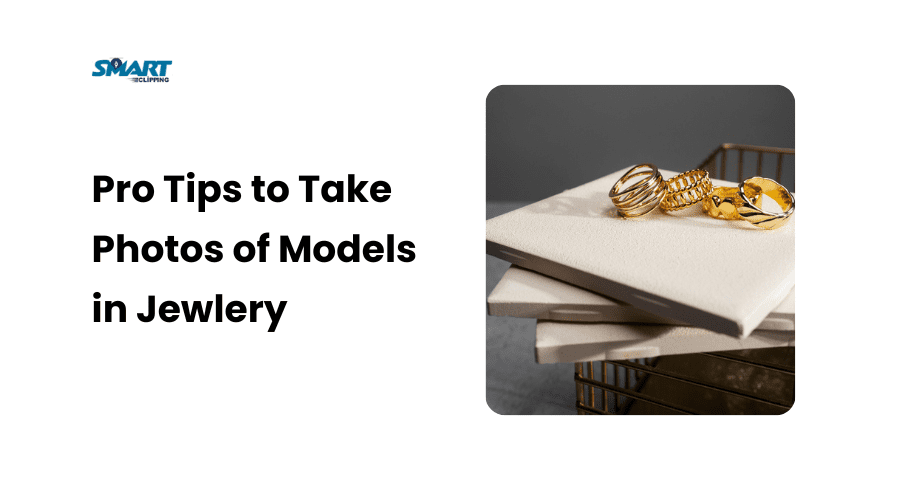Your product images are the first thing shoppers notice in your online store. That’s why understanding what is the best size for ecommerce product images is so important.
A blurry and poorly sized image can make even the best product look unappealing. The right image size can make your store look professional and attract more buyers.
When someone asks, “What’s the best size for ecommerce product images?” the answer isn’t always one-size-fits-all. Different platforms and products have unique requirements. But don’t worry—I’m here to break it down for you.
What You’ll Learn in This Post
In this article, I’ll walk you through:
- The best dimensions for ecommerce images across platforms like Amazon, Shopify, and Etsy.
- How to optimize image sizes for faster load times.
- Simple tips to improve your product photos so they look great on any device.
By the end, you’ll know exactly what size your product images should be and how to make them work for your store.
Contact Smart Clipping For Optimizing and Resizing Your Ecommerce image
Why Image Size is Crucial in Ecommerce
Did you know that high-quality images can increase conversions by building trust with your customers? Clear and well-sized images show off your products in the best possible way. They also help your store look more polished and professional. This is really important in building credibility.
How Image Size Affects User Experience
Imagine this: A potential customer clicks on your site, but it takes forever to load because of oversized images. Frustrating, right?
Page speed matters a lot. Studies show that slow-loading pages can lead to higher bounce rates. This means people leave your store before even seeing your products.
The Role of Page Load Speed in Conversions
When your images are too large, they slow down your site. A slower site doesn’t just annoy users; it also affects your sales.
In fact, even a one-second delay can reduce conversions by 7%. That’s why keeping your file sizes optimized is so important.
Blurry or Oversized Images Hurt Sales
On the flip side, uploading small and blurry images is just as bad. Customers want to see every detail before buying.
Especially for items like clothing, furniture, or electronics. If your images look low-quality then shoppers might assume the same about your products.
SEO Benefits of Correctly Sized Images
Search engines love fast-loading websites and your image sizes play a huge role in this. You can improve your page speed by optimizing your image dimensions and file sizes. This helps boost your ranking on Google.
Don’t forget to use alt text and file names that describe your product. For example, instead of “IMG1234.jpg,” go with “blue-t-shirt-large.jpg.”
Image Dimensions for Mobile and Desktop Views
With mobile shopping on the rise. That’s why your product images need to look good on all devices. Using the right dimensions ensures that your photos are responsive and adapt to both desktop and mobile views without losing quality.

What is the Best Size for Ecommerce Product Images?
Standard Image Dimensions
The short answer: Most ecommerce platforms recommend square images with dimensions around 1000×1000 pixels or 1200×1200 pixels.
Why? Square images fit well in product listings and are easy to crop for thumbnails or zooming features.
Why Square Images Work Best for Ecommerce Websites
Square images give you a consistent layout across your store. They’re also compatible with most ecommerce themes and mobile displays.
A 1:1 aspect ratio ensures that your products look centered and professional.
Platform-Specific Image Recommendations for Ecommerce
Let’s break it down by eCommerce platforms:
- Amazon: Amazon’s recommended size is 2560 pixels on the longest side with a minimum of 1000 pixels for zoom functionality. Check out Amazon’s product image guidelines.
- eBay: eBay suggests at least 1600 pixels on the longest side for high-quality images.
- Shopify: Shopify recommends 2048×2048 pixels for square images to ensure they look sharp across themes.
- Etsy: Etsy suggests at least 2000 pixels wide for product images.
Make sure you double-check the platform you’re using to ensure you meet their specific guidelines.
Best Practices for High-Quality Ecommerce Images
- Minimum vs. Recommended Resolutions: Always aim for the platform’s recommended size. But never go below their minimum requirements.
- Consistent Aspect Ratios: Use the same aspect ratio for all your images. This keeps your product gallery neat and visually appealing.
- File Formats: Save your images in the right format—JPEG for standard photos, PNG for items with transparent backgrounds, and WebP for faster loading times.
With these tips, your product images will not only look amazing but also help improve your ecommerce store’s performance.
Related Blog Posts
- How to Optimize Images for Ecommerce Websites
- Best Practices for Product Photography
- How to Speed Up Your Ecommerce Site
Also, check the video below to speed up your ecommerce website:
Choosing the Right Image Resolution
Image resolution plays a huge role in how your product photos look online. The resolution is the number of pixels in an image. This determines its clarity and sharpness.
High-resolution images showcase your product details better. This also helps customers make confident buying decisions.
Difference Between Resolution and Dimensions
Resolution and dimensions aren’t the same. Dimensions are the width and height of an image in pixels (like 1200×1200 pixels).
Resolution means the amount of detail in an image. This is often measured in DPI (dots per inch). The image dimensions for eCommerce define how big the image appears. On the other hand, the image resolution impacts how clear the product looks.
Recommended DPI for Web Images
Most web images work well with a resolution of 72 DPI. This is perfect for maintaining clarity without increasing file size unnecessarily.
Anything higher than 300 DPI is more suitable for print and can slow down your website.
Balancing High Resolution with File Size
Finding the right balance between resolution and file size is key. You need to make sure your images look crisp but still load quickly.
Start with high-resolution photos and then compress them to reduce file size without losing quality. Tools like TinyPNG or Adobe Photoshop are great for this.
File Size Optimization for Ecommerce Images
File size has a direct impact on your store’s performance. Large images slow down your page load time.
This also frustrates shoppers and hurts your SEO ranking. A faster site means happier customers and better visibility on search engines.
Faster Page Loads = Better User Experience and Rankings
Google prioritizes fast websites and your images play a big part in that. If your eCommerce product photos take forever to load then visitors might leave before they even browse your products.
That’s why you need to keep your file sizes small to ensure a seamless shopping experience.
Tools to Compress Images Without Losing Quality
Thankfully, there are plenty of tools that make image compression easy. Here are my favorites:
- TinyPNG: TinyPNG is perfect for compressing PNG and JPEG files.
- Adobe Photoshop: You can use the “Save for Web” option on Adobe Photoshop to resize and compress images.
- Online tools: Platforms like Kraken.io and ImageOptim work wonders for batch optimization.
File Formats and Their Role in Optimization
Choosing the right file format is just as important as resizing. Different formats work better for different purposes:
- JPEG: JEPG is best for general product images due to smaller file sizes.
- PNG: PNG is ideal for images that need transparency. Such as logos.
- WebP: WebP is a newer format that balances high quality with small file size. That’s why many ecommerce platforms now support it.
JPEG vs. PNG vs. WebP: Which Is Best?
If you’re wondering which format to use then stick with JPEG for most product images. PNG also works well for specialized needs. But its larger file size can slow down your site.
WebP is also a great choice if your platform supports it because it combines both high quality and fast loading.
How to Optimize Images for Mobile Devices
More people shop on their phones than ever before. If your product images aren’t optimized for mobile then you could lose out on a huge chunk of customers.
Mobile shoppers expect fast-loading and clear images that look great on small screens.
Recommended Image Sizes for Responsive Design
For mobile, you should try to keep your images no wider than 800 pixels. This ensures they load quickly without sacrificing quality.
Most responsive designs automatically adjust image sizes. But it’s still important to test how your photos look on different devices.
Lazy Loading for Improved Mobile Performance
Lazy loading is a simple trick that speeds up your site. Instead of loading all your images at once it only loads them as users scroll down the page.
This is really helpful for mobile shoppers. Because it reduces data usage and speeds up the browsing experience. Many ecommerce platforms like Shopify and WooCommerce offer lazy loading features.
Related Blog Posts
- How to Optimize Images for Mobile-Friendly Websites
- Top File Formats for Ecommerce Images
- The Ultimate Guide to Lazy Loading Images
Ecommerce Image Size Guidelines for Specific Industries
Fashion
It’s important to capture the texture and details of fabrics when selling fashion products. Images should be large enough to showcase stitching, patterns, or embellishments.
A recommended size for clothing and shoes is 2000×2000 pixels. Accessories like belts or jewelry can work well with slightly smaller dimensions such as 1500×1500 pixels.
Electronics
Customers need to see every feature clearly for electronics. Close-up shots of buttons, ports, or displays are a must.
Images sized at 1200×1200 pixels work well for most gadgets. You might also want a few larger photos like 2000×2000 pixels. This image size helps highlight intricate features or branding.
Home Goods and Furniture
Home goods and furniture require photos that show the scale and texture of the item. Use dimensions like 2500×2500 pixels to provide enough clarity for large items.
For textiles, 1200×1200 pixels zoomed-in shots showing patterns or finishes work great.
Jewelry
Jewelry photos should focus on intricate details. High resolution is essential to highlight gemstones, engravings, and metal finishes.
For the best results, you can use images sized at 3000×3000 pixels. Customers need to feel like they’re seeing the product in real life.
Common Mistakes to Avoid with Ecommerce Image Sizes
Using Oversized Files
Oversized images might look great. But they can slow your website down. A slow site frustrates visitors and lowers your SEO rankings. Always compress your images to balance quality and file size.
Uploading Low-Quality Images
Low-quality images that look pixelated hurt your brand’s credibility. Customers might assume your products are low quality too. Always start with high-resolution photos and resize them appropriately.
Ignoring Platform-Specific Guidelines
Each ecommerce platform has its own image requirements. For example, Amazon recommends 1000×1000 pixels for product images. On the other hand, Etsy prefers 2000×2000 pixels.
Not Testing Images on Different Devices
Your images might look great on a desktop but awkward on mobile. That’s why always test your product photos on phones, tablets, and desktops to ensure they look consistent.
Tools and Resources for Perfect Ecommerce Image Sizes
Software for Resizing and Editing Images
If you’re resizing or editing product photos, tools like Adobe Photoshop, Canva, and GIMP can handle the job. Photoshop is great for advanced editing. On the other hand, Canva is perfect for quick adjustments.
Professional Ecommerce Image Resizing and Editing Service
Brand and ongoing businesses need professional and high-quality images. You can contact us for highly optimized, good-looking, and professionally edited images for your eCommerce website. You will get a free trial from us to check the result without spending a penny.
Automated Resizing Tools for Bulk Uploads
Automated tools save time when working with a lot of images. Services like Bulk Resize Photos or PicResize let you resize images quickly.
Content Delivery Networks (CDNs)
CDNs are an underrated tool for optimizing ecommerce images. Platforms like Cloudflare or Akamai can store your images on servers worldwide and delivers them to customers faster. This also improves load times and boosts SEO.
Related Blog Posts
- How to Optimize Product Images for Amazon Listings
- The Best Free Tools for Image Compression
- Tips for Perfect Image Sizes in Shopify Stores
Ecommerce Image Optimization Checklist
Ecommerce Product Image Optimization Checklist
Use the handy checklist below to ensure your ecommerce product images are fully optimized for performance, quality, and conversions.
Download this checklist as a PDF and use it every time you prepare product images for your store!
Pro Tip: Regularly update your product images to reflect inventory changes and seasonal promotions. Keeping visuals fresh helps maintain customer interest.