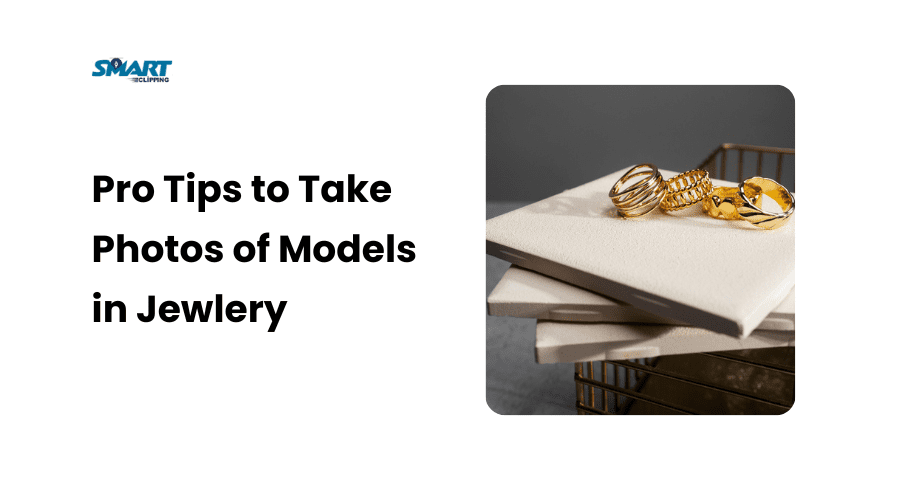Want to know how to edit photos for ecommerce that actually drive sales? If your photos aren’t capturing attention or convincing buyers then it’s time to step up your editing game. No more wondering how to turn your product images into conversion machines.
We all know the saying “A picture is worth a thousand words.” But in ecommerce, those thousand words can translate into more clicks, more sales, and higher conversions.
High-quality photos are the first thing potential customers notice when browsing through your store. It’s not just about looking good; it’s about building trust and convincing them your product is worth purchasing.
Poor-quality images? They can make your store look unprofessional and turn customers away.
In this guide, I’ll walk you through the key steps to create polished, professional product photos that boost your online sales. From cropping and color correction to background removal and optimization, you’ll learn exactly what it takes to make your images stand out and convert.
Ready to dive in? Let’s get started!
Why Product Photo Editing Matters in Ecommerce
When shoppers are browsing your ecommerce sitethey can’t physically touch your product. So the images you show become their only reference point.
Good product photos create a sense of trust. They assure your potential customers that they’re getting exactly what they see.
When customers feel confident about the look and quality of the product through your images, they’re more likely to take the next step and hit “buy.” On the flip side, bad photos can raise doubts.
If your photos are blurry or poorly lit then customers might wonder what’s wrong with the product or if it’s worth the price.

Conversion Rates for High-Quality vs. Low-Quality Images
Studies show that products with high-quality images generate 58% more sales than those with poor images. That’s not a small difference! In ecommerce, it’s essential to remember that the first interaction a customer has with your store is through your product photos.
If those images don’t stand out or provide enough detail then shoppers are likely to bounce to another store with clearer and more appealing photos.
Emotional Connection Through Visuals: Why It Works
Humans are emotional beings and visuals tap into our emotions more powerfully than words alone. A good product photo isn’t just about the product itself. It’s about creating an emotional connection with your audience.
You help your customers to imagine themselves using it by highlighting your product’s best features with clear images. And when you edit your photos to emphasize that feeling you make it much easier for people to see themselves buying it.
Essential Tools for Editing Ecommerce Photos
Now that you know why product photo editing is important, let’s talk tools. There are plenty of software to edit photos for eCommerce out there.
The key is choosing the right tool for your skill level and goals. Here’s a rundown of the top photo editing softwares for ecommerce:
Software Recommendations:
- Adobe Photoshop
If you want total control and advanced features then Adobe Photoshop is your best bet. This software is used by professionals across the globe.
It has precise editing tools like the healing brush to advanced color correction. But, Photoshop does come with a learning curve. So if you’re new to editing then it might take a little time to get the hang of it.
You Also Contact Smart Clipping to Edit Photos for Ecommerce Websites.
- Canva
If you’re a beginner and need something quick and easy then Canva is a fantastic choice. It’s simple, user-friendly, and offers a lot of templates.
Also, you can easily adjust your product photos by resizing, cropping, and applying filters. It’s a great option for those who are just getting started with ecommerce photo editing.
- Adobe Lightroom
Adobe Lightroom is perfect for photographers who want to adjust the lighting and colors of their photos. It’s a bit more advanced than Canva.
But easier than Photoshop for color corrections, sharpening, and other enhancements. If you’re looking to bring out the best in your product photos’ lighting and colors then Lightroom is an excellent option.
- Free Tools for Beginners (e.g., GIMP, Pixlr)
GIMP is a free alternative to Photoshop with a lot of the same features. Pixlr is another free tool that’s simple to use. Both are great for beginners on a budget but still want solid photo editing tools.

Pros and Cons of Using Professional vs. Free Tools
The main advantage of professional tools like Photoshop and Lightroom is their advanced features and total control over your images.
They’re perfect for those who want to make their ecommerce photos stand out. But they do come with a cost and require some learning.
Free tools like GIMP and Pixlr are great if you’re on a budget or just starting. But they lack some of the advanced features you’ll find in the paid software.
If you’re just starting and want something simple to edit photos for ecommerce then free tools can be a good way to go.
Related Blog Posts or Resources
For more insights on how to edit your photos for ecommerce, check out these related articles:
- 9 Top Professional Ecommerce Image Editing Services
- Best Ecommerce Image Editing Software for Flawless Product Photos
Preparing for Photo Editing
It’s important to have a solid foundation before you start editing photos for ecommerce. Good preparation can make your editing process smoother and more effective.
Let’s go through the basics.
Importance of High-Resolution Product Images
The first step in preparing your photos is ensuring they are high resolution. If your original images aren’t sharp and clear then no amount of editing will make them look professional.
High-resolution images allow you to make adjustments like cropping, resizing, and retouching without losing quality. The higher the resolution, the better your final product will look.
Keep in mind that large images are perfect for detailed views but should be optimized for quick loading on your ecommerce site.
Basics of Good Product Photography (Lighting, Background, Angles)
Good product photography is about more than just snapping a picture. Here are a few essentials to keep in mind before editing:
- Lighting: Proper lighting is key to clear, bright photos. Natural light or soft artificial light works best. You should avoid harsh shadows or overexposure.
- Background: A clean background, preferably white or neutral, keeps the focus on your product. Also, avoid cluttered or distracting backgrounds.
- Angles: Take multiple shots from different angles. This gives customers a better view and helps you to select the best one for editing.
Having these elements set up correctly makes the editing process much easier and more effective.
Organizing Photos for Efficient Editing
Now that you have your photos, it’s important to keep them organized. A messy file system can slow you down when editing.
Create folders for each product or category and name files in a way that’s easy to track. This will save you time in the long run and make sure you stay organized while editing your photos for ecommerce.
How to Edit Photos for Ecommerce: A Step-by-Step Guide
Editing photos for ecommerce is an essential skill if you want to make your products shine online. Below I have broken down the editing process for your product images.
Step 1: Cropping and Resizing for Ecommerce Platforms
One of the first steps in editing your product photos is cropping and resizing. Proper dimensions matter a lot because each ecommerce platform has its own image size requirements.
- Why Proper Dimensions Matter:
If your photos are too big then they might take longer to load. This can eventually lead to a slower website and frustrated customers.
On the other hand, they may not display well or lose detail if they’re too small.
- Recommended Image Sizes for Amazon, eBay, and Shopify:
- Amazon: 1000 x 1000 pixels (minimum)
- eBay: 1600 x 1600 pixels (recommended)
- Shopify: 2048 x 2048 pixels (ideal for zoom function)
Ensuring your images are the right size improves their performance across all ecommerce platforms.
Contact Us for Editing Bulk Amount of Ecommerce Images
Step 2: Adjusting Lighting and Colors
Lighting and colors play a huge role in how your product images appear. If your photos are too dark or too bright then customers won’t be able to see the details.
- How to Correct Underexposed or Overexposed Photos:
Use editing tools to adjust exposure. You can also brighten up dark photos and tone down photos that are too bright.

- Adjusting White Balance and Color Temperature:
Adjusting the white balance helps ensure that colors in your photo look true to life. A slight tweak to the color temperature can help warm up or cool down your photos.
- Enhancing Vibrancy and Contrast Without Overdoing It:
Boosting vibrancy and contrast can make your product pop. But be careful not to overdo it. You don’t want the colors to look unnatural.
Proper color correction is key for vibrant and accurate product images.
Best programs for color correcting images by experts
Step 3: Removing Backgrounds for Clean Product Focus
Removing distracting backgrounds helps your product stand out. You can use tools like Photoshop, Remove.bg, or Canva to remove backgrounds easily.
- Tools for Background Removal (Photoshop, Remove.bg, Canva):
These tools are great for isolating the product from the background.
- Tips for Creating White Backgrounds That Highlight Products:
A white background makes your product the main focus. Make sure to clean up the edges around your product to create a polished look when using Photoshop or another tool.
A clean and professional background will give your ecommerce photos a more high-quality appearance.
Step 4: Retouching Imperfections
Sometimes products have small scratches, blemishes, or imperfections that need to be fixed.
- Fixing Scratches, Blemishes, and Unwanted Marks on Products:
You can use the healing and cloning tools in Photoshop to remove these imperfections and make your product look flawless.
- Using the Healing and Cloning Tools Effectively:
The healing brush tool is perfect for minor imperfections. On the other hand, the clone tool helps when you need to copy a portion of the image to cover up larger flaws.
This step ensures your photos are clean and professional. It also becomes free from distracting marks.
Best free Photoshop night actions
Step 5: Adding Shadows and Reflections for Depth
Shadows and reflections can add a sense of depth and make your products look more realistic.
- How Shadows Create a Professional Look:
Adding shadows under your product makes it appear grounded. It also gives the product image a natural look.
- Steps to Add Natural Shadows or Mirror Reflections:
If you’re adding shadows then make sure they’re soft and not too harsh. Mirror reflections can be added to make your product appear high-end and polished.
These effects help your product look like it’s actually in a space. And not just floating in a picture.
We can help you with adding Shadows and Reflections to your eCommerce images
Step 6: Optimizing Photos for Fast Loading
Once your photos look perfect, it’s time to optimize them for your website.
- Compressing Images Without Losing Quality:
Use tools like TinyPNG or ImageOptim to compress your images while maintaining their quality.
- Using Formats Like JPEG and PNG for Web:
JPEGs are great for product images with many colors. On other hand, PNGs are ideal for transparent backgrounds.
- Tools for Bulk Image Compression (TinyPNG, ImageOptim):
These tools are really helpful when you have a lot of images to compress at once.
Optimizing your images ensures they load quickly on your website. It also keeps your customers happy.
Advanced Tips to Make Your Ecommerce Photos Stand Out
Once you have a solid understanding of how to edit photos for ecommerce, you can take things to the next level with some advanced tips.
Using Creative Angles to Highlight Unique Features
Show off the unique features of your product with creative angles. Try to capture your product in a way that focuses on what makes it special.
This could be a close-up of a texture or a shot from an unusual angle. It also makes your photos stand out and helps customers see your product from different perspectives.
Adding Text or Logos to Build Brand Identity
Adding text or your logo to your images can help reinforce your brand identity. Make sure the text is clear and not overwhelming.
It should complement the product, not take away from it. Also keep it minimal and professional.
Batch Editing for Consistency Across Product Listings
Consistency is key when it comes to product photography. If you’re editing multiple product photos then use batch editing to maintain a consistent look across your entire site.
All your photos will have a similar style and tone this way. It also helps your store look more professional and polished.
Related Blog Posts or Resources
To dive deeper into the world of ecommerce photo editing, check out these helpful article:
What Is Image Retouching? The Secret to Amazing Photos
Also watch the video below for Photography Lighting for E-Commerce:
By following these steps and tips, you’ll be well on your way to editing photos for ecommerce that truly boost conversions. Whether you’re a beginner or experienced, these strategies will help you create images that grab attention and drive sales.
Common Mistakes to Avoid When Editing Photos for Ecommerce
Overediting: Why Less Is Sometimes More
When it comes to how to edit photos for ecommerce, it’s easy to get carried away with editing tools. Also, overediting can make your product images look unnatural.
For example, enhancing colors too much or using heavy filters can distort the true look of your products. It’s best to go for natural edits that highlight the product without making it look fake.
Remember, simplicity is key. Focus on making your product look its best while maintaining its authenticity. Customers appreciate clear, realistic images, so try not to overdo it with edits.
Ignoring Platform-Specific Guidelines
Each ecommerce platform has its own image requirements. If you’re selling on Amazon, eBay, or Shopify then you’ll need to follow their photo guidelines to ensure your products look great and are displayed correctly.
For example, Amazon requires product images to have a white background and be a certain size. Ignoring these specifications can affect how your photos appear on the site, or worse, cause them to be rejected.
Before uploading your images, always check the platform’s photo guidelines. It’s a simple step that can make a huge difference in how your photos perform on ecommerce platforms.
Forgetting Mobile Optimization
More and more shoppers are browsing and purchasing products from their mobile devices. If your product images aren’t optimized for mobile, you could lose potential customers. Make sure your images are responsive and look good on both desktop and mobile screens.
To ensure mobile-friendliness, test your images on various devices. If they look great on a phone, tablet, and desktop, you’re on the right track!

Outsourcing Photo Editing: When and Why to Hire a Professional
Benefits of Working with Photo Editing Experts
Editing photos for ecommerce can be time-consuming and sometimes tricky, especially when you’re trying to maintain consistent quality. That’s where professional photo editing services come in. When you hire experts, they can enhance your images quickly while ensuring that every photo meets the standards required for ecommerce platforms.
By outsourcing photo editing, you save time and reduce the stress of learning all the technical aspects. Professionals know how to edit photos to make them look their best without overdoing it. They also have the right tools and experience to work efficiently.
Best Image Retouching Service Providers for Flawless Results
How to Choose the Right Service Provider
If you’re considering outsourcing photo editing, it’s important to choose the right provider. Look for companies or individuals with a strong portfolio, and experience in ecommerce photo editing.
You’ll also want to ensure they understand your brand’s aesthetic and can deliver consistent results. Smart Clipping offers reliable image editing services that cater specifically to ecommerce businesses. Whether it’s photo retouching, background removal, or product image optimization, Smart Clipping ensures your product photos are high-quality and ready to be uploaded to any platform.
Conclusion
Editing photos for ecommerce is more than just a task. It’s a key step in boosting conversions and ensuring your products stand out in a crowded marketplace.
By following the tips shared in this blog on how to edit photos for ecommerce, you can enhance your product images, improve their appeal, and ultimately drive more sales.
Whether it’s getting the right dimensions, adjusting lighting, or removing backgrounds, each step plays a crucial role in creating images that capture your customers’ attention.
Also, avoiding common mistakes, such as overediting and ignoring mobile optimization, will save you time and frustration in the long run.
So, now it’s your turn. Apply these practical photo editing tips to your product photos and see how they can help you boost conversions. Remember, a great photo can make all the difference in a customer’s decision to click “buy now.”If you’re looking for professional help with how to edit photos for ecommerce, consider giving Smart Clipping a try with a free trial. Our expert team can handle everything from color correction to background removal and ensure your images are polished and ready for sale.
Quick Checklist for Ecommerce Photo Editing
Here’s a quick checklist to help you make sure your product images are ready for your ecommerce site:
This checklist will help you stay organized and make sure you’re editing product photos that convert!